Latest Stories
Documentation
RebelMouse's Chrome Extension v1.4
The new version of our Chrome Extension adds new features that simplify life for both editorial and developer users.
If you were not aware of our extension, check out this quick intro:
Inspect Post Fields
Use this feature when you want to review the data of a post rendered on any page.
Just log in, open the extension and click on the "Inspect Post Fields" option, which will add a small button to the top-left corner of each post on the page.
When clicked, this button opens a left-side panel displaying detailed post field names along with their corresponding values for that specific post:
Create New Draft
Clicking the Create New Draft button will take you to the Entry Editor, where you can begin creating a new draft.
Show Page Info
Just log in and click on this option if you want to see more information about the current page you are on:
This will display a pop-up with key information about the current page including what type of page it is (eg: section page) and its respective ID (eg: 23415644) if there is one:
Table of Contents
© 2026 RebelMouse. All rights reserved.
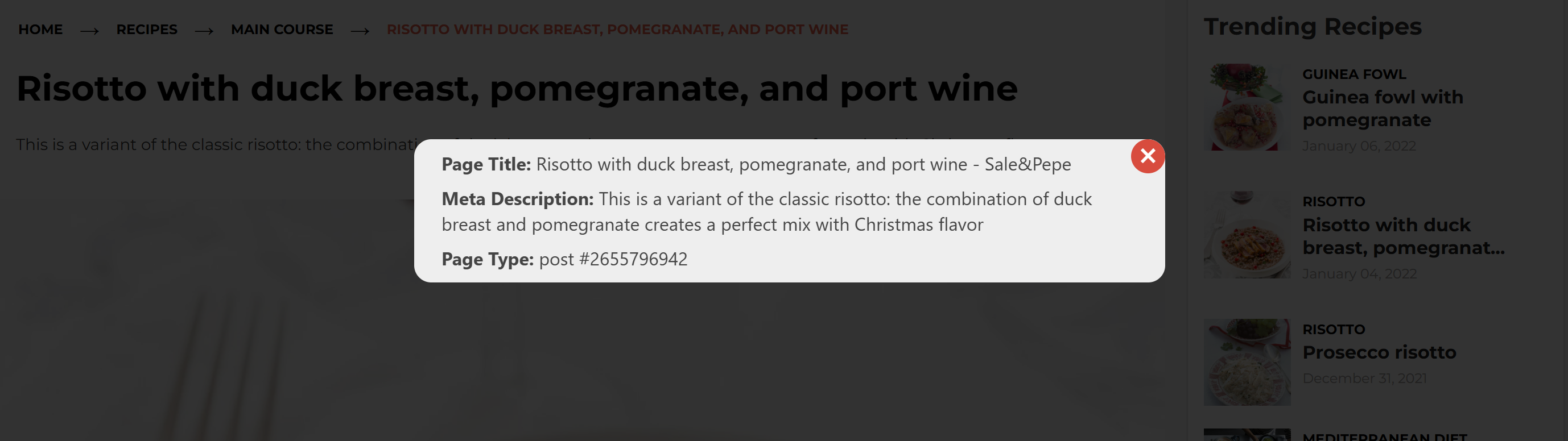
Comments Moderation Tools