Latest Stories
Documentation
Ads in Assembler
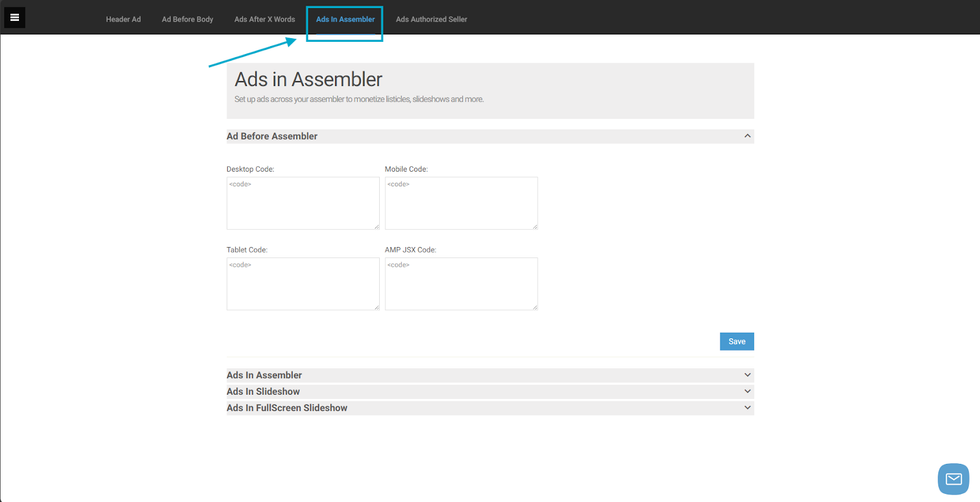
The Ads in Assembler option - not the same as the Ads before X Words option - is where you can set ads that will automatically appear after a certain number of Assembler items in your article.
Number of Ads on Assembler
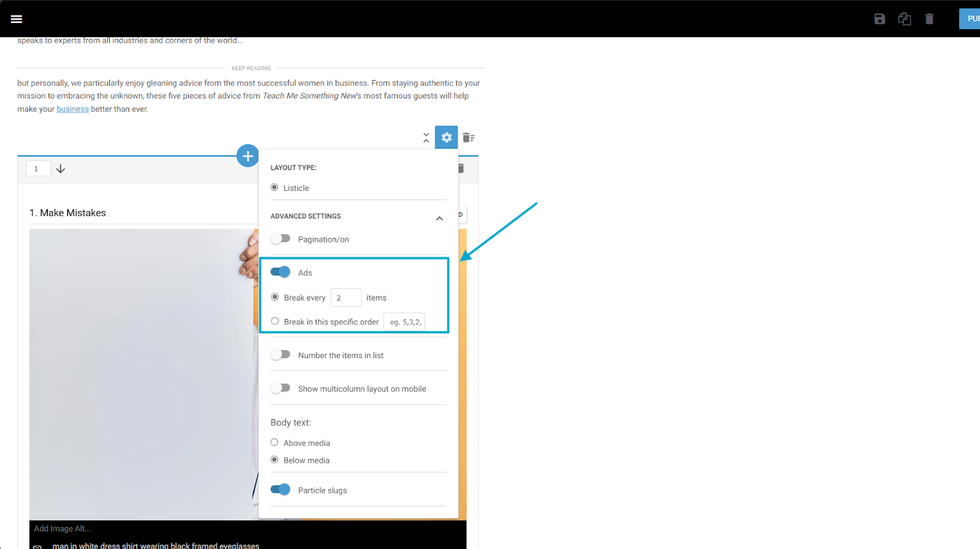
The number of Ads to be displayed between Assembler particles can be set globally in our Entry Editor tool, or on a per-post basis in Assembler's settings.
Placing the Ad code
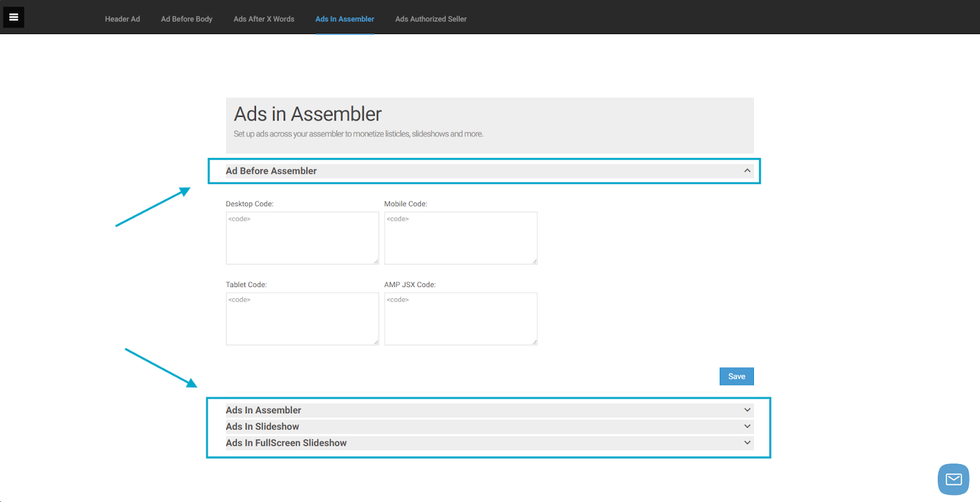
After navigating to the "Ads In Assembler" tab, you'll find expandable and collapsible sections containing different ad placement options in Assembler.
If there is one ad entered into Ad Manager, the ad will be repeated. Example: You have an Assembler with 15 items and you choose to show an ad after every five items. The one ad you have in Ad Manager will be shown three times.
If there is more than one ad entered into Ad Manager, the ads will be displayed in the order they're listed in. Example: You place two ads into Ad Manager, have an Assembler with 20 items, and you choose to show an ad after every five items. The first ad shown will be ad #1 in Ad Manager. The second ad shown will be ad #2. The third and fourth ads shown will be ad #2 again because we repeat the last ad that was entered into Ad Manager instead of cycling through the ads again.
Ads Before Assembler
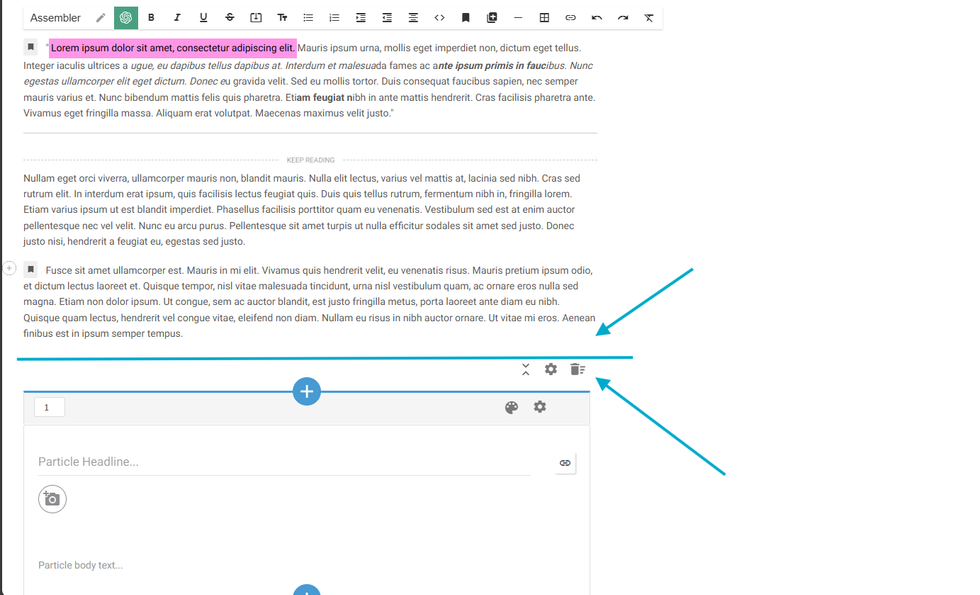
With this option, ads can be placed between Assembler items if it's in listicle mode, or below an Assembler slideshow if it's in slideshow mode.
Ads in Assembler
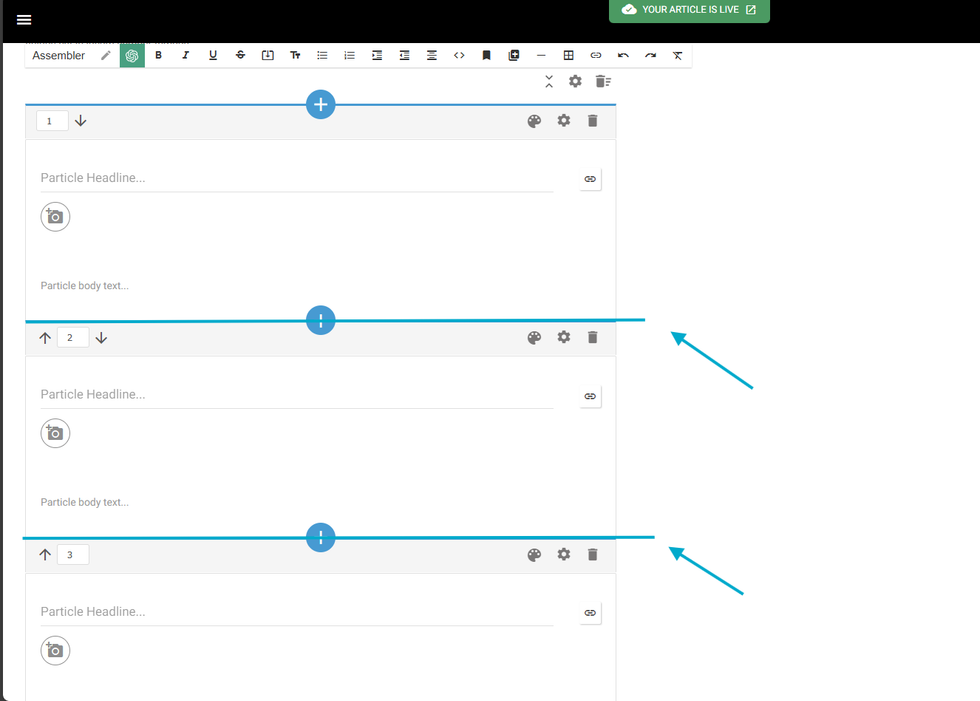
With this option, ads can be placed between Assembler items if it's in listicle mode, or below an Assembler slideshow if it's in slideshow mode.
Ads in Fullscreen Slideshows
We understand how vital it is to monetize your articles, so we provide you with the tools that will allow you to both make them look beautiful and bring in revenue. When it comes to full-screen slideshows, we have two fixed placements where you can insert ad tags: At the top of the slideshow and on the right rail.
© 2026 RebelMouse. All rights reserved.
Comments Moderation Tools