Latest Stories
Documentation
Ads after X words
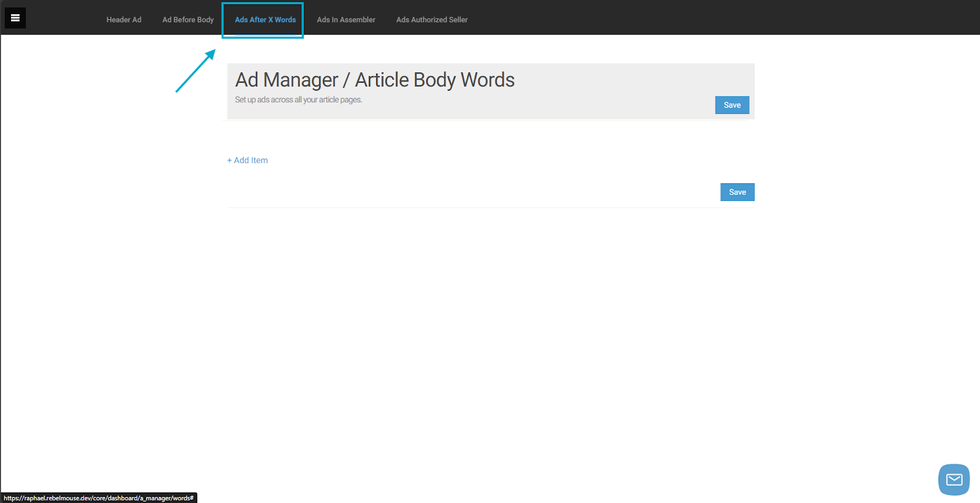
Ads after X words allow you to set ads to automatically appear after a certain number of words in your article. This helps ensure that ads appear throughout your article, but not too closely together.
How to add ad codes?
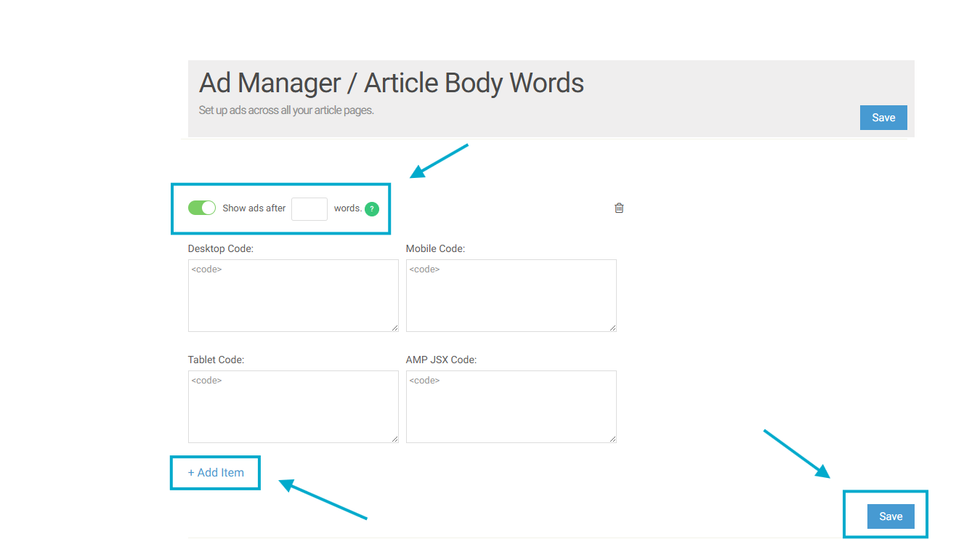
To create a rule for Ads after X words, you need:
- Click the + Add Item button.
- Just like with the Article Before Body section, you can toggle any ad placements on, off, or even delete them if necessary.
- Once turned on, you can put in the box a number. This number will be the count of words between each ad that will be placed in your articles.
You can also keep adding as many ads as you want with the + Add Item button at the bottom of the page.
Recommendations
We encourage you to add multiple ad placements this way. You might want ads to appear after 150 words, 500 words, and 1,000 words. The key is to experiment. Also, if an article is shorter than the number of words selected, that ad will not appear.
Note: The codes added on this tab will only be applied to texts outside the Assembler. RebelMouse will not cut off a paragraph midway through to place an ad. For instance, if you select 150 words as the breakpoint, RebelMouse will find the closest end of a paragraph after 150 words before placing the ad.
Table of Contents
© 2026 RebelMouse. All rights reserved.
Comments Moderation Tools