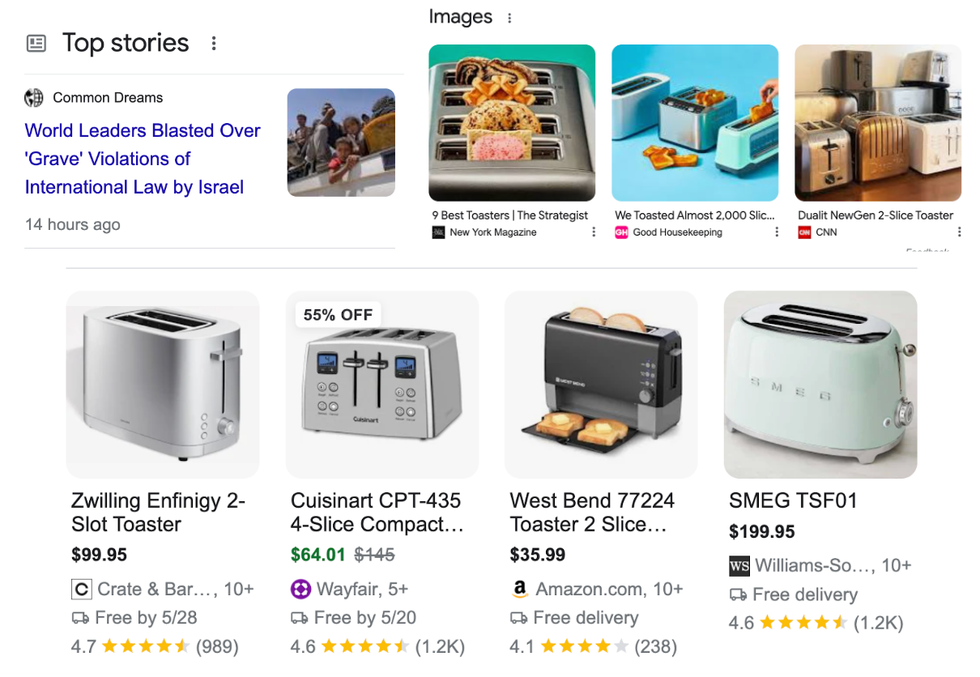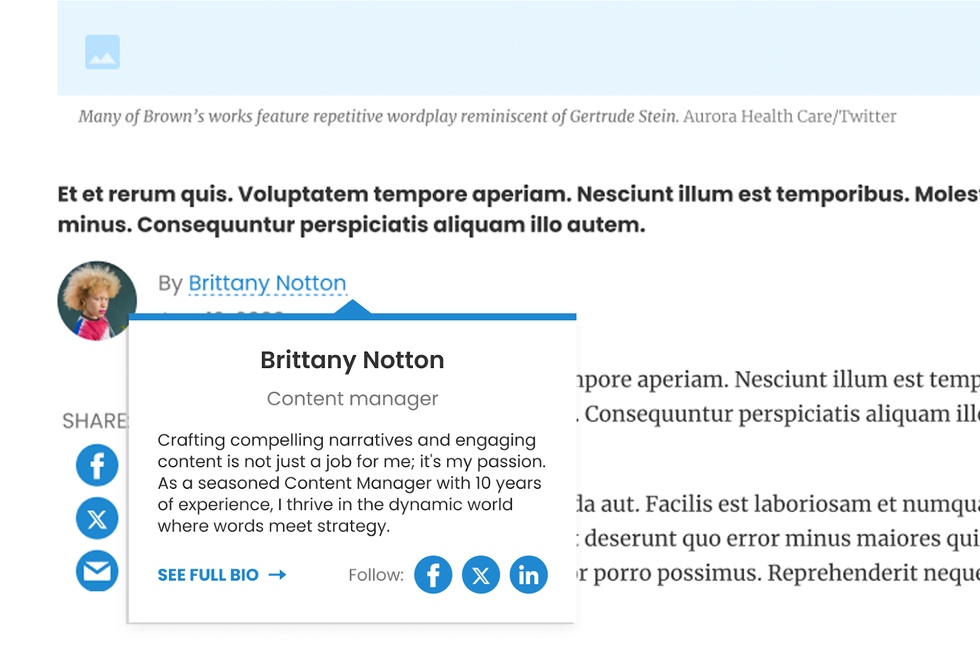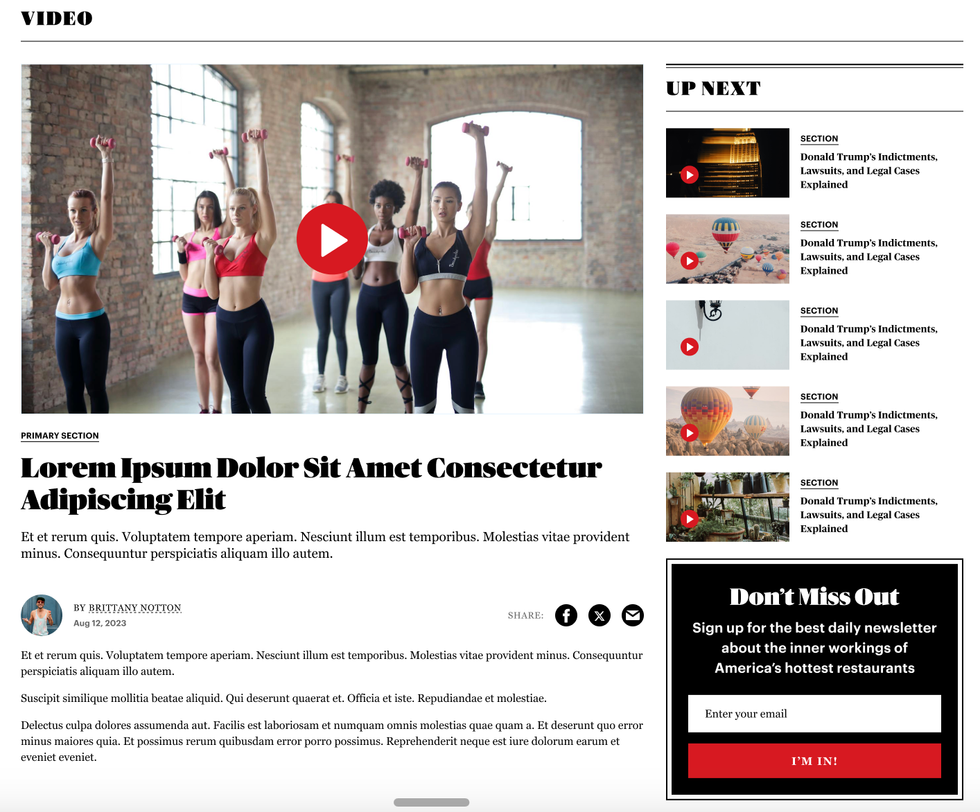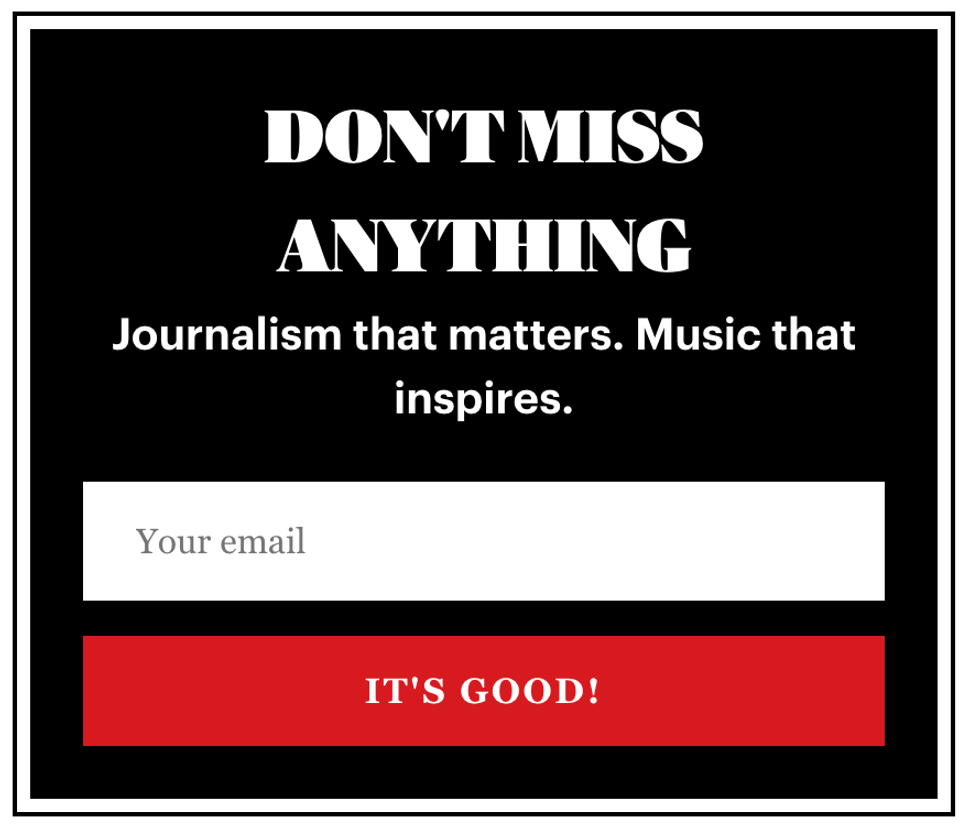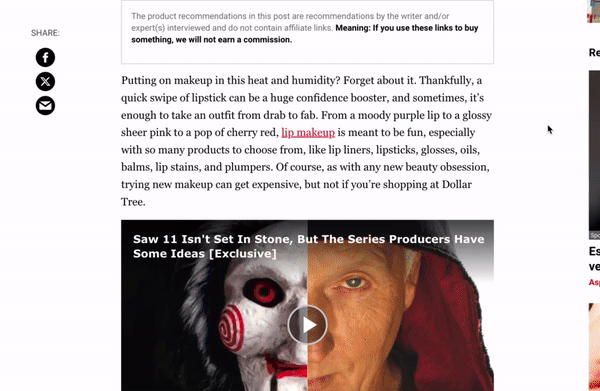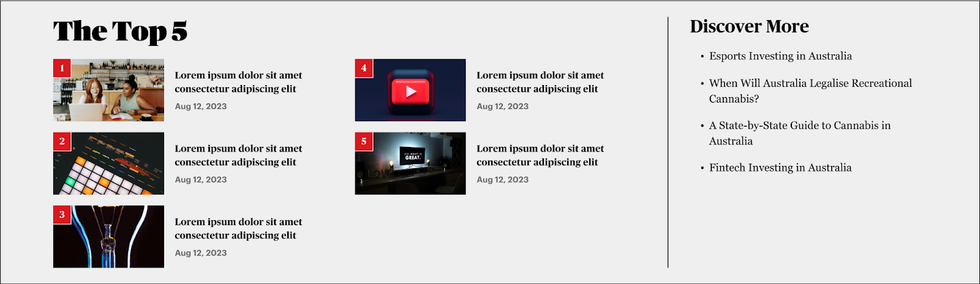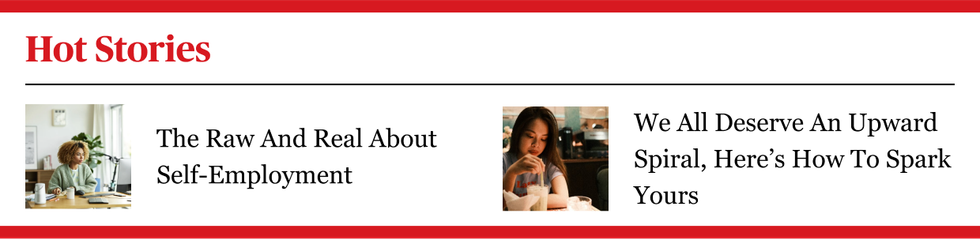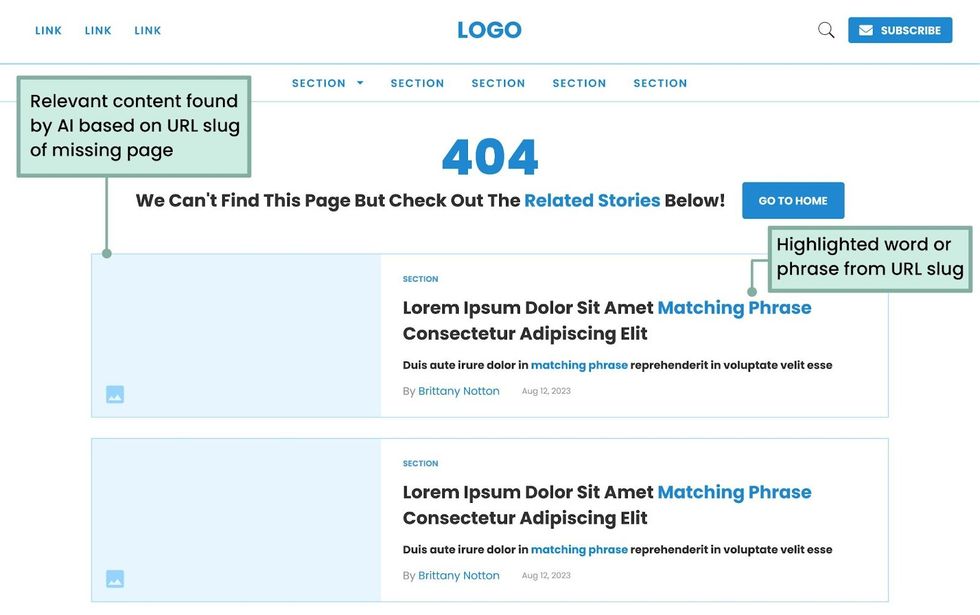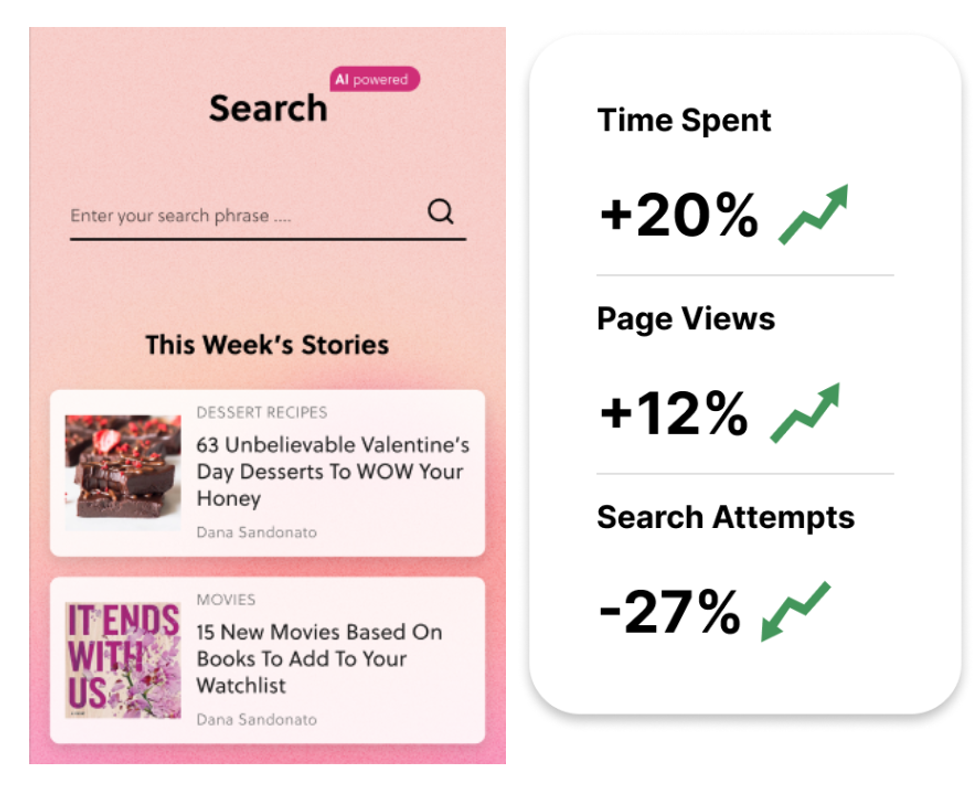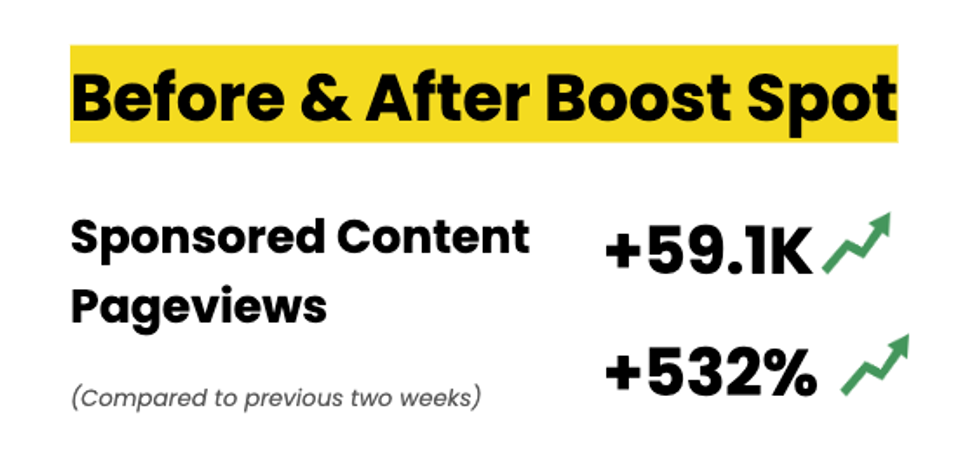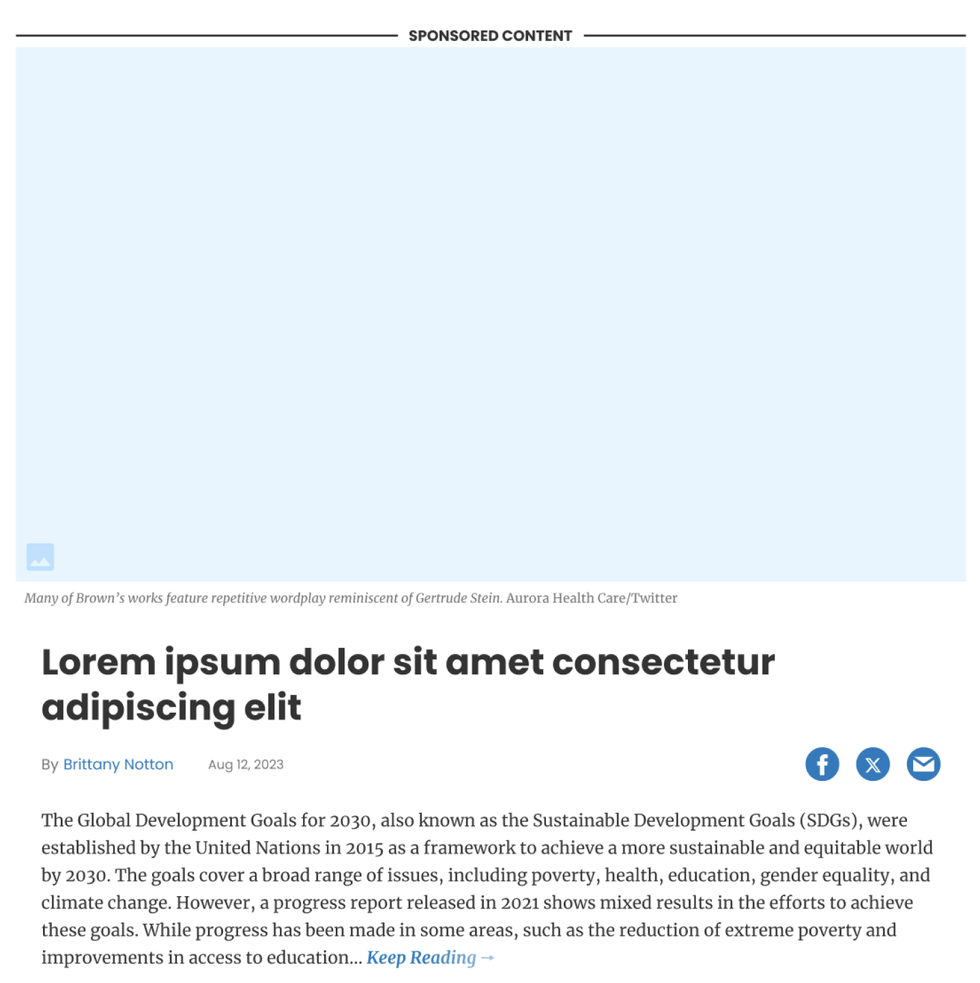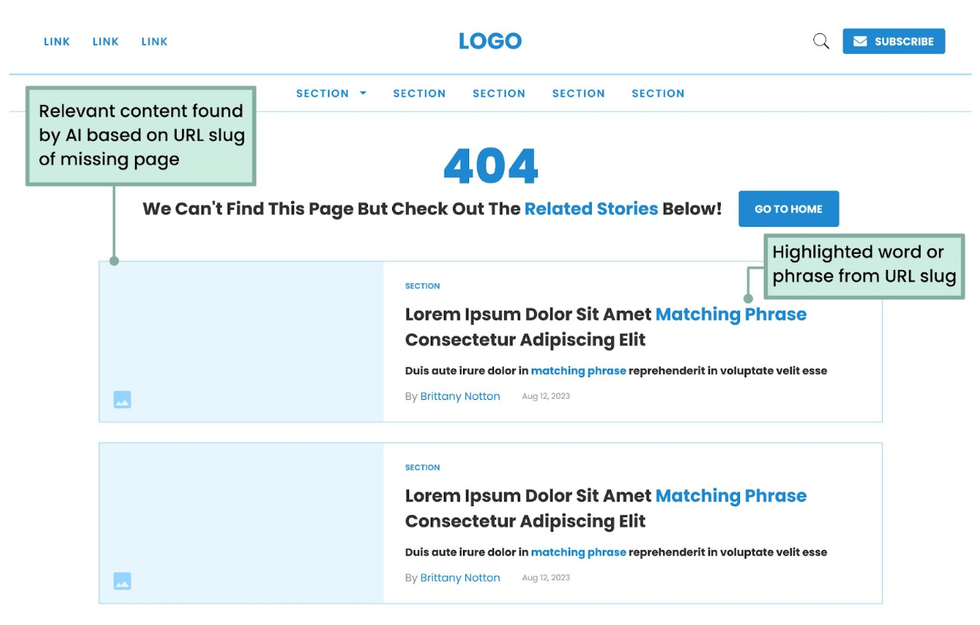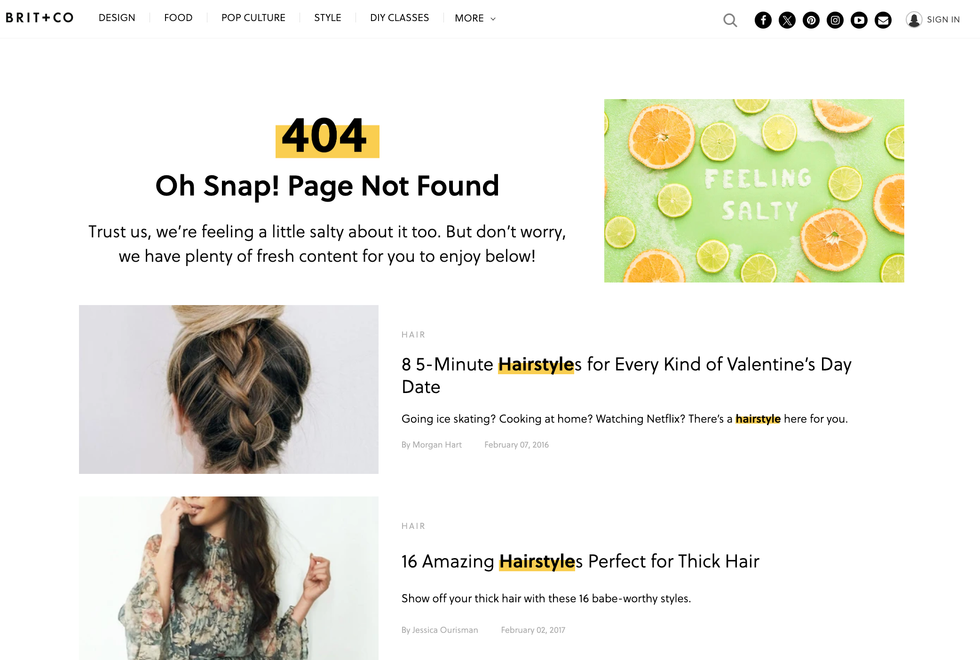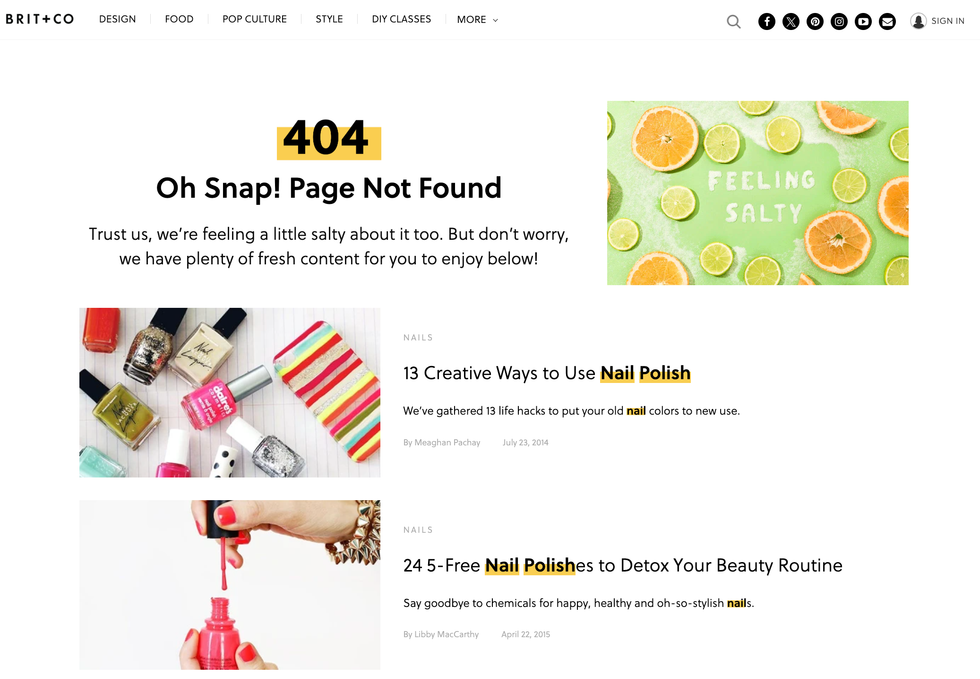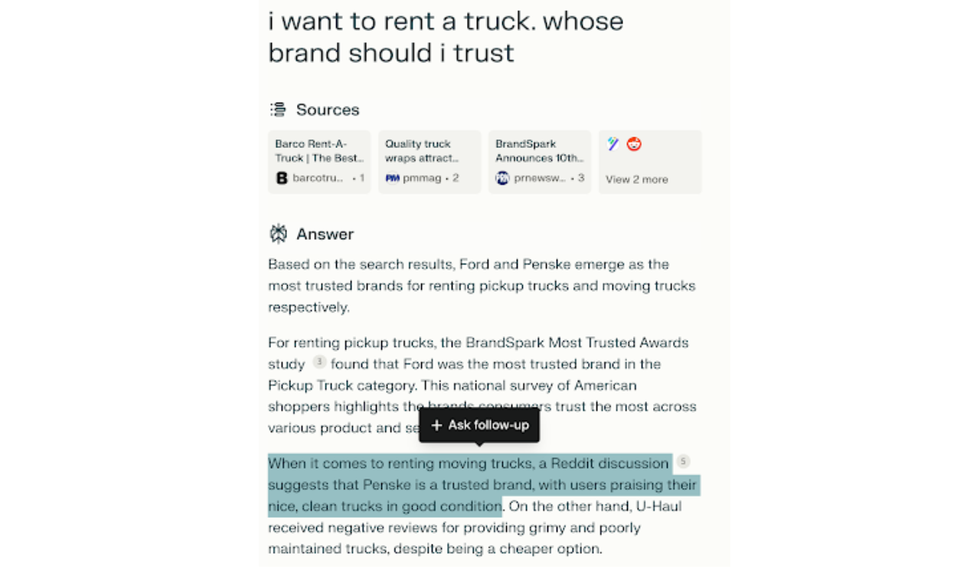Digital marketing is at a crossroads. The explosion of AI has begun to make publishers nervous about not only automated content creation, but the powerful nature of AI-driven search that could reduce search traffic to their sites. While these concerns are valid, there’s still plenty of room across the open web for successful websites and effective digital marketing.
The unpredictable climate means it's the perfect time to make sure your marketing efforts are as sharp as can be. A digital marketing audit can help you get a better assessment of your current strategies, so that you can identify strengths and weaknesses in your current business model. Whether you’re a small business, big brand, agency, or something in between, conducting a digital marketing audit is essential for maximizing ROI.
Here’s a step-by-step guide that takes you through performing a comprehensive digital marketing audit.
Step 1: Define Your Goals
Before diving into the audit, it’s important to define what it is you hope to achieve after the audit is completed. For example, are you looking to increase brand awareness, boost conversion rates, increase lead generation, or increase customer engagement? Maybe it’s all of the above and more. Once you’ve clearly defined what your goals are, make sure that each step of the auditing process addresses those objectives.
Step 2: Assess Your Current Digital Presence
Next, you should take inventory of your digital assets that could need refreshing. These can include:
✅
Website: Evaluate your website’s design, user experience, mobile-friendliness, and page performance.
✅
Social Media: Review your social pages’ activity, including engagement rate and follower growth across platforms like X (formerly Twitter), Instagram, LinkedIn, and Facebook.
✅
Email Marketing: Take a look at your newsletter’s audience size, as well as average open rate, click-through rate, and engagement metrics.
✅
Content: Examine the quality, relevance, and performance of your blog articles, videos, and any additional content you publish.
✅
SEO: Check your website’s search engine rankings, keyword profiles, and organic search volume.
 Google Search Console can help you evaluate your search performance.
Google Search Console can help you evaluate your search performance.
Step 3: Analyze Your Website’s Performance
Usually your website is your first point of contact with new customers. Tools like Google Analytics can help you analyze:
✅
Traffic Sources: Have a good understanding of where your traffic is coming from. This includes organic, direct, referral, and paid traffic.
✅
User Behavior: Take a look at metrics like bounce rate, average session duration, and pages per session to get a sense of your users’ engagement.
✅
Conversions: Track conversion rates, goal completions, and e-commerce metrics (if applicable) to see how successful your website content is.
✅
Technical Issues: Identify and fix any technical issues that result in user experience errors or broken links.
 See reports on your website’s key performance indicators with Google Analytics. Screenshot from Google.
See reports on your website’s key performance indicators with Google Analytics. Screenshot from Google.
Step 4: Evaluate Your SEO Strategy
Traffic from search is essential for driving organic traffic. You can conduct a thorough SEO audit by analyzing the following:
✅
Keyword Analysis: Identify high-performing keywords for your content and potential new ones. Make sure your relevant content is optimized for those keywords.
✅
On-Page SEO: Make sure that title tags, meta descriptions, headlines, and images are optimized according to Google’s best practices.
✅
Off-Page SEO: Take a look at your backlink profile to identify quality backlinks and new opportunities for acquiring more.
✅
Content Audit: Review your existing content for relevance, quality, and overall performance. Identify any gaps in content and opportunities for new content that would entice new visitors.
 RebelMouse offers comprehensive SEO audits. Click here to learn more.
RebelMouse offers comprehensive SEO audits. Click here to learn more.
Step 5: Review Your Social Media Presence
When optimized correctly, social media can still be a powerful tool to build brand awareness and increase engagement. You can audit your current social media strategy by looking at:
✅
Platform Performance: Take a look at all of the social media platforms you use and identify performance in terms of reach, engagement, and performance.
✅
Content Strategy: Evaluate the types of content you’re sharing and how effective they are. Make sure your posts are consistent with your brand’s tone and overall goals.
✅
Audience Analysis: Make sure you understand your audience’s demographics, including preferences and behavior on each social platform.
✅
Engagement Rates: Take stock of likes, comments, shares, and overall engagement rates across each platform. Identify your highest-performing posts and make a plan to create similar content.
Step 6: Analyze Your Email Marketing Campaigns
Email marketing is one of the most effective ways to reach your target audience directly. You can audit your newsletter campaigns by evaluating:
✅
List Quality: Take a look at your subscribers and check for any inactive emails or new segmentation opportunities.
✅ Campaign Performance: Analyze open rates, click-through rates, conversion rates, and all of the engagement metrics of your previous campaigns.
✅
Content and Design: Try to look at your email content as a new reader. Then, judge its content, design, and CTAs.
✅
Automation: Evaluate your email automation workflows to see if there are missed opportunities for personalization.
Step 7: Deep Dive Into Your Paid Advertising Efforts
If you’re investing in paid advertising, it’s crucial to make sure you’re getting the biggest return on your investment possible. You can audit your campaigns by looking at:
✅
Campaign Performance: Get a holistic view of your performance across search ads, social media ads, and any other paid campaigns you have running. Get a sense of metrics like CTR, CPC, and conversion rates.
✅
Targeting and Segmentation: Review your targeting parameters and make sure that you’re reaching the right audience. This may mean you have to make your desired audiences smaller to achieve a wider impact.
✅
Ad Creatives: Evaluate the quality of your ad design and copy. Ask yourself, are your messages clear and compelling?
✅
Budget Allocation: Take a look at your budget across campaigns and platforms. Optimize your spend based on performance.
Step 8: Compile Your Findings and Create an Action Plan
After you’ve gathered all of the necessary data, compile your findings into a report that’s easy for you and your team to understand. You can do this by highlighting key insights, areas for improvement, and immediate action items. Develop and prioritize the tasks that need addressing and capitalize on newly identified opportunities as soon as you can.
Step 9: Monitor and Adjust
A digital marketing audit is not a one-and-done type of task. It’s important to regularly monitor your performance metrics and let them tell you a story about how you need to adjust your strategy. In today’s publishing landscape, it isn’t as important to have big, viral wins — you want continuous, sustainable growth through constant improvement instead.

Start Crushing KPIs With RebelMouse
Systematically evaluating your digital presence is a daunting task, but it’s an invaluable chore that will help you consistently meet your business goals.
One thing that can help your audit process is being supported by the right technology and expertise. RebelMouse is an AI-enabled platform that makes it easy for the sites in our network to win big on every platform, including site, social, and search. We’ve got both the built-in integrations to set up your content for success and the team you need to make sure your digital checklist is always taken care of and improving.
If you want to reevaluate your current digital presence and make sure that your content is optimized from start to finish,
request a demo today and let’s talk about how we can work together.
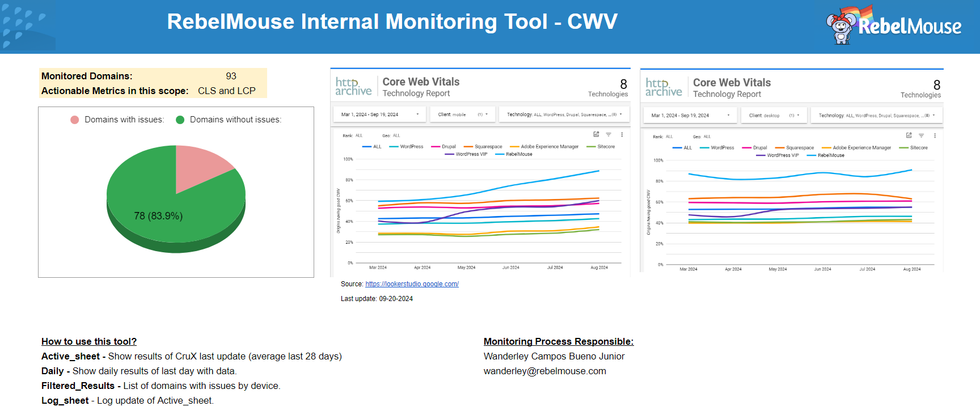

 Introducing Social UX for Media
Introducing Social UX for Media 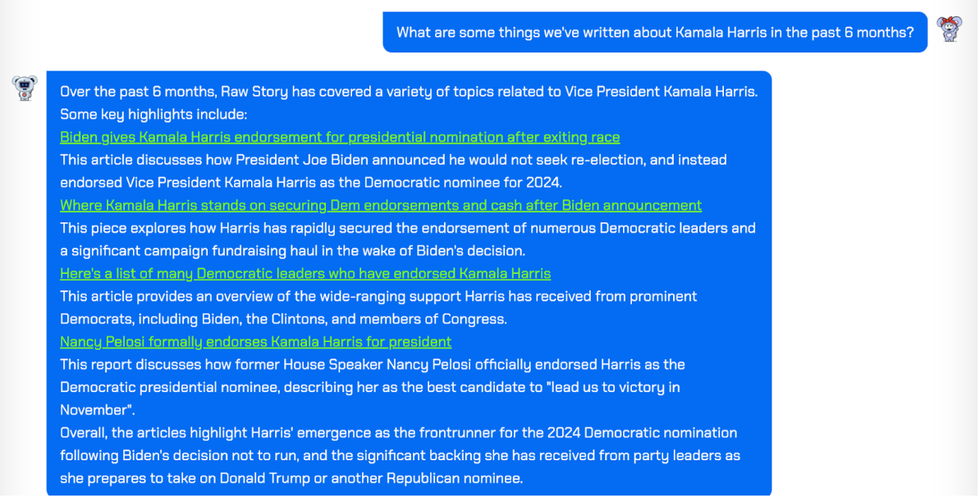 The chatbot in action, linking to the most relevant stories about a specific person.
The chatbot in action, linking to the most relevant stories about a specific person.
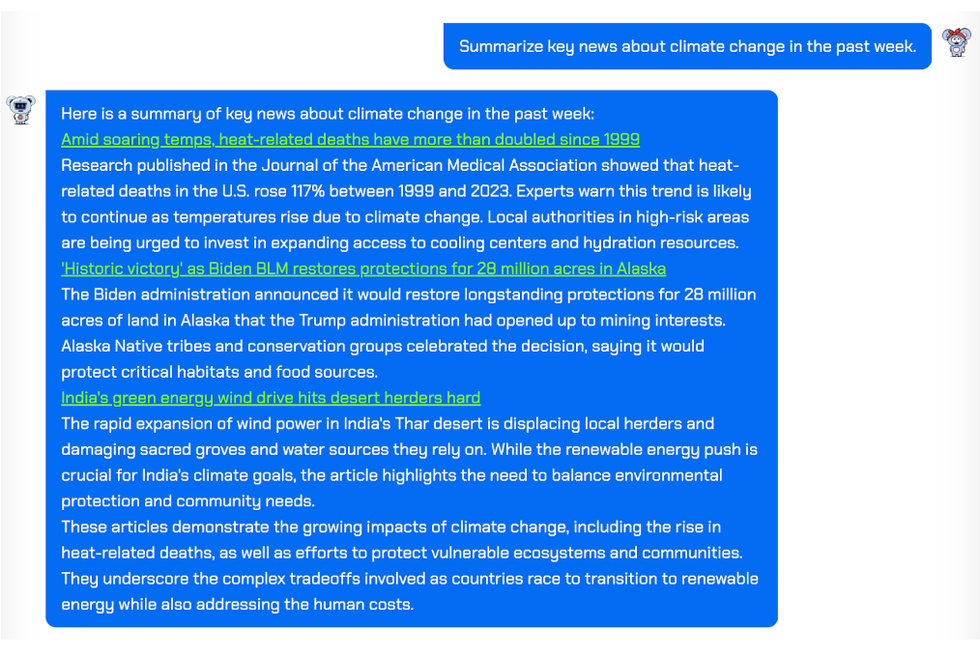 The chatbot has a sense of time so that the most relevant links and background information are surfaced.
The chatbot has a sense of time so that the most relevant links and background information are surfaced.
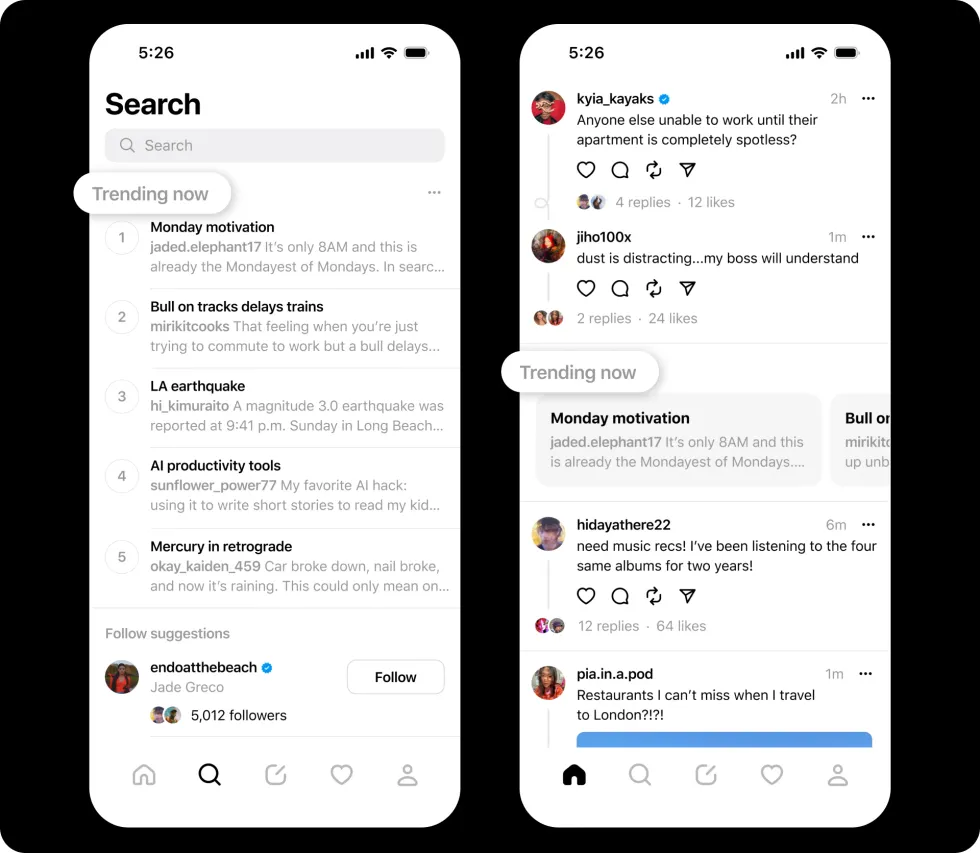 Trending topics in the Threads app yields largely benign, uncontroversial content.
Trending topics in the Threads app yields largely benign, uncontroversial content.
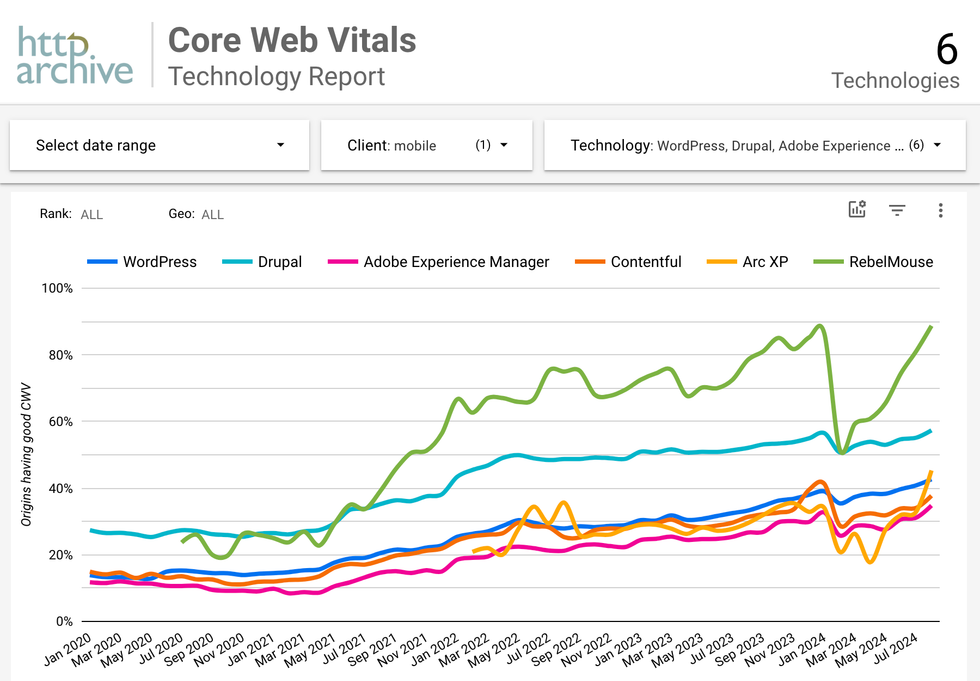 RebelMouse leads the enterprise CMS space when it comes to meeting and exceeding Google's expectations for its Core Web Vitals benchmarks.
RebelMouse leads the enterprise CMS space when it comes to meeting and exceeding Google's expectations for its Core Web Vitals benchmarks.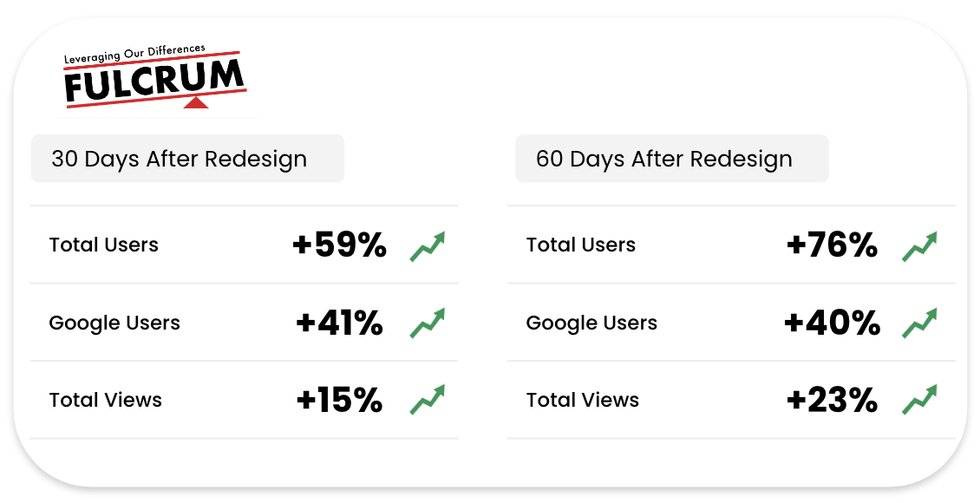
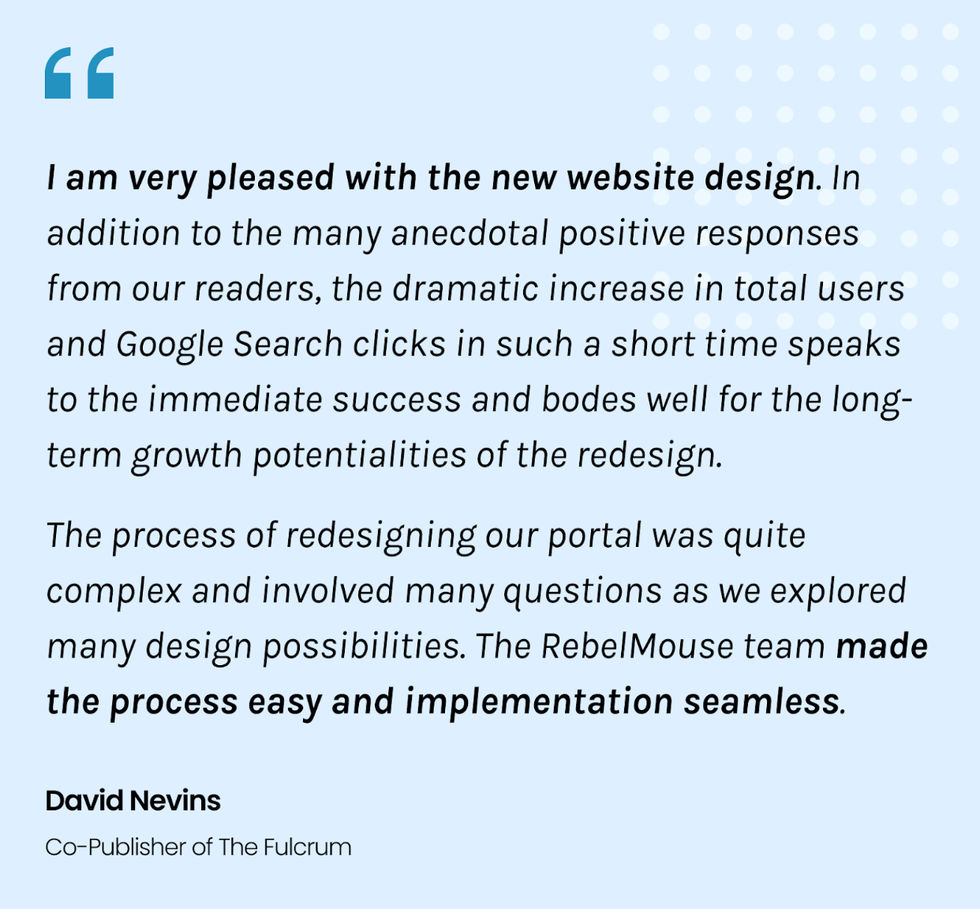
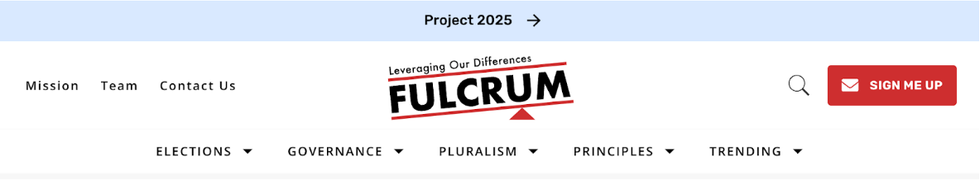






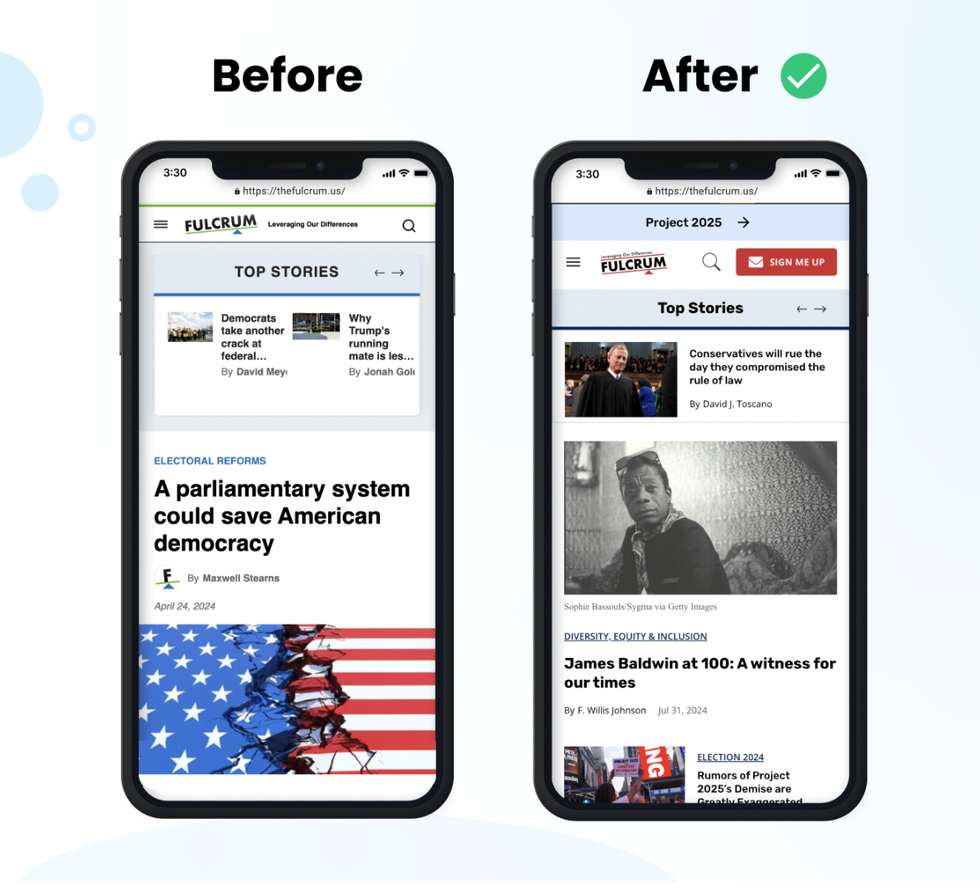
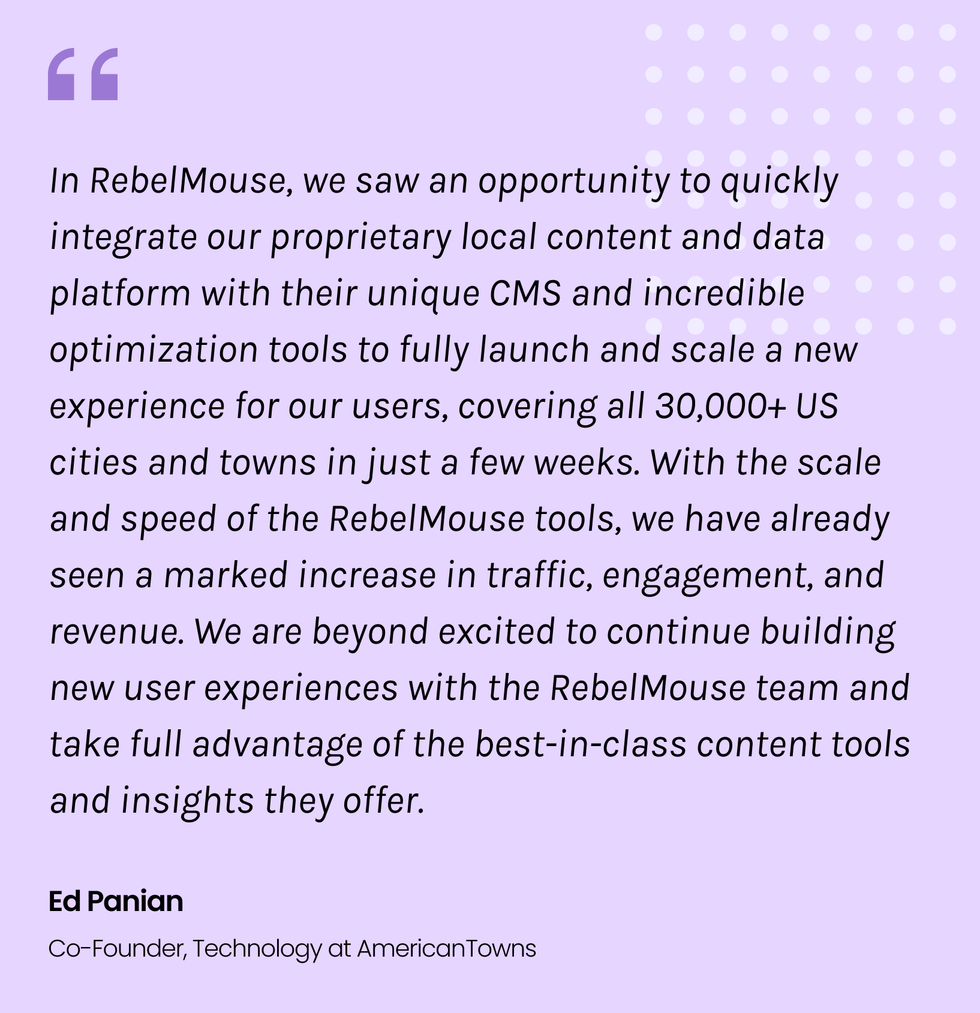

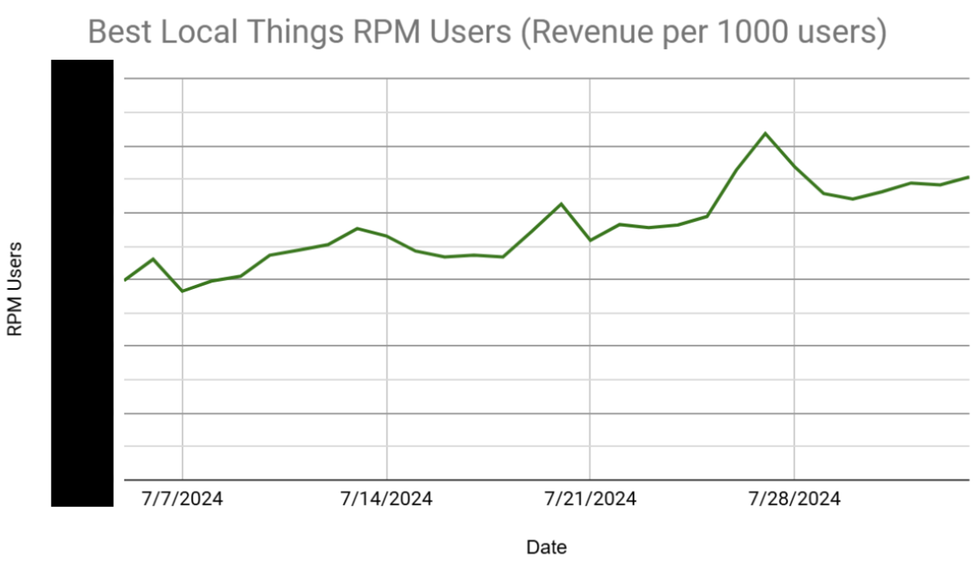
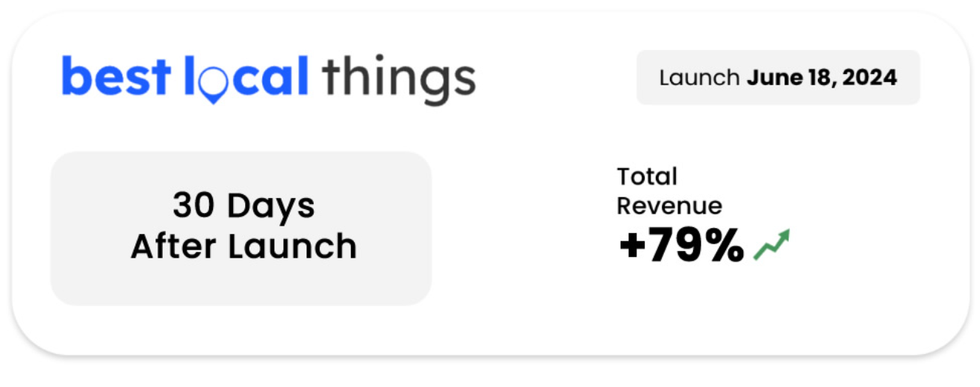
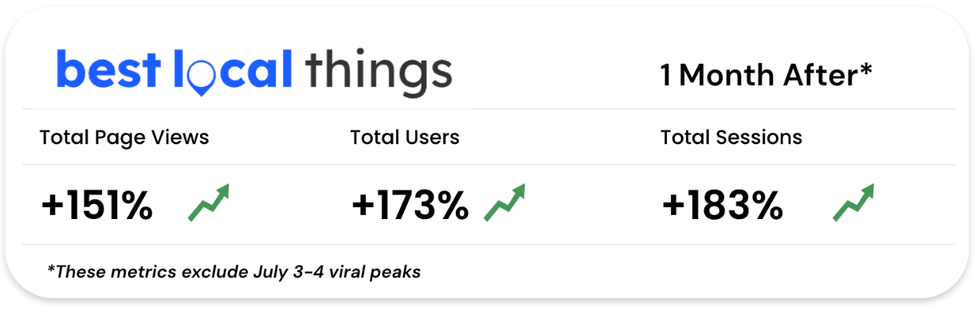
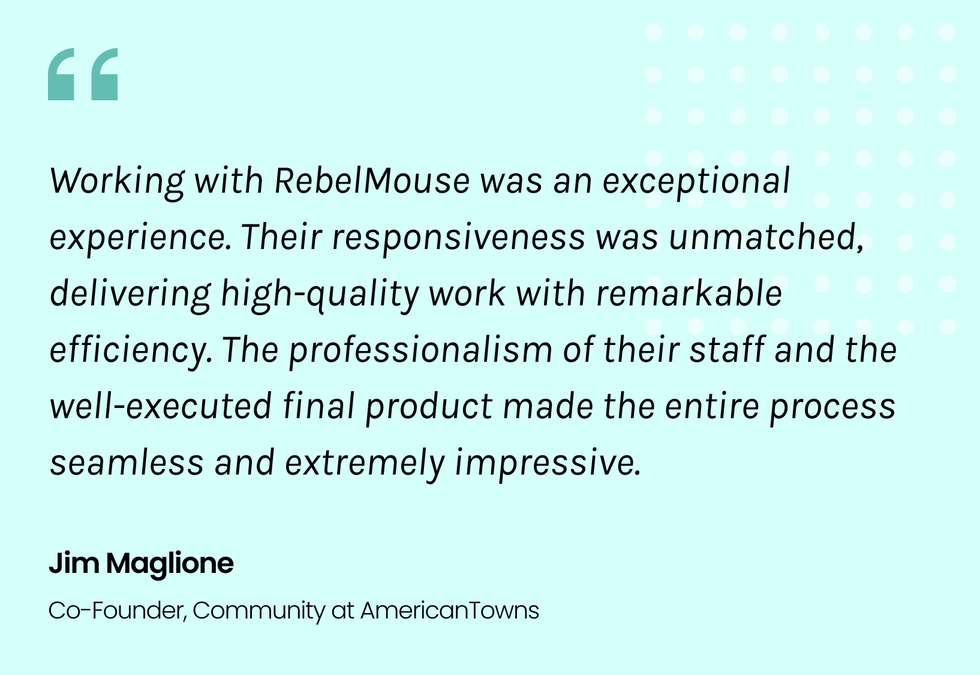
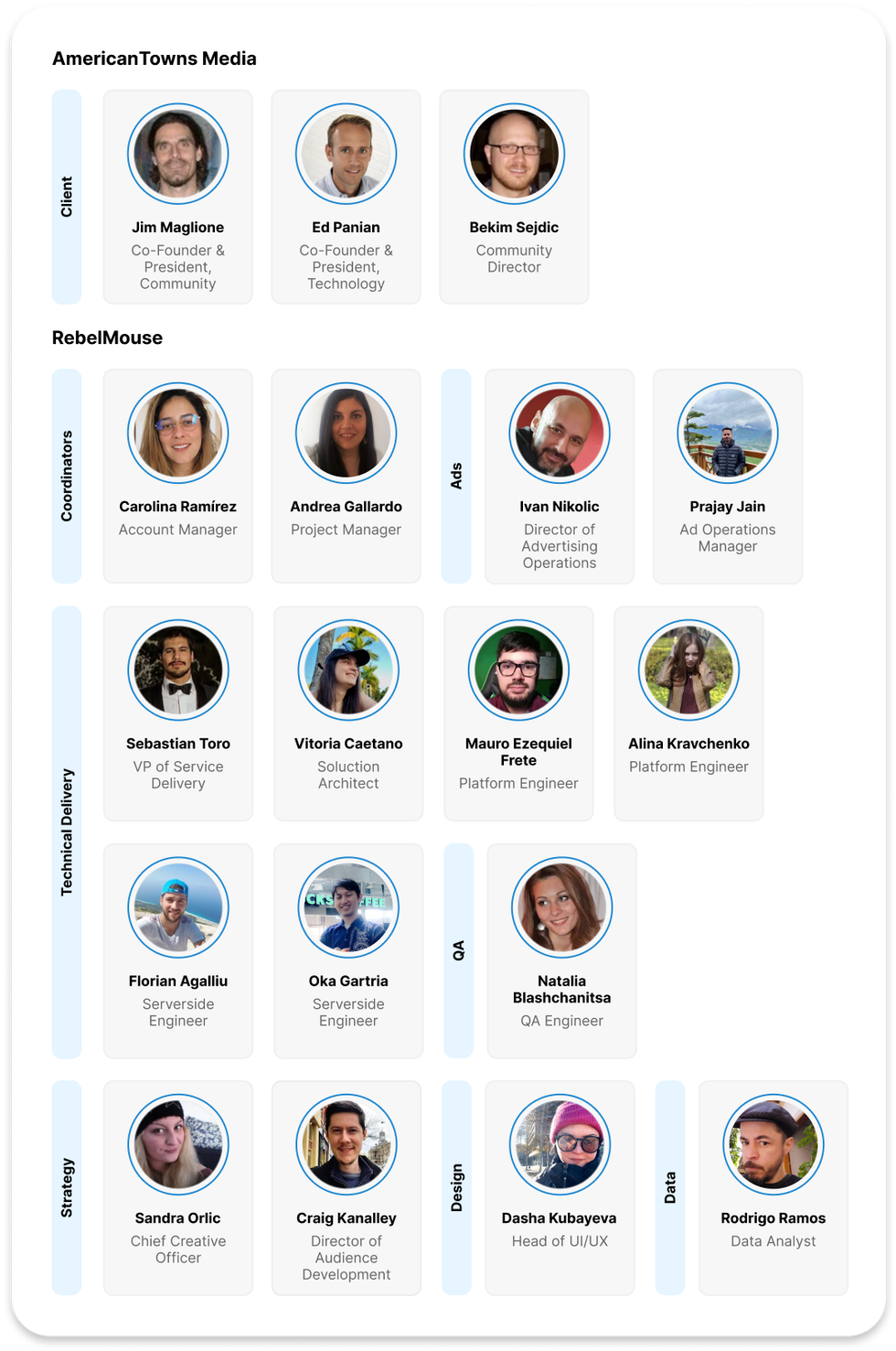
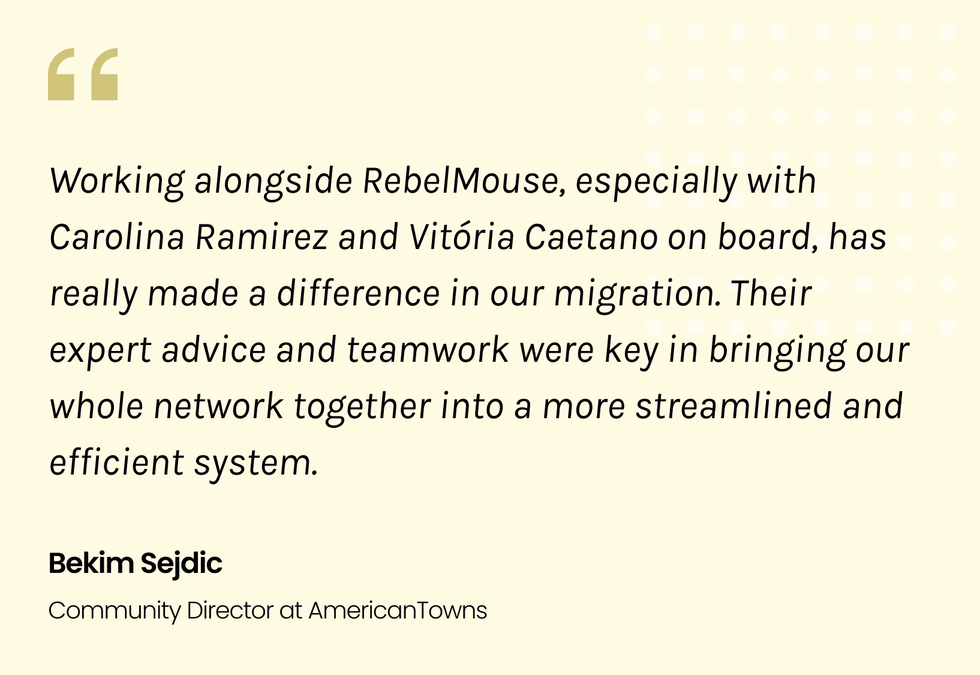
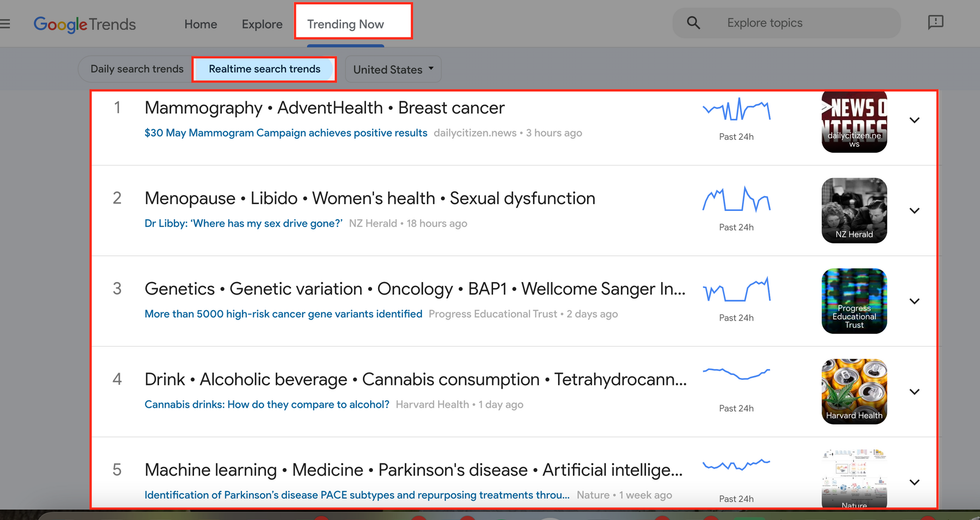 Real-time search trends related to health topics in Google Trends.
Real-time search trends related to health topics in Google Trends.
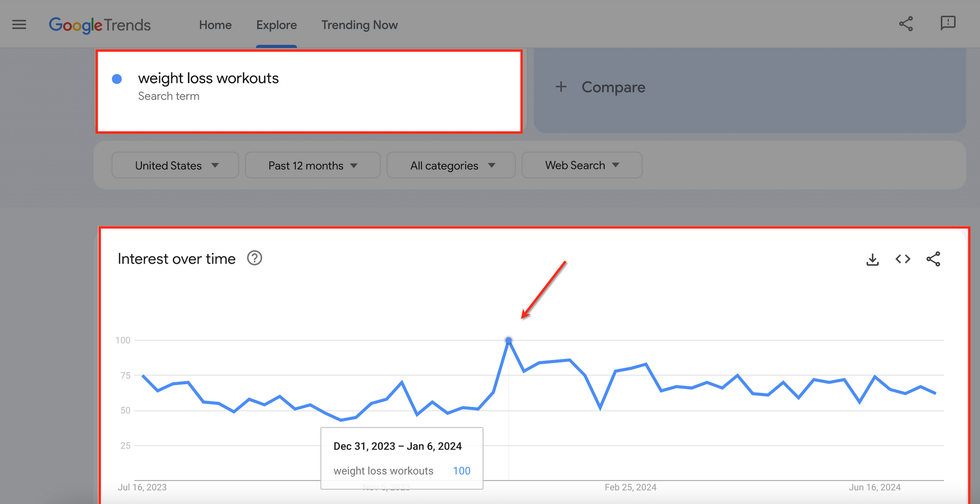 The New Year’s resolution spike for the term “weight loss workouts” is easy to spot using Google Trends.
The New Year’s resolution spike for the term “weight loss workouts” is easy to spot using Google Trends.
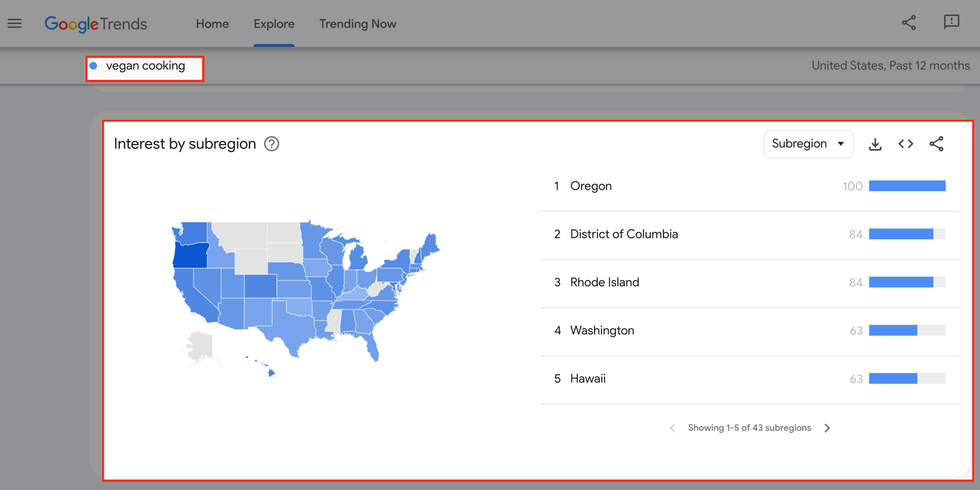 The regional breakdown of the search term “vegan cooking” in Google Trends.
The regional breakdown of the search term “vegan cooking” in Google Trends.
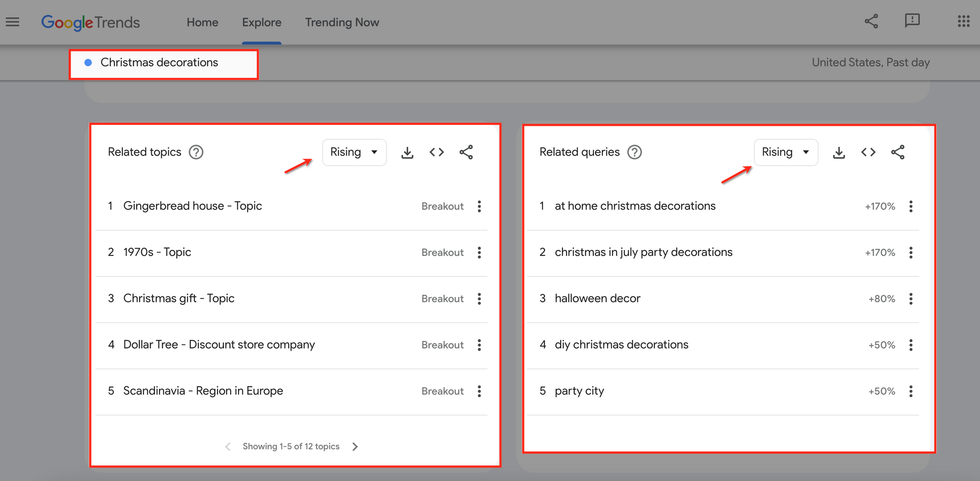 Related topics and queries for “Christmas decorations” using the “Rising” filter in Google Trends.
Related topics and queries for “Christmas decorations” using the “Rising” filter in Google Trends.
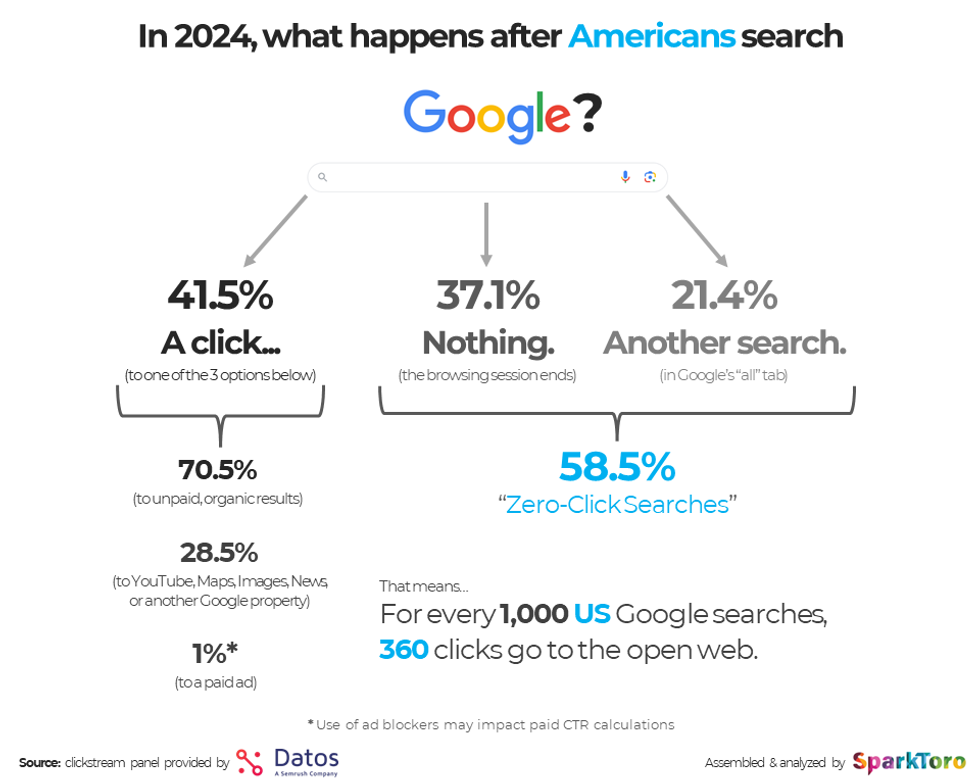 Datos and SparkToro
Datos and SparkToro
 Datos and SparkToro
Datos and SparkToro
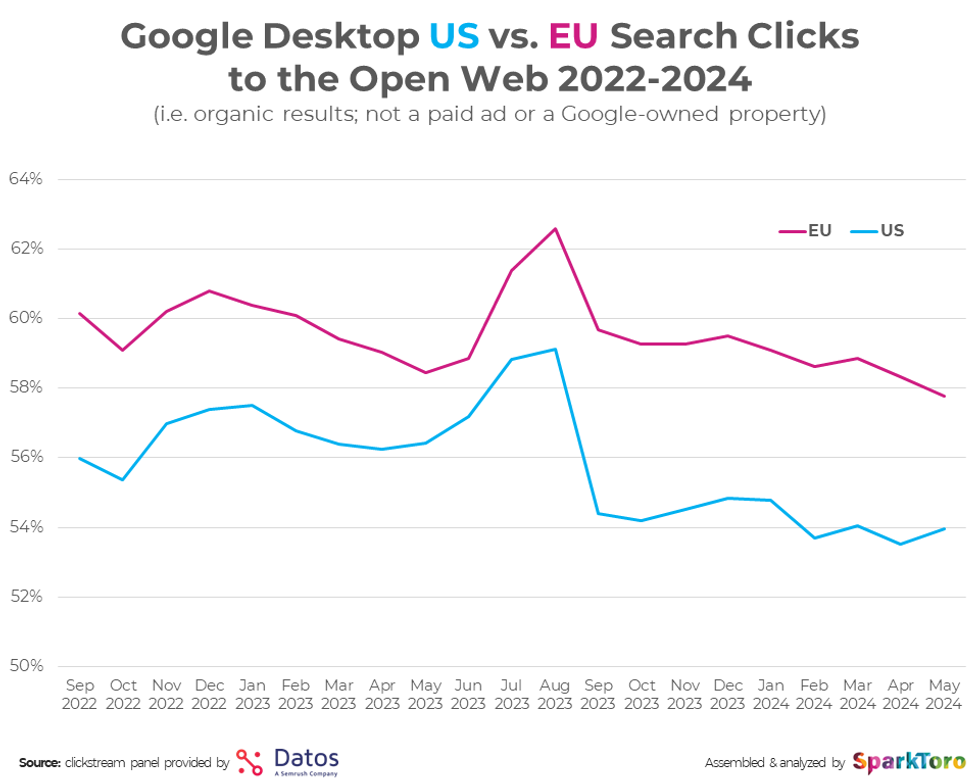 Datos and SparkToro
Datos and SparkToro
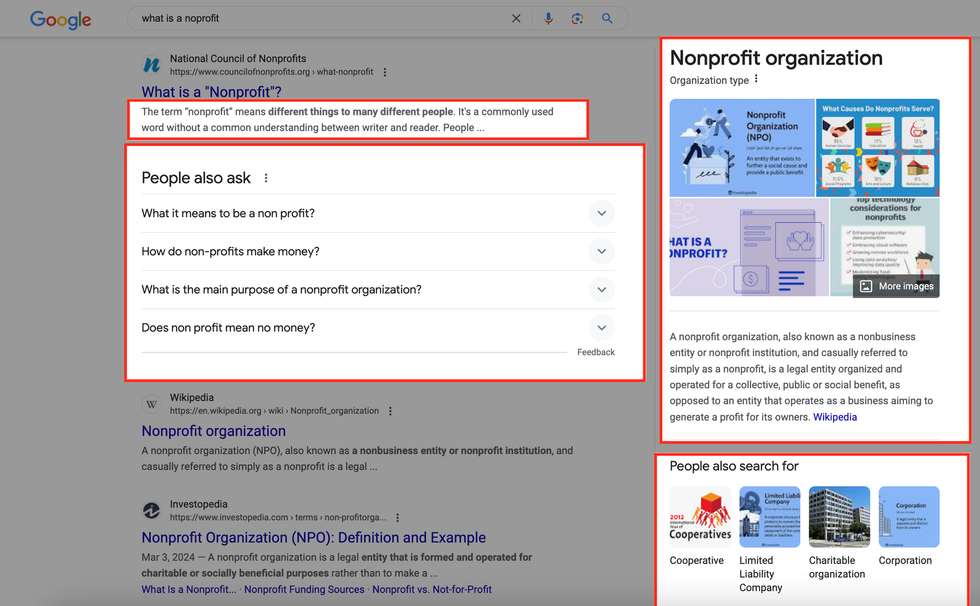 Examples of zero-click content in Google Search results.
Examples of zero-click content in Google Search results.
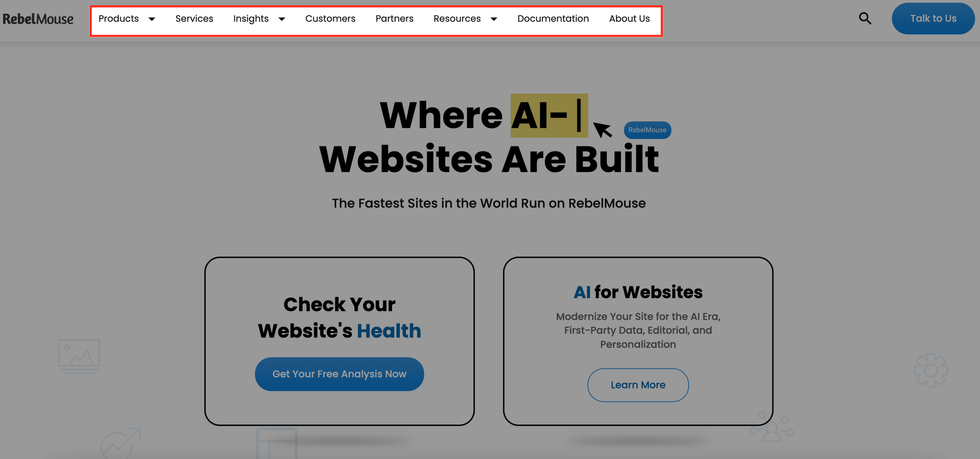

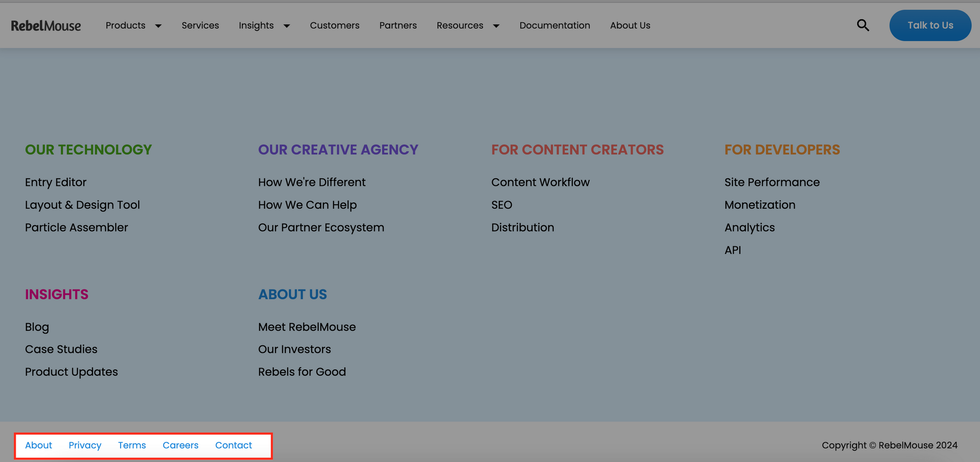

 See reports on your website’s key performance indicators with Google Analytics. Screenshot from
See reports on your website’s key performance indicators with Google Analytics. Screenshot from 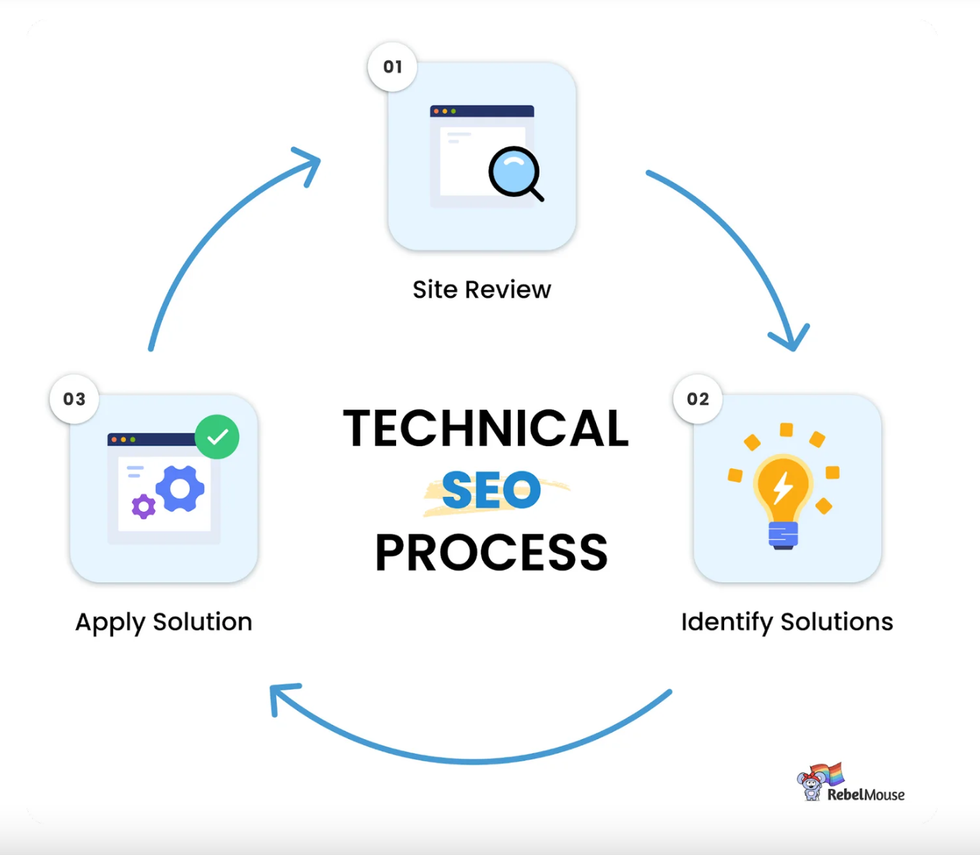 RebelMouse offers comprehensive SEO audits.
RebelMouse offers comprehensive SEO audits. 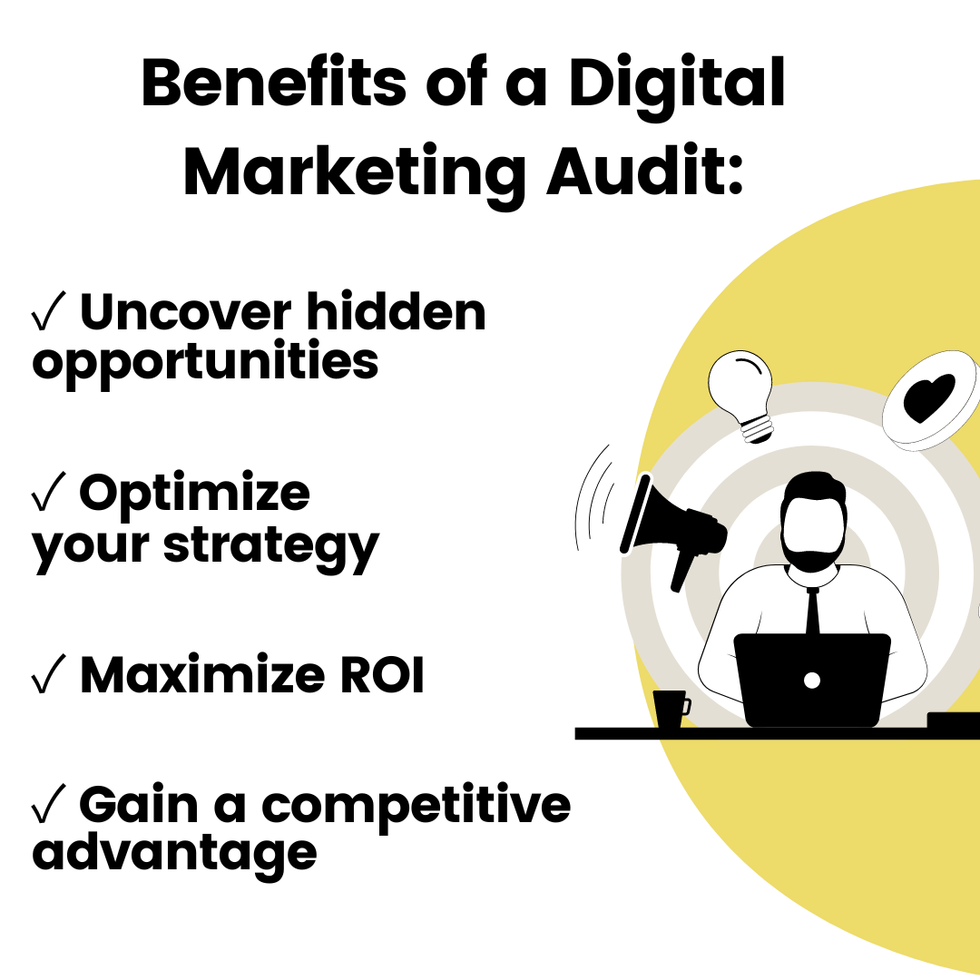





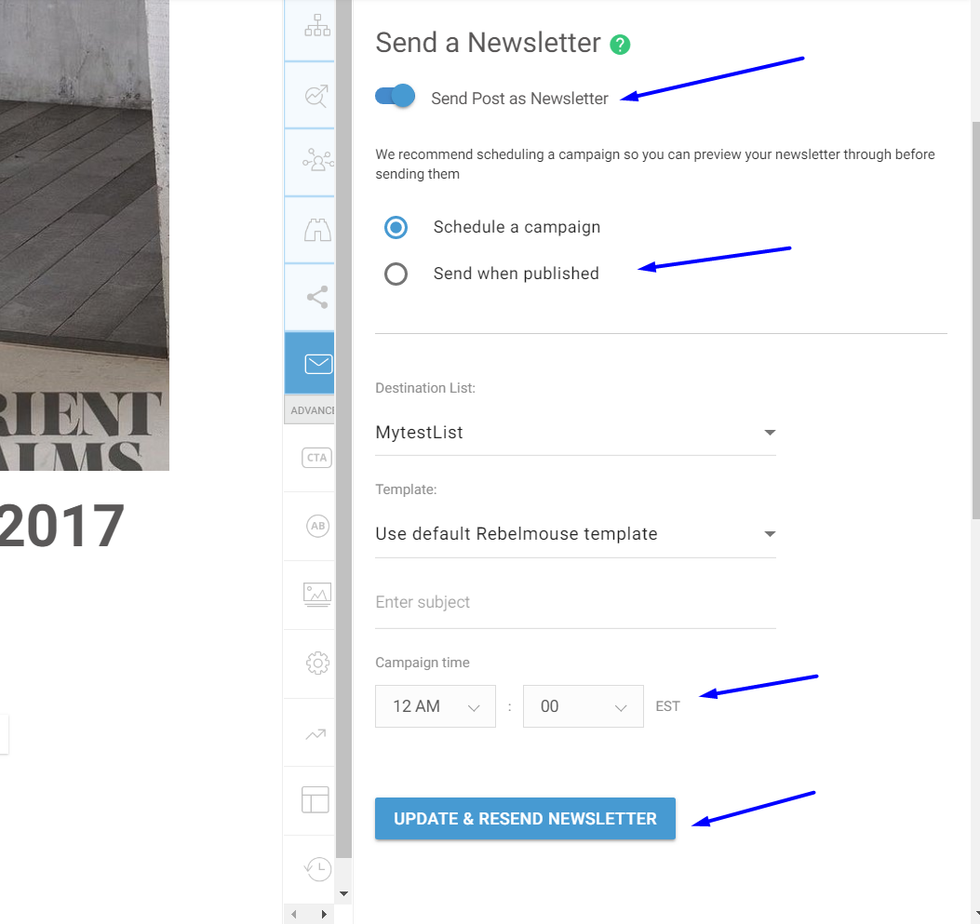
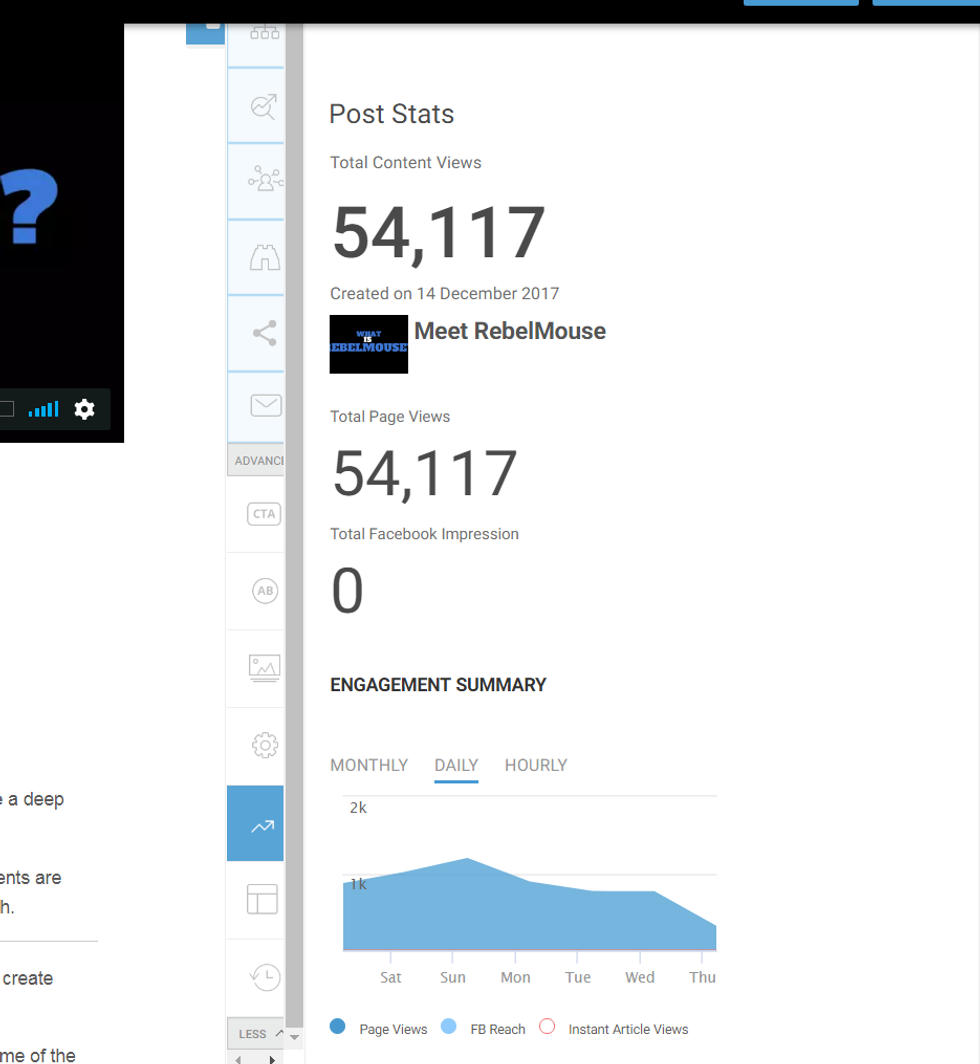
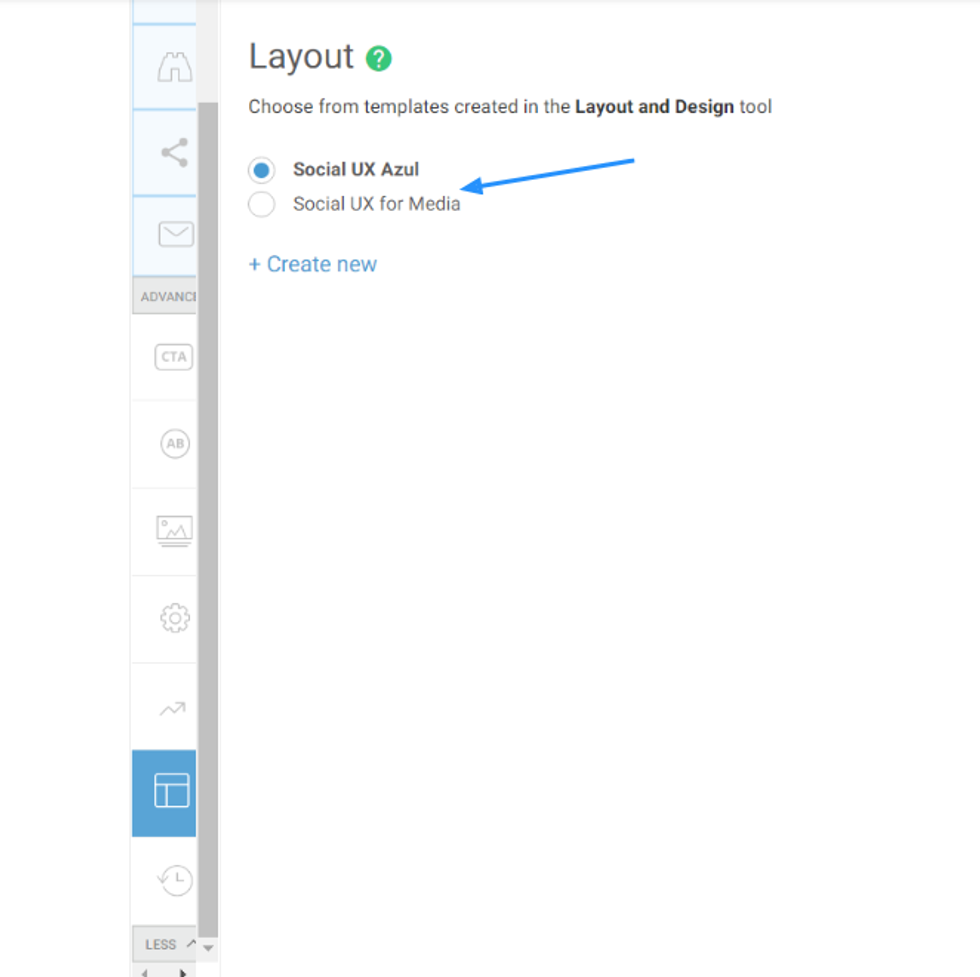
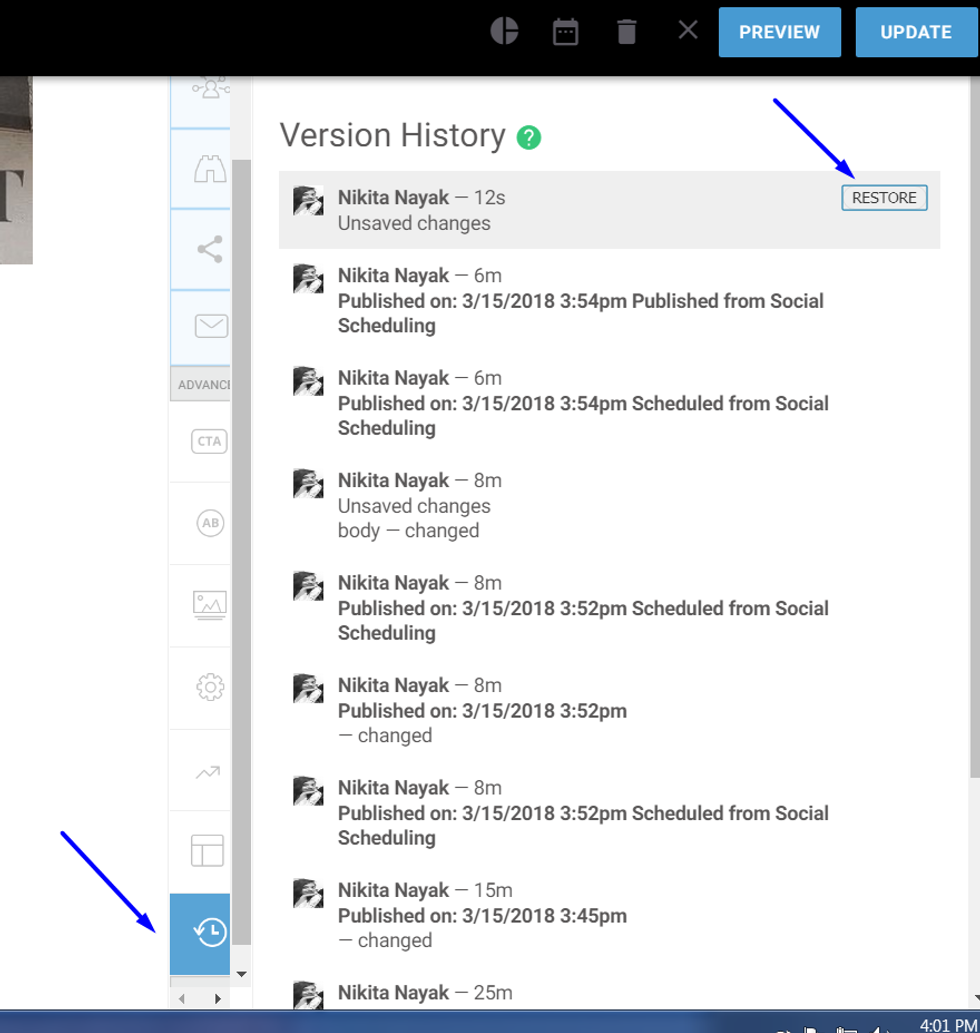
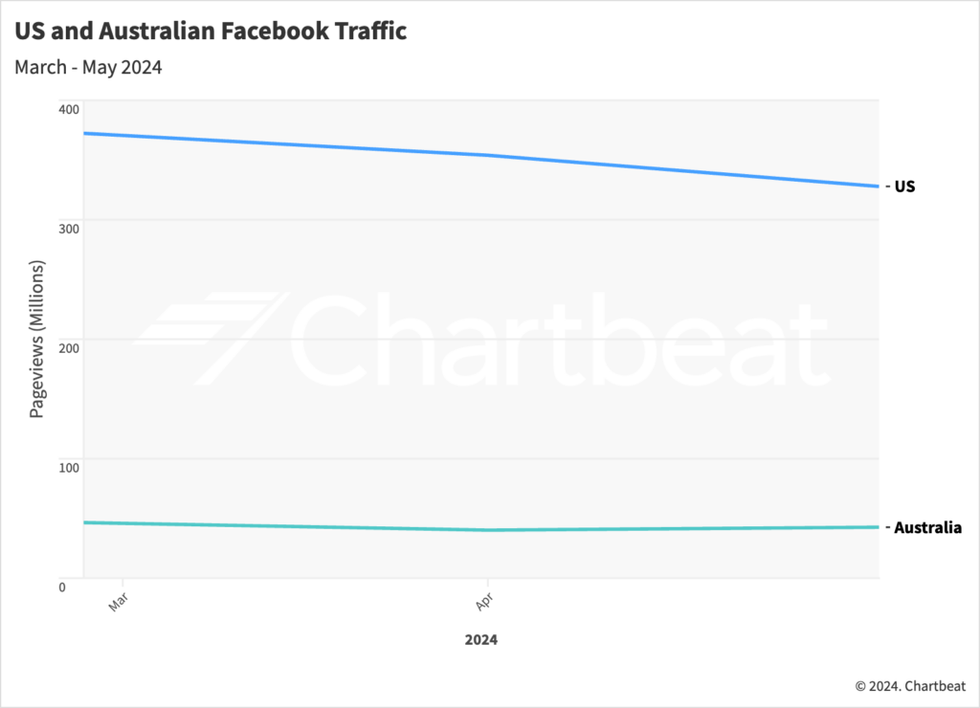 Chartbeat
Chartbeat
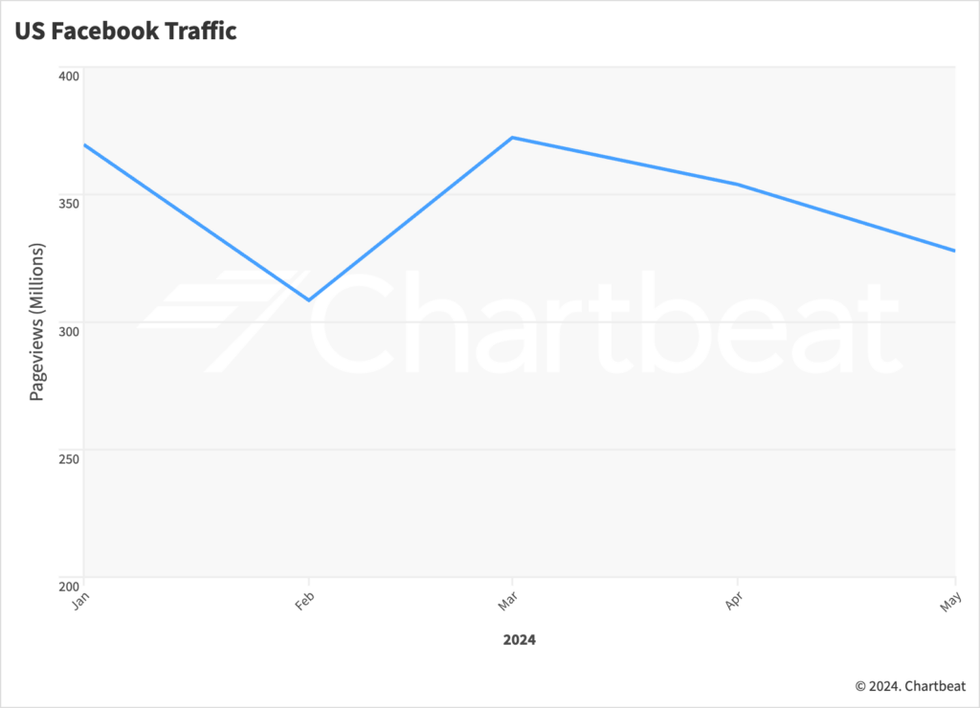 Chartbeat
Chartbeat
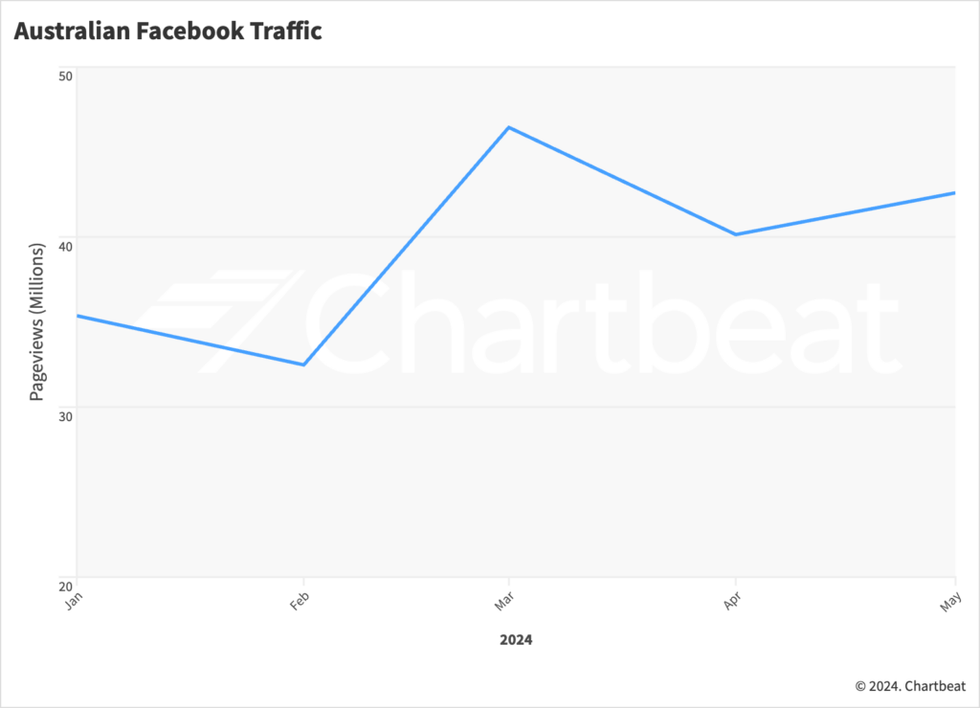 Chartbeat
Chartbeat
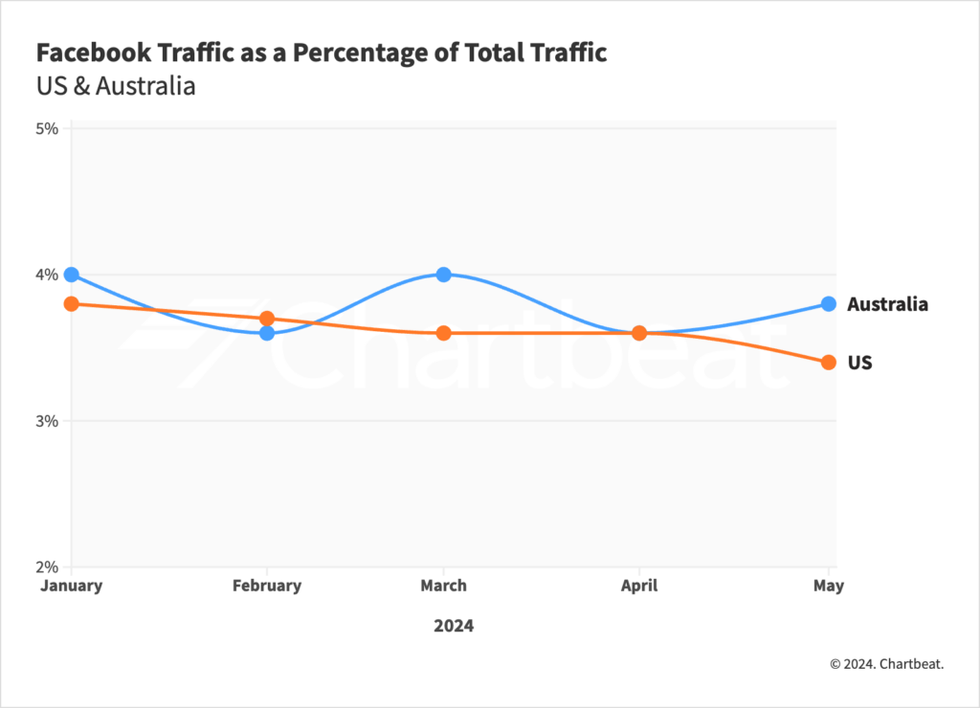 Chartbeat
Chartbeat
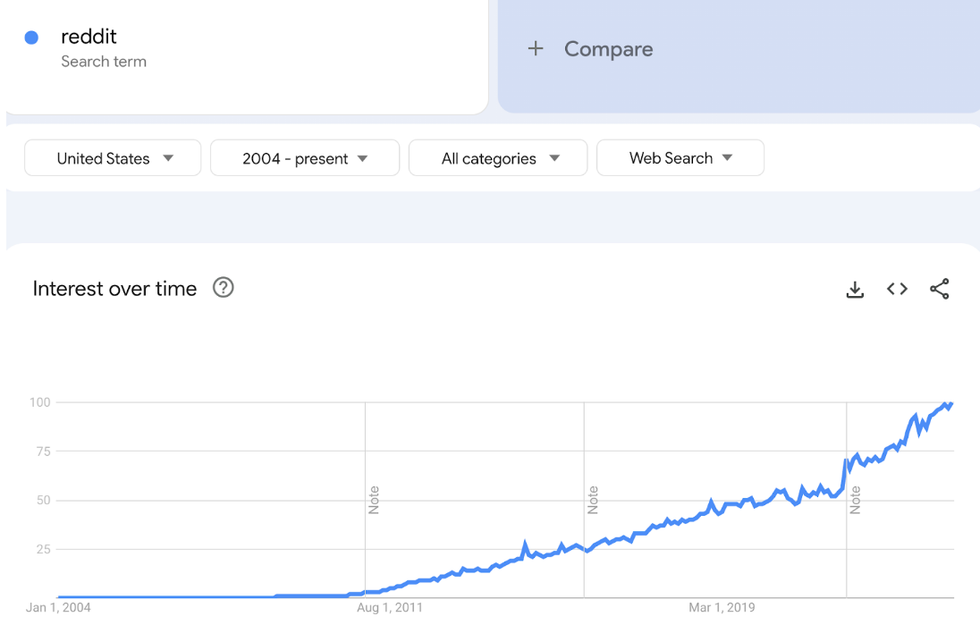
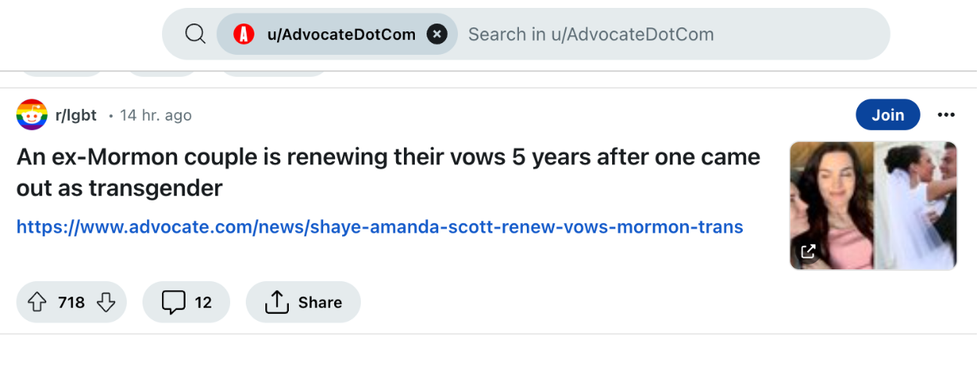
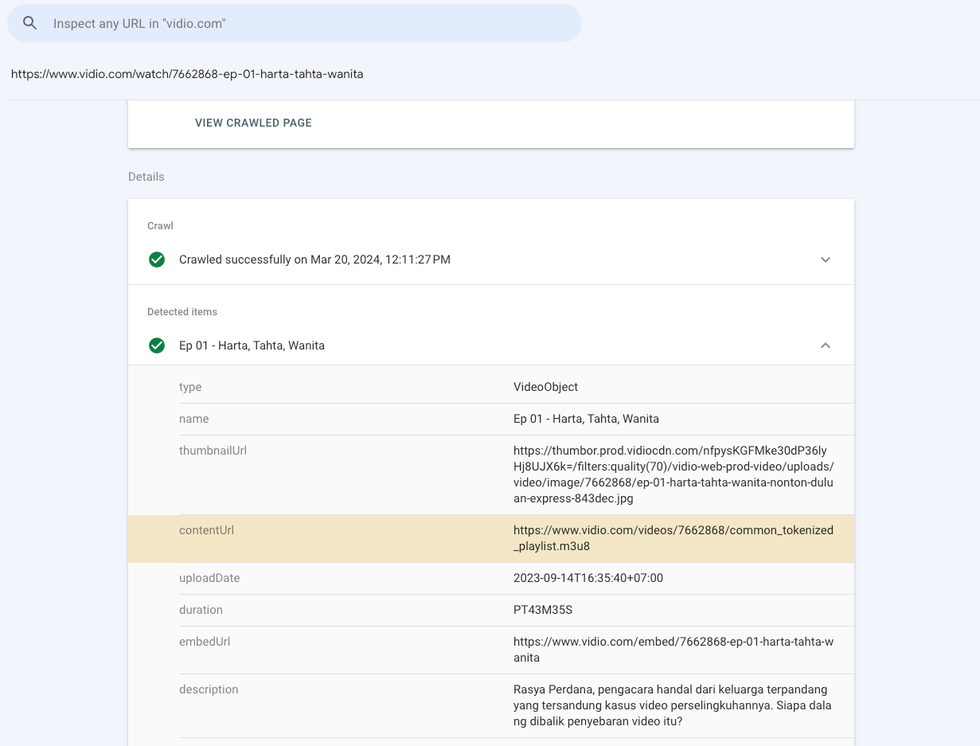 Vidio’s URL Inspection tool report. From Google.
Vidio’s URL Inspection tool report. From Google.
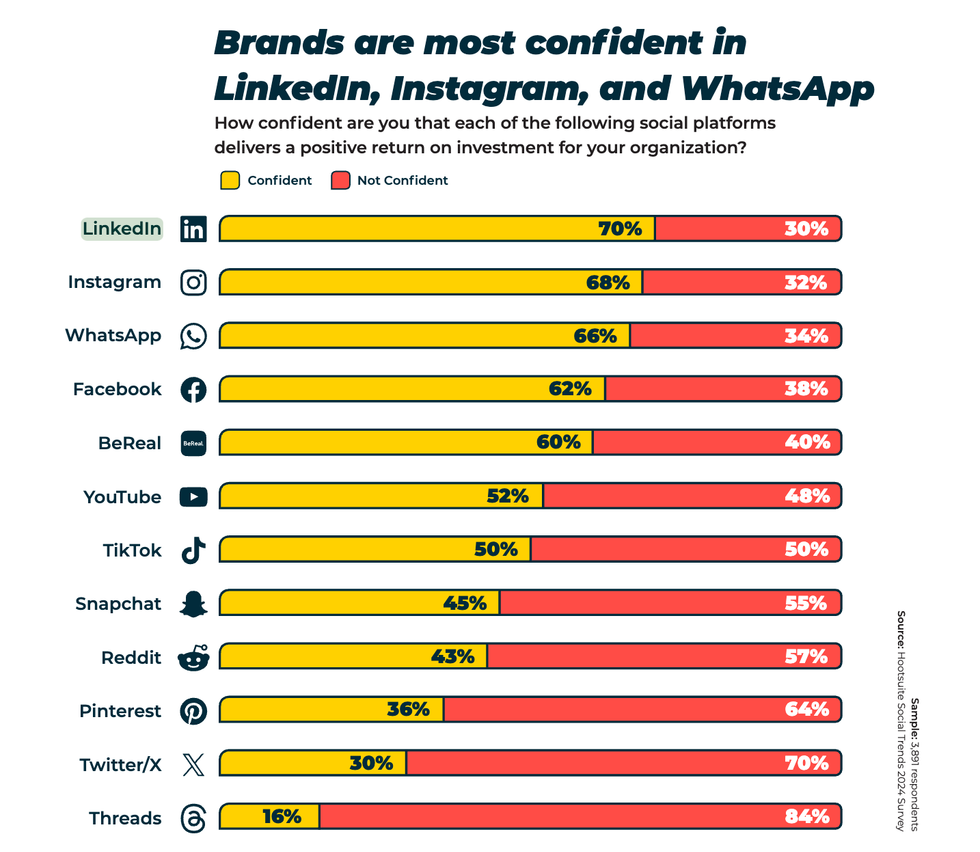 Hootsuite
Hootsuite
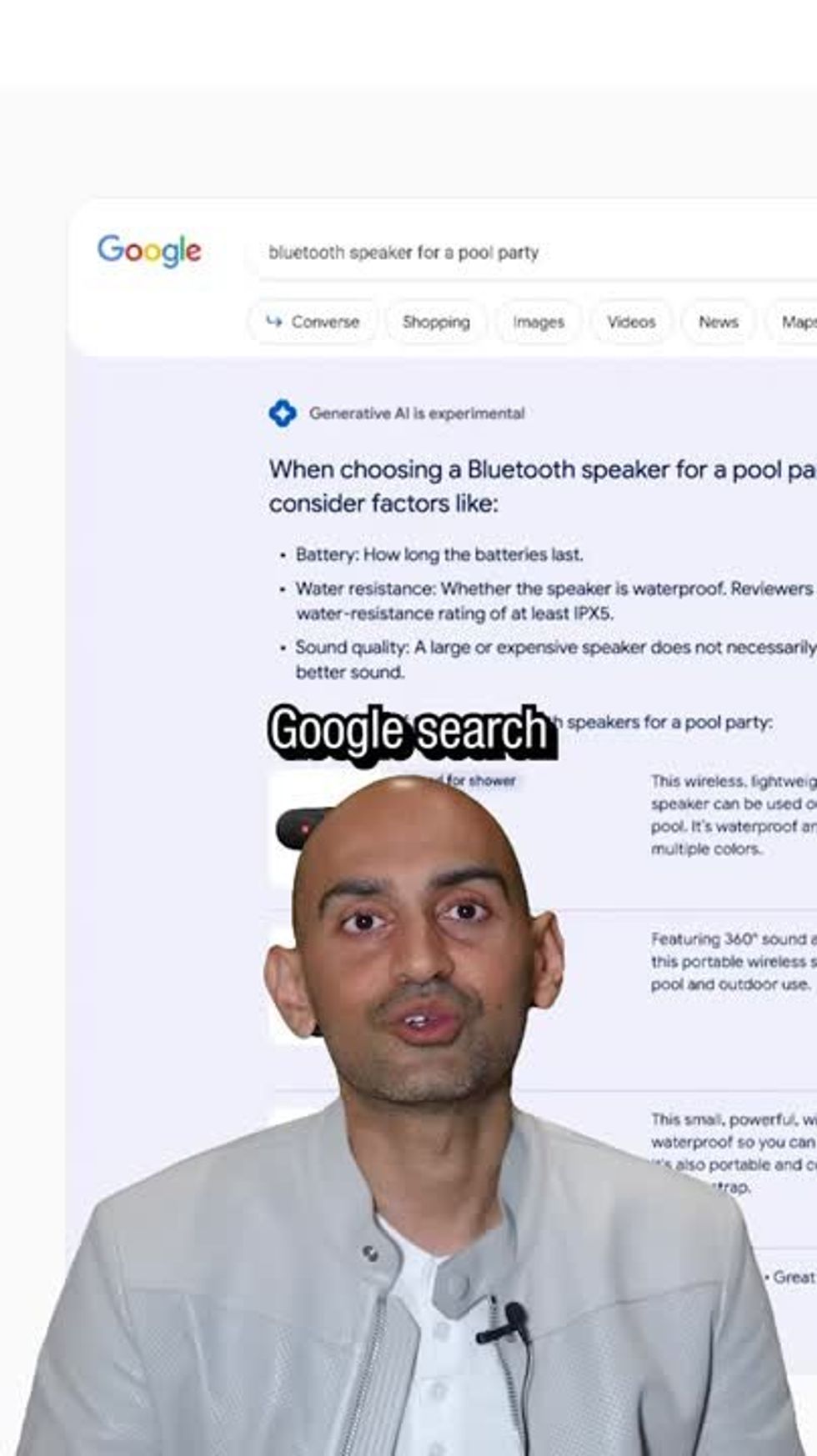 [Video] Neil Patel on LinkedIn: Google’s search results have drastically changed in the last 30 days, and…
[Video] Neil Patel on LinkedIn: Google’s search results have drastically changed in the last 30 days, and…
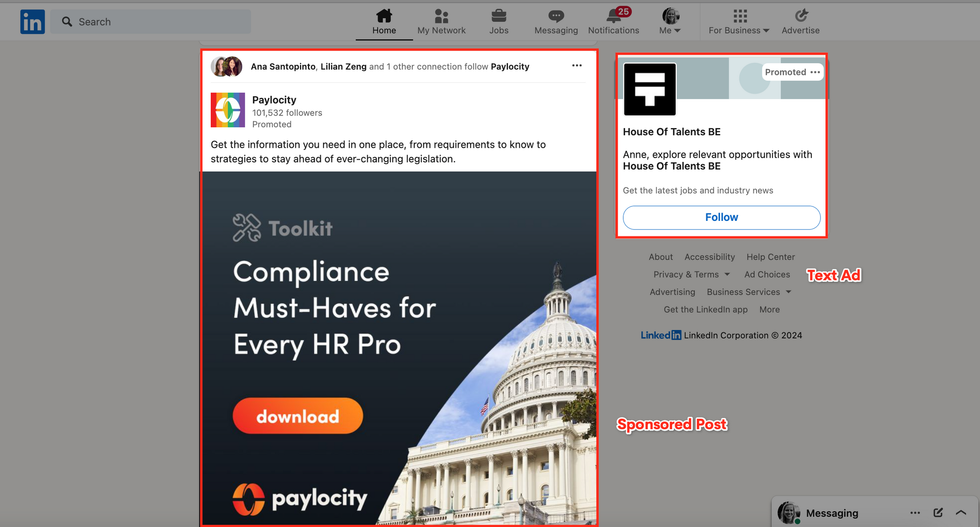 Sponsored content and text ads on LinkedIn.
Sponsored content and text ads on LinkedIn.
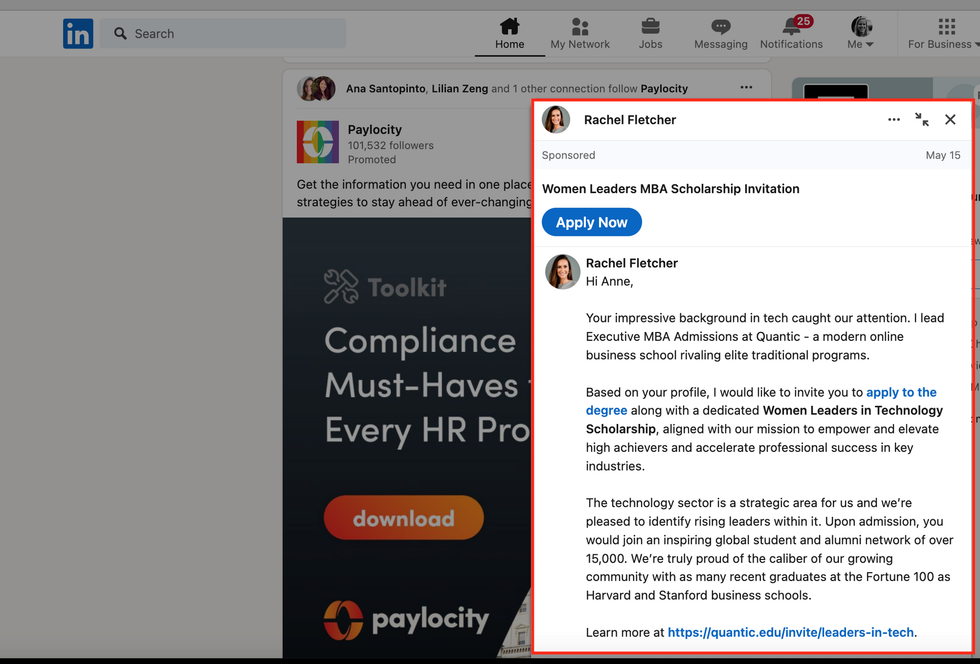 Sponsored InMail on LinkedIn.
Sponsored InMail on LinkedIn.
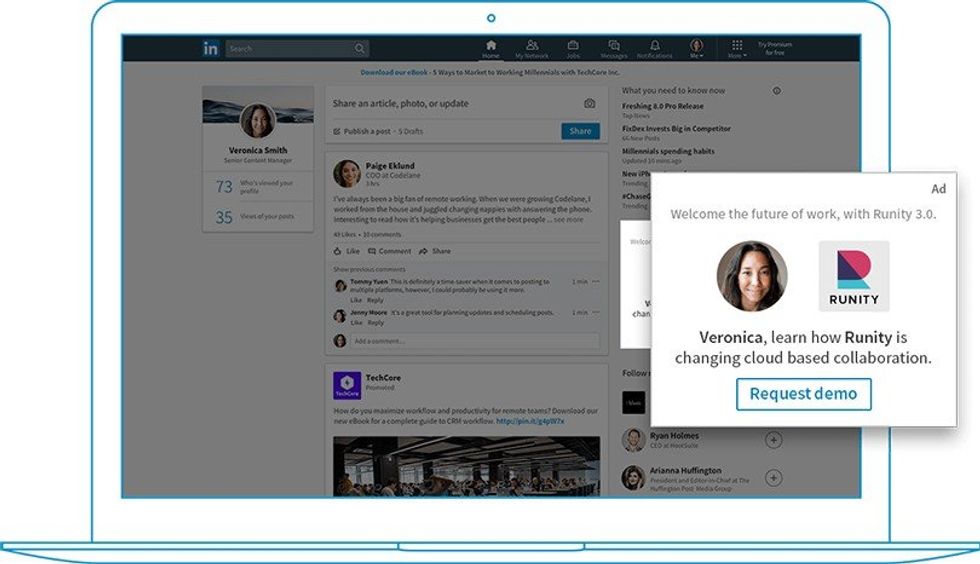 Example of dynamic ads on
Example of dynamic ads on 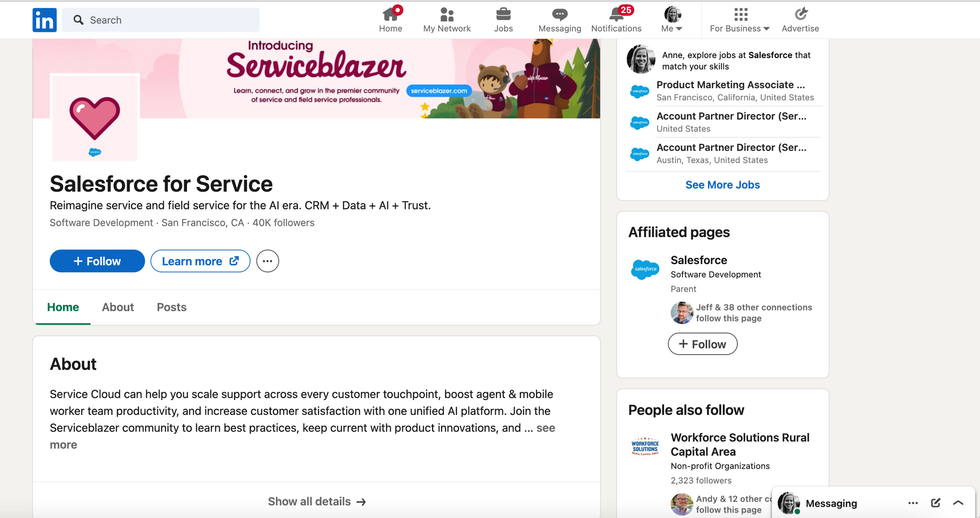 Example of a LinkedIn Showcase Page.
Example of a LinkedIn Showcase Page. 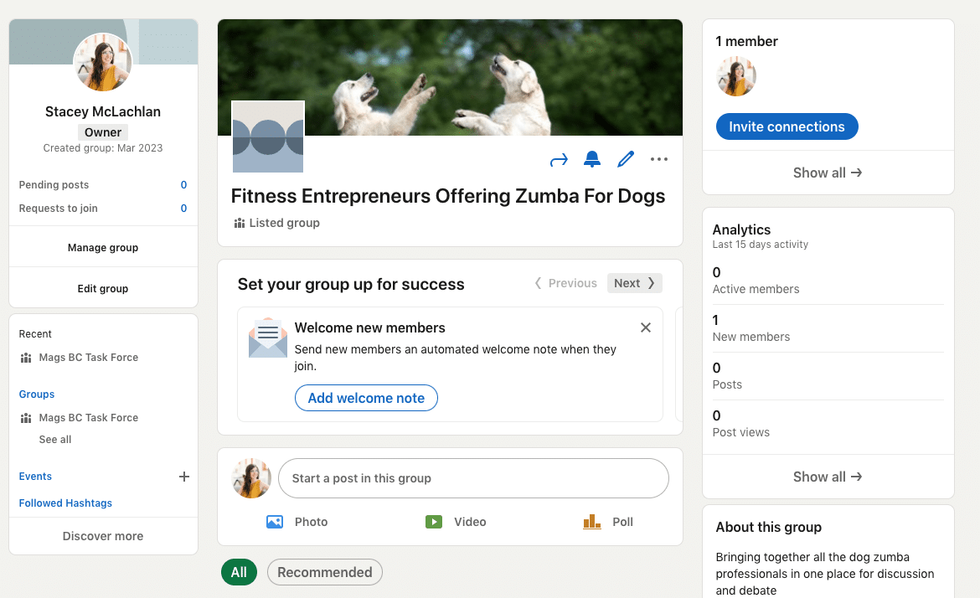 Example of a LinkedIn Group. Sourced from
Example of a LinkedIn Group. Sourced from 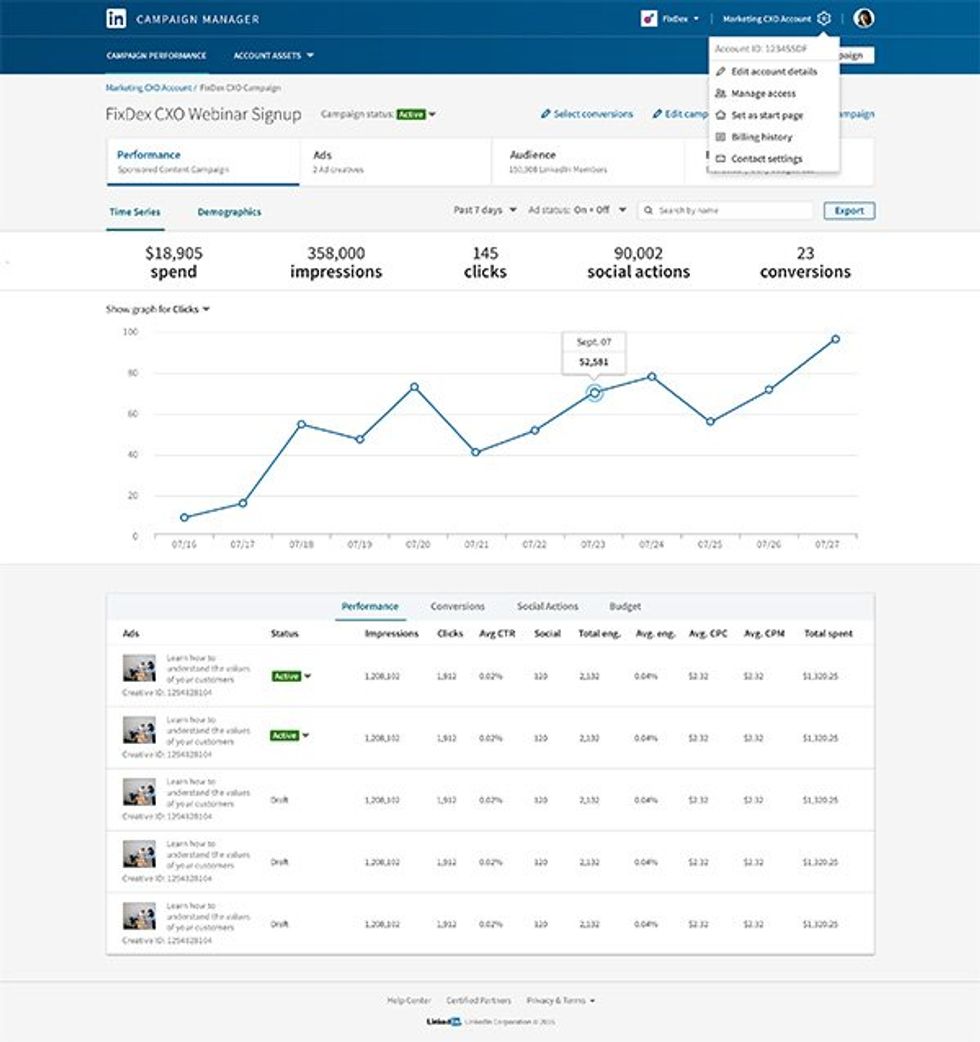 Example of LinkedIn’s Campaign Manager. Sourced from
Example of LinkedIn’s Campaign Manager. Sourced from