Documentation
Introduction
Building Pages
Building Your Site
Change Log and Versioning
Custom Entry Editor Layout
What's New in Our L&D Platform
Site Networks
Introduction to Entry Editor
Entry Editor Right Rail Tabs
Key Components for Structuring Articles
Post Dashboard
Post Order Dashboard
User Dashboard
Lost and Found Dashboard
Section Dashboard
Ad Manager Dashboard
Stats Dashboard
Newsletter Dashboard
Shortcode Dashboard
Stages Dashboard
Badges Dashboard
Library
Comment Dashboard
Feeds Dashboard
What's New on Our Dashboards
RebelMouse Chrome Extension
A/B Tests
AI
12 September 2024
Section Dashboard
How to Edit and Delete Sections
Editing a Section
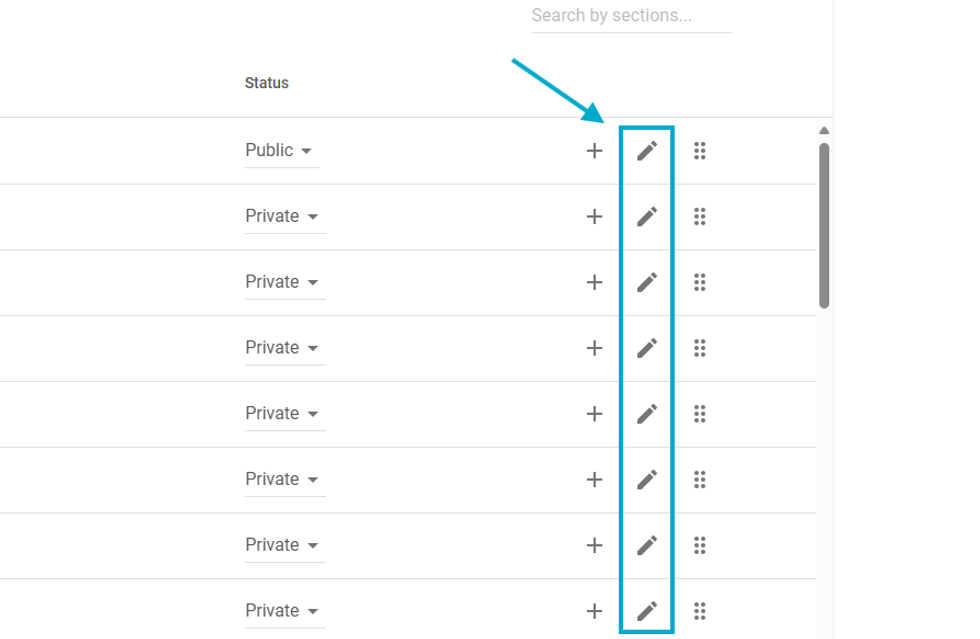
In the Sections Dashboard, you can edit existing parent and child sections by clicking on the pencil button (Edit) at the respective row of the section you want to edit.
Rearranging sections
You can rearrange the sections on your site by clicking and holding on the six dot button, in the same respective row of the section you want to rearrange. If it is a child section - this means, it is within another section - you can move it out of the parent section, and vice-versa.
Deleting a Section
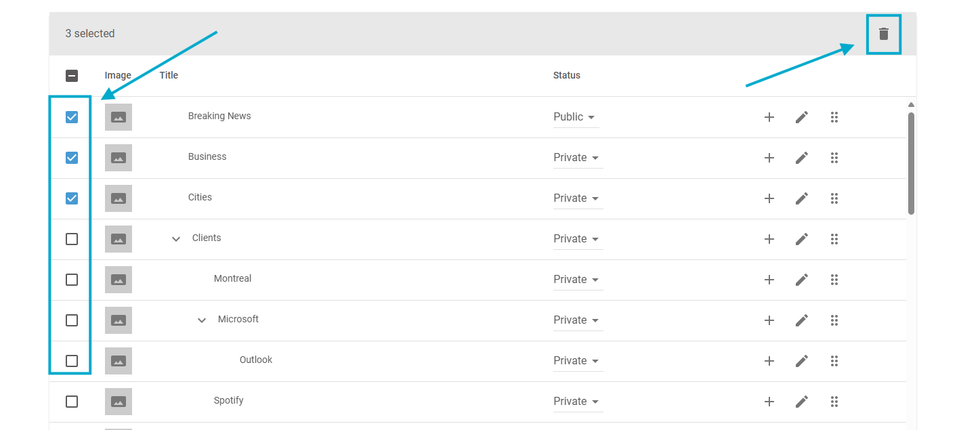
To delete a section, you need to check the square brackets on the left side of the row of the respective section(s) you want to delete. After checking, click on the trash button at the top right corner of the dashboard.
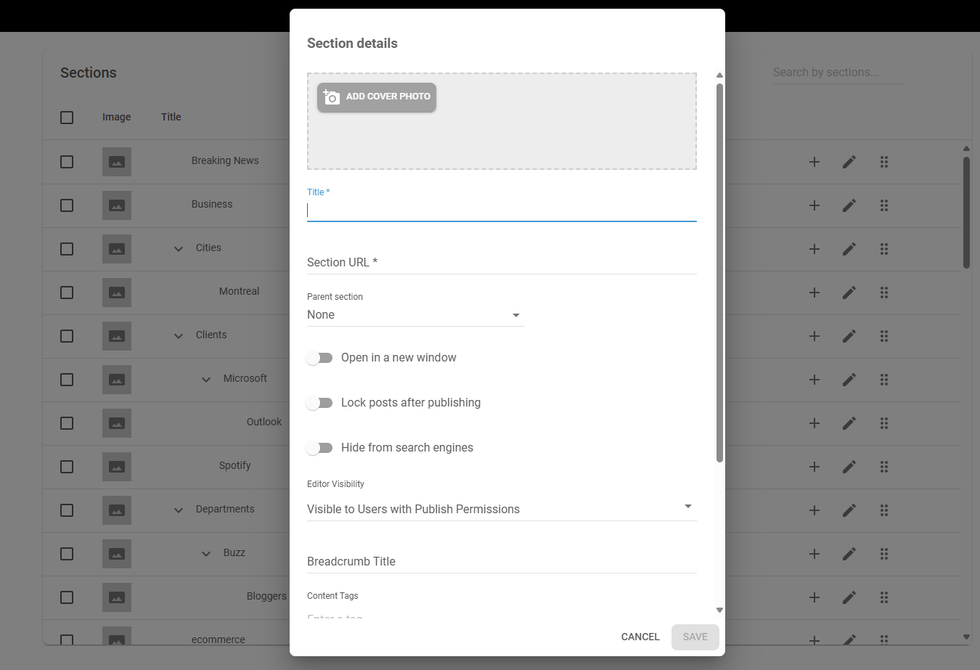
Comments Moderation Tools