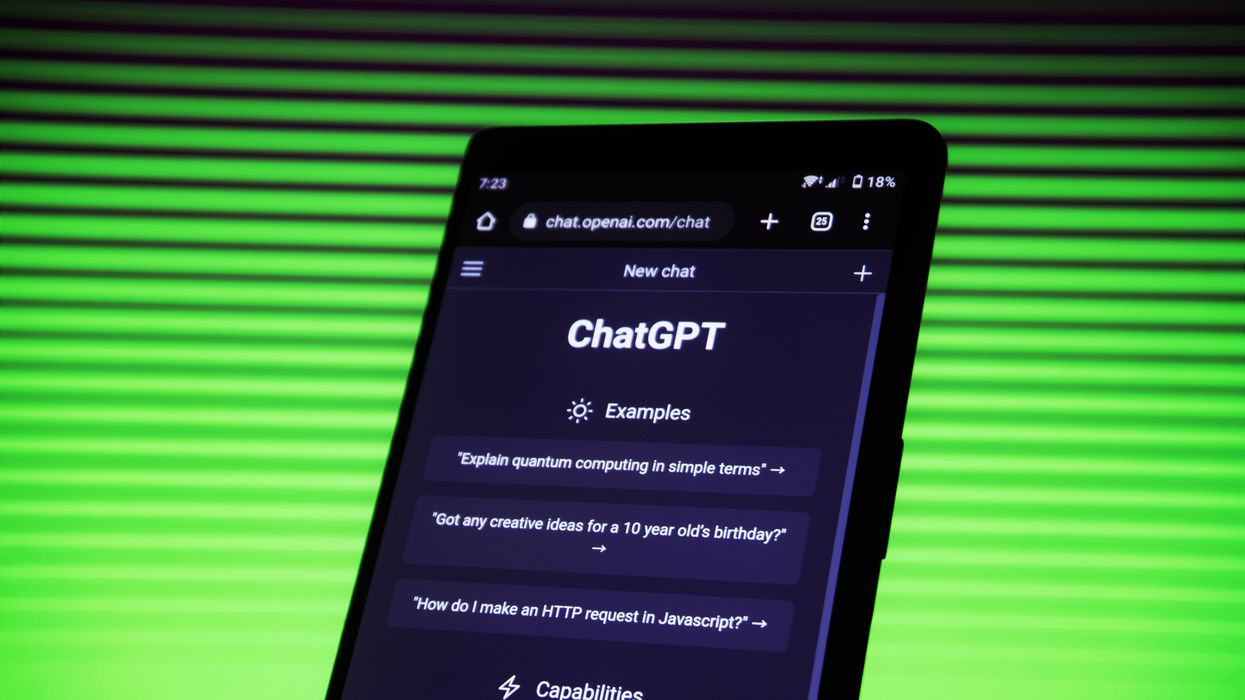Whether it’s ChatGPT or Bard, you need to write good prompts to make the most of AI.
Poorly written prompts lead to mediocre outputs and results. Well-written prompts will not only lead you to where you want to go, but they will often take you further than you could imagine, and that’s the brilliance of AI. They can exponentially improve creativity and the quality of your work.
At RebelMouse, AI is a companion, not a replacement for writers and editors. Human input is valued since people can do things and go places where AI cannot, including original research that isn’t already on the web (not everything is online).
AI is excellent at language and trained on all kinds of data. Its strength is in semantics and the way words naturally go together. That’s what makes it so good at helping to rewrite headlines or descriptions. AI is also useful for summarizing key bullet points from body copy or extracting meaning for a specific target audience.
Remembering these AI strengths can help you write the best prompts. You’ll also want to experiment with different prompts and continually tweak them for the best results. Here are some key elements we’ve found for the best prompts.
1. Provide a Call to Action
Don’t just input “Can you” — AI can do many things! Use language like the following:
- Write
- Summarize
- Create
- List
- Outline
- Describe
- Formulate
2. Be Specific
Tell the AI exactly what you want to see. That might include phrases like:
- Use at least one power verb (an action word that conveys a positive emotion)
- Write in a way that elicits a psychological response
- Rephrase into a question (suitable for social media to encourage responses)
- Write in 50 characters or less (useful for headlines)
- Write in 250 characters or less (useful for descriptions)
3. Define the Audience
A well-defined target audience increases the likelihood that the response will specifically and successfully reach them. Examples might include:
- Write this in an academic style for a professor with citations
- Write this for someone who has expert knowledge on this subject matter
- Write this for someone who is a beginner on this subject matter
- Explain why this matters to the parent of a child
- Extract key life lessons from this text for a young adult
4. Specify the Desired Tone or Style of Writing
Ensure that the output matches your brand identity or the type of work you typically do. Examples might include:
- Respond in a casual, conversational tone
- Use vocabulary and grammar at the third-grade level
- Write in an inverted pyramid style, providing the most important information first
- Summarize in the most concise way possible
5. Ask for Variations
If given several choices, you can select the one you like most, combine two or more, or draw inspiration from them all. If you'd like, you can also use every available option. Examples might include:
- Provide three variations
- Write this in five different ways using synonyms
- Provide a list of 10 different versions
6. Outline Steps or Explain Key Concepts
Make a list of the steps you want AI to take in order to increase the likelihood that you will get the desired result. Alternatively, you could give AI definitions for terms like "search-friendly headline" or "best practices" for social media post creation.
Here’s an example:
- An SEO or meta description is a summary of an article that includes keywords that are related to the post. It is between 120 and 150 characters in length. Write an SEO description for this article, including the keywords [keyword 1, keyword 2, keyword 3]: [article link here]
7. Provide Data or an Example of Desired Formatting
Providing a dataset can produce exciting things, like AI-powered data analysis or visualizations. You may also attach a template that specifies exactly what you need back in terms of data. After that, AI can model and appropriately reorder language or information.
For example, you may have a series of articles that review different types of restaurants. Each article may include pros, cons, price range, and food category. You can tell AI you want that data extracted from the review text into a single box that incorporates each element with the following format:
- Name of Restaurant: [name]
- Category of Food: [category]
- Price Range: [price]
- Pros: [pros summarized in 3–6 words]
- Cons: [cons summarized in 3–6 words]
Even better, you may ask for data to be returned with structured data or in code. You can also ask AI to review code for mistakes or opportunities for improvement.
Image Prompting
Creating AI images opens up a whole new world of prompting. The best image prompts are very detailed and specific because if you leave things out, the AI won't know what to go by, and it'll start making things up.
Consider the following for your prompt:
- Subject: the main subject — it might be a person, a thing, or a place — you can also be descriptive here, i.e., how you want them to look, what they are wearing, what they are doing, is there any action going on, what is the mood
- Medium: the look and feel of the art, i.e., concept art, digital painting, portrait, ultra-realistic illustration, underwater portrait, etc.
- Style: define a specific art style you'd like to see, i.e., abstract, art deco, cartoon, hyperrealistic, pop art, minimalistic, modernist, etc.
- Artist: recommend a specific artist to model after, i.e., John Collier (portrait painter), Van Gogh (Post-Impressionist), Stanley Artgerm Lau (realistic modern drawing), etc.
- Website: another way to define the look, i.e., ArtStation (modern illustration with fantasy), Pixabay (commercial stock photos), Pixiv (Japanese anime)
- Resolution: make specifications like 8K, highly detailed, sharp focus, "unreal engine" (incredibly realistic with 3D components), V-Ray (3D rendering)
- Color: add a tint of gold, silver, or vintage color overlays
- Lighting: describe the lighting you'd like to see, i.e., cinematic lighting, dark, etc.
- Additional Details: say things like dramatic, expansive, low angle shot, silk, sci-fi
Continue to refine your prompts until you get the best results. Another idea is to provide the body copy of an article and ask AI to create an image prompt for you based on the text.
Add a Personal Touch With RebelMouse
There are nuances to prompting that can vary depending on your goals and business. The first step in creating the best writing prompts is identifying the precise aims and objectives you want to accomplish.
Often your first prompt attempt will not be the best one, and that shouldn’t discourage you — that’s normal. Continue to reword, retool, and reevaluate until you get the best output. The best results often come from testing a prompt, seeing the output, testing another similar prompt, seeing the output, and tweaking a third or fourth time until you like the results and you’re ready to use them.
Still need some help to reach your desired outcomes? Set up some time to talk with one of our RebelMouse experts in AI prompting. We can use our experience to guide you to write the best possible AI prompts and achieve the best results.
Get in touch and we'll work with you to develop prompts that help you achieve your goals.