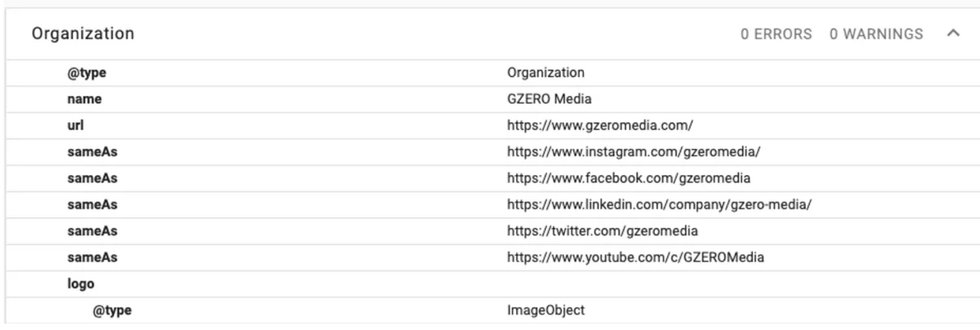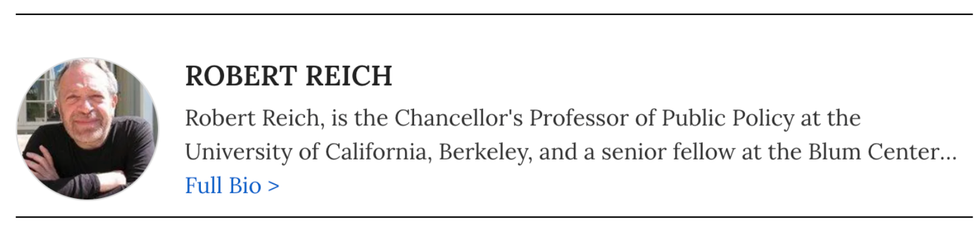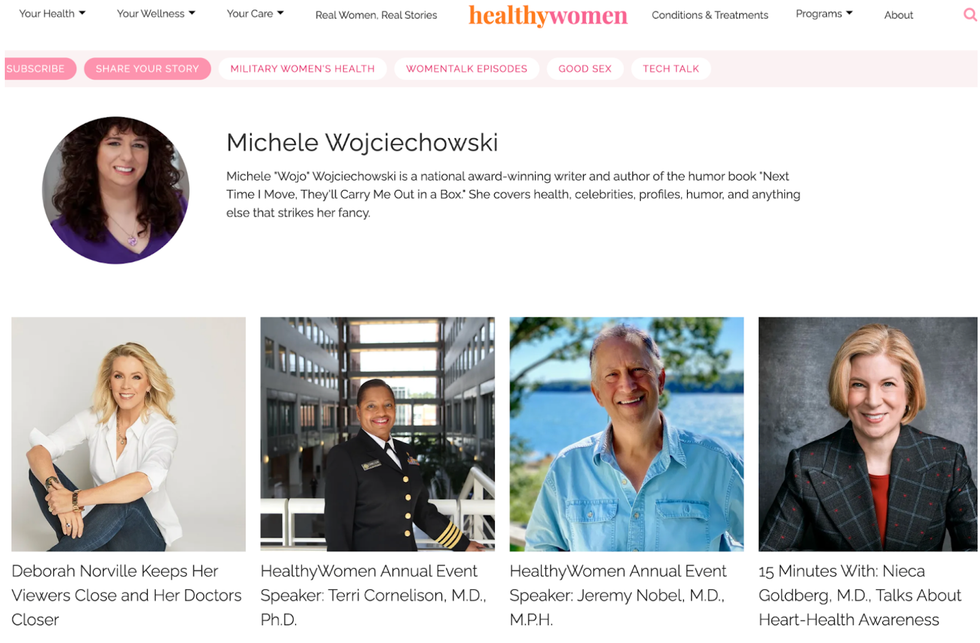These days, readers seek trustworthy information, so it’s extremely important to properly characterize author credentials to help readers find credible authors who have expertise.
This is one of the reasons why Google has put so much emphasis on E-E-A-T: experience, expertise, authoritativeness, and trustworthiness. These are factors for how your content ranks, and the best way to convey E-E-A-T to Google is through author structured data.
Like other structured data, author structured data is organized in a standardized format that is easy for crawlers like Googlebot to understand. We’re proud that our CMS supports author structured data out of the box, but you can always go beyond the default fields for a much more robust offering.
For example, here are the fields we populate by default for an author at Love Meow:
At a minimum, you should always have those fields filled out: the author’s name, a description or bio, and a profile image. These will appear on the author pages of your site, and you can edit them through the Users section of your RebelMouse dashboard.
Beyond that, we utilize @sameAs attributes for an author or organization’s social media profiles or other web links. While structured data for organizations is separate from authors, it is similar, and here is the @sameAs attribution in action for GZERO Media:
The fact that Google emphasizes E-E-A-T is actually a great fit for many of our clients who have experts writing for them. Whether it be an expert in investments writing about money, a computer science professor writing about programming languages, or someone with a large following on TikTok writing about entertainment, these experts vary in their skill sets and backgrounds. To properly articulate their qualifications, there are several potential fields you can add to author structured data. You can find all of the possibilities on the Schema.org Person page. As you’ll see, some of the possible attributes include:
- jobTitle: The job title of the person.
- worksFor: Organization(s) that the person works for.
- affiliation: Organization(s) that the person is affiliated with (e.g., school/university, club, team, etc.).
- alumniOf: Educational organization.
- memberOf: Organization (or Membership) to which this person belongs.
- knowsAbout: Fields or subject matter of experience.
- honorificSuffix: Titles like PhD, MD, etc.
- honorificPrefix: Titles like Dr., Mrs., etc.
- award: Awards or recognitions the person has earned.
Memberships, affiliations, and topics of expertise — the more author data fields you fill out, the better Google understands who the person is and why they’re an authoritative or credible source for what they’re writing about. So it’s definitely worth spending time collecting as much information as possible from your authors and mapping it to structured data.
As we implement author structured data, we follow Google’s guidelines and we recommend you give those a read, too. Among the guidelines, structured data fields should always be honest, relevant, and complete, and you shouldn’t mark up content that isn’t visible to users. You should also follow Google’s author markup best practices to specify multiple authors when relevant and use additional fields to incorporate more data.
Once you populate author data, you’re ready to display it in a visually appealing way. One option is a pop-up module when you hover over an author’s name on an article page. Here’s how Vault12 does that, displaying the author’s name, bio, image, social links, and Startag profile:
Another option is to have information about the author at the bottom of a post, like Common Dreams does:
Whatever you decide, you have complete customization over what appears on the article page and then of course the author page itself, where you can present all of the additional author data in any way that you’d like. For example, here’s an author page for HealthyWomen:
As always, we’re here to help. So if this is something that you want to explore, just get in touch with us (or request a demo) and we’ll be happy to find a custom solution that works best for you.