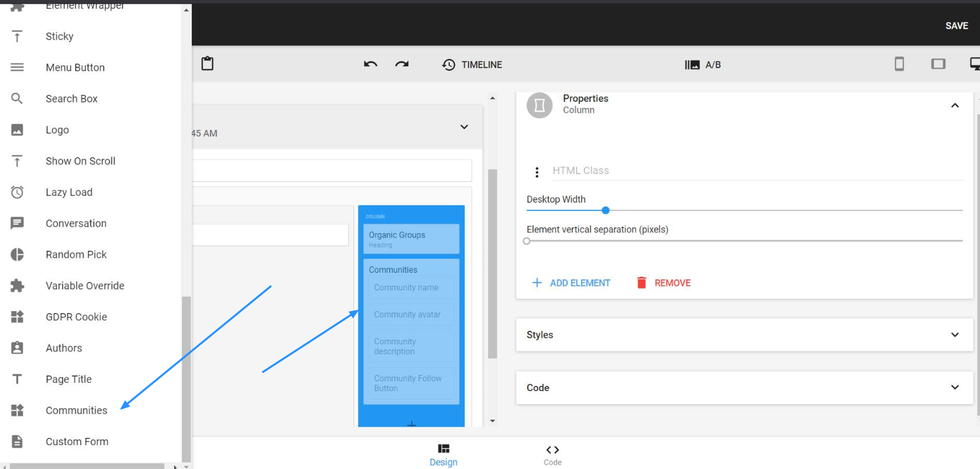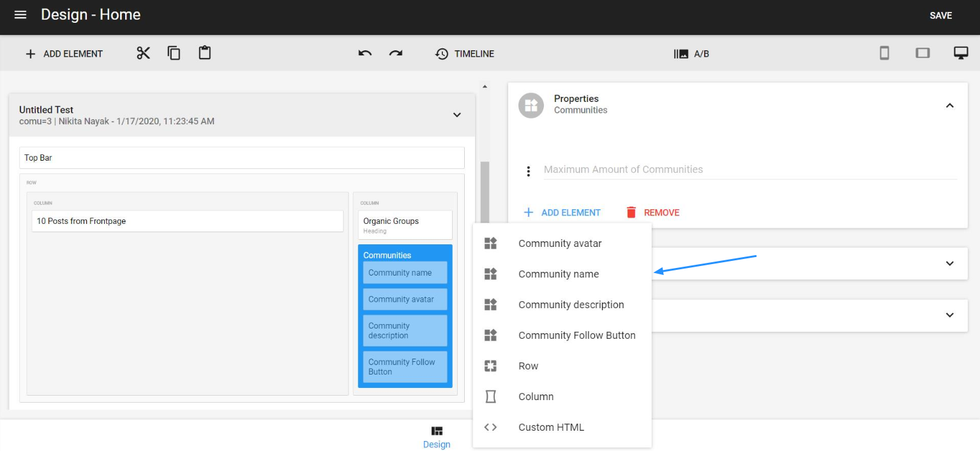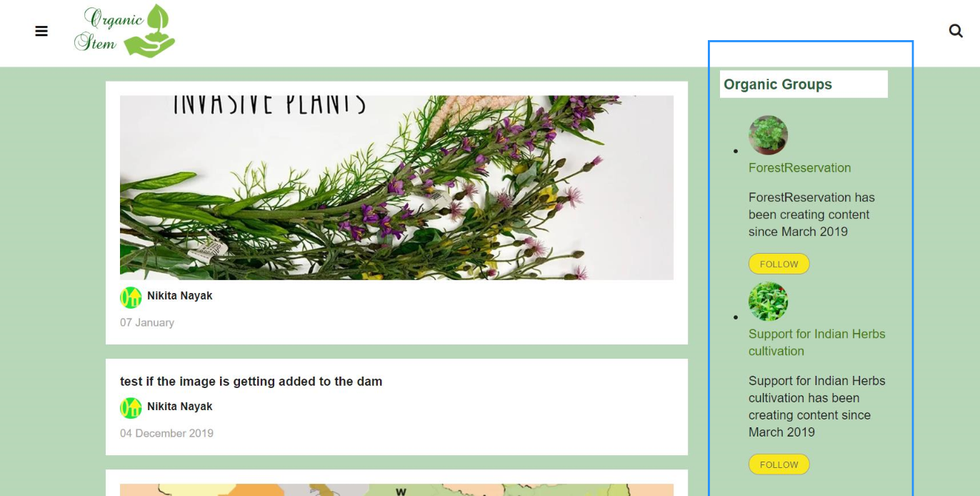RebelMouse is much more than just another CMS. Our platform is also a tool for building amazing communities to support premium creators. We're proud to power one of the most robust millennial communities on the internet, The Odyssey Online. Odyssey doesn't just have one community, but thousands of communities — one for each university, and many around emerging topics. Each community has a dedicated president and editor in chief, whose primary responsibilities are to find and invite great members.
We recently added a new feature to our platform that allows users to add a list of communities to individual pages. Here's how it works.
In our Layout & Design tool, there's a new Communities element available:
Once you've added the Communities element to a page layout, there are various sub-elements to choose from that will allow you to customize what gets displayed:
Here's the list of available Communities elements:
- Communities Element: This is the parent element.
- Community Name: This displays the community's name.
- Community Description: This displays the description of the community.
- Community Avatar: This displays the community's avatar.
- Community Follow Button: This allows users to follow the community.
- Row: This adds a row within the parent Communities element.
- Column: This adds a column within the parent Communities element.
- Custom HTML: This allows users to add custom HTML to the parent Communities element.
Each of these elements can be individually styled.
Here's a screencast of how it works:
Once you're done placing your elements and styling them, save your changes and check out the results! Here's an example of how the Communities element can look on the front end:
If you have any questions about how the Communities element works or how to add it to your page layouts, please contact support@rebelmouse.com.