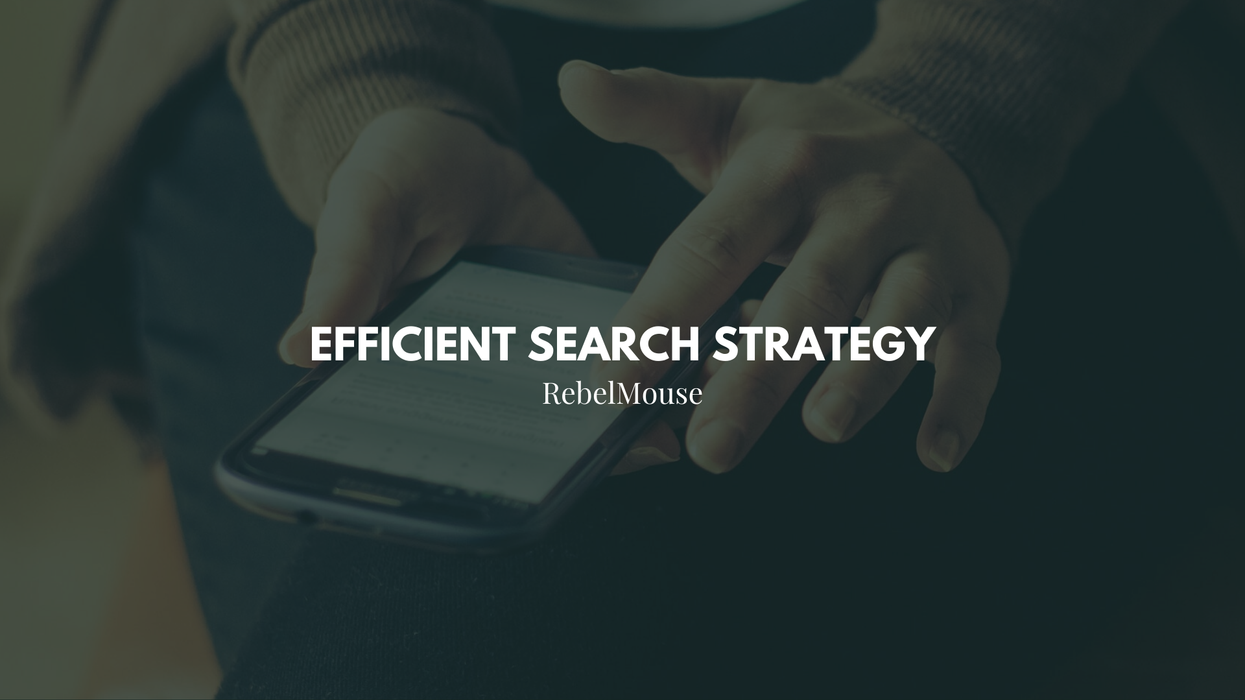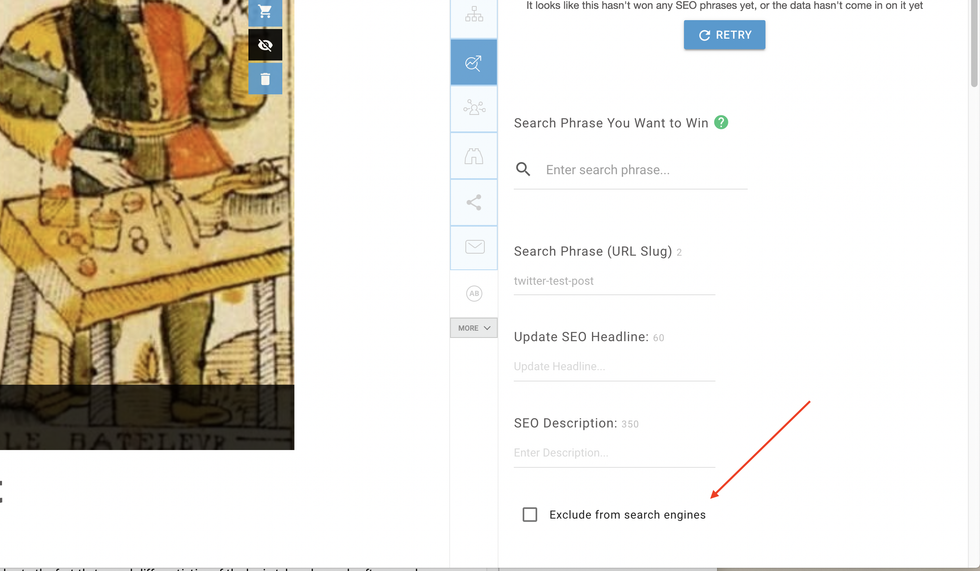At RebelMouse, we're proud of our unique approach to SEO that both empowers content creators with a data-driven search strategy and keeps up with Google's evolving algorithm. However, sometimes you may want a page to be excluded from the search engines. This is functionality we easily support.
You may want to exclude pages on your website that have no SEO value, such as a login page. Eliminating these pages can help improve your "crawl budget," which is how many pages Google crawls on your site. The search engine doesn't necessarily crawl every page, and it's unclear how it allocates how many pages each site gets. So the idea here is to maximize whatever crawl time that you do get.
You can exclude post pages from Google's crawler right from within Entry Editor's SEO tab. Simply tick the checkbox Exclude from search engines.
For a static page, you can manually add a no index tag to the page. In our Layout & Design tool, place the following into the header code:
<meta name="robots" content="noindex">
Be careful to only place the code in the header code and not in the top bar or any template pages because otherwise the effect will carry over to all pages.
If you have any questions about this feature, email support@rebelmouse.com or contact your account manager today.
Related Articles