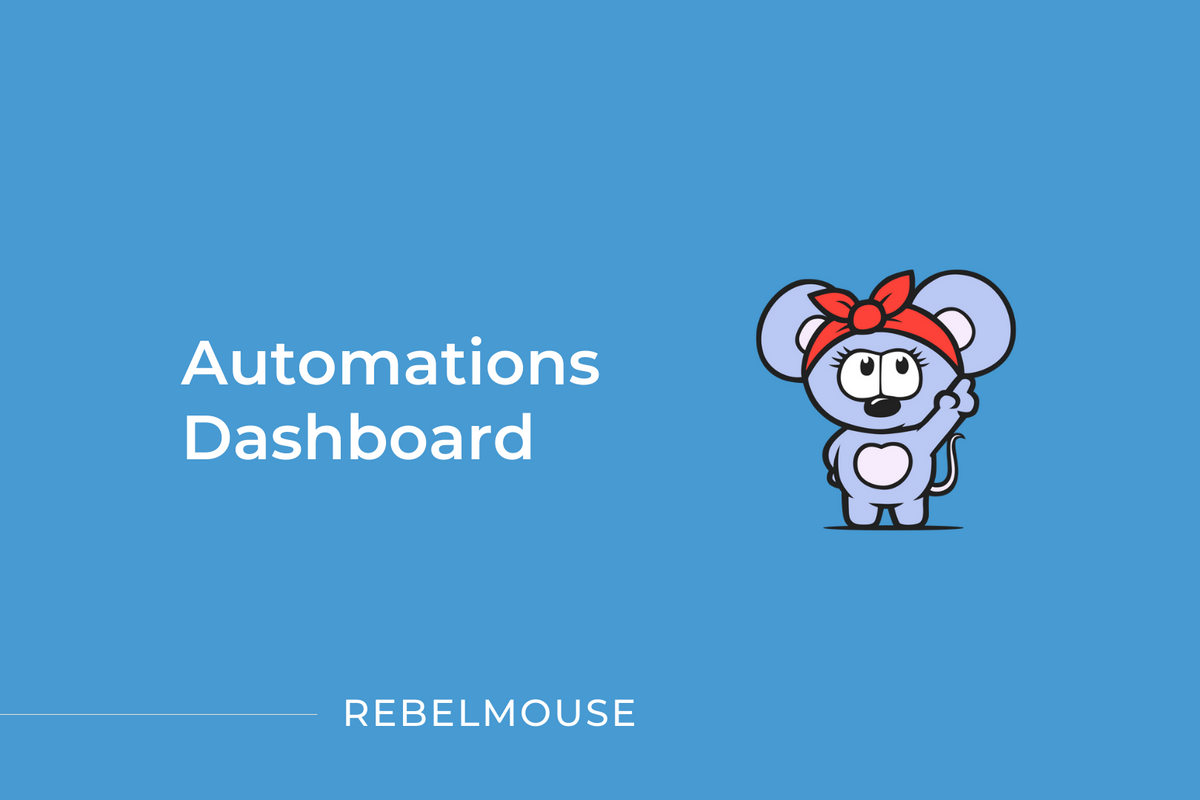
Welcome to RebelMouse's Automations Dashboard, a powerful tool designed to streamline your workflow by setting up automated triggers based on specific events. This documentation is intended for developers and administrators who are seeking to integrate and utilize the Automations Dashboard in their systems effectively.
Accessing the Dashboard: You can access your Automations Dashboard by appending "/r/dashboard/automations" to your domain's URL. For example, if your domain is "example.com," you would access the dashboard by navigating to "example.com/r/dashboard/automations."
General Capabilities
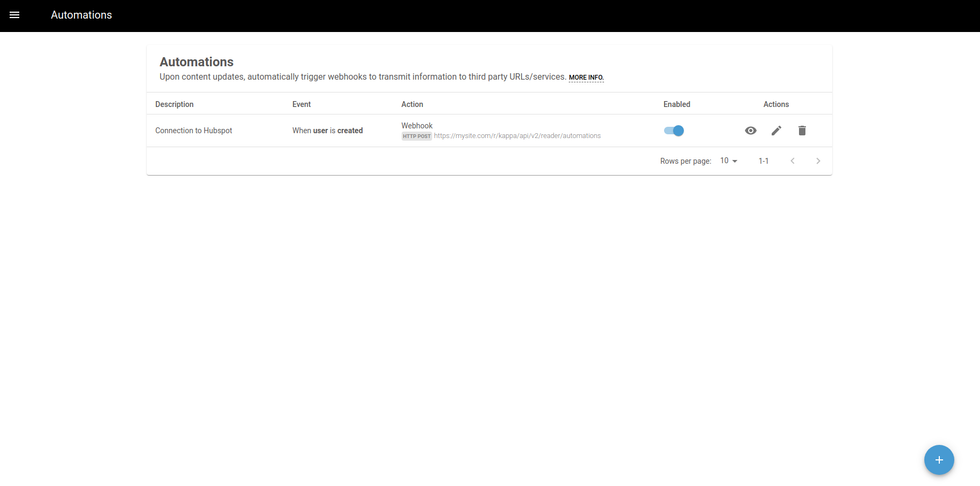
The Automations Dashboard allows users to create a dynamic and responsive environment where certain events automatically initiate predefined actions. It offers:
- Flexibility: Customize triggers based on a variety of events.
- A User-Friendly Interface: Easy to navigate and set up triggers and actions.
Event-Based Triggers
Our Automations Dashboard enables the automation of actions triggered by specific events related to users, authors, posts, and sections. This feature allows for the creation of a responsive and dynamic system where key activities within your platform can initiate customized workflows, enhancing efficiency and user engagement.
Customizable Webhook Actions
Configure HTTP POST webhooks to communicate with both internal and external URLs, offering a versatile way to interact with various systems and services. These webhooks are instrumental in triggering actions in real time, based on the events occurring within the Automations Dashboard.
Integration With Client Backends
A standout feature of our system is that we allow you to integrate with our Client Backends feature. This powerful combination allows for the creation and editing of a client-specific backend, functioning as an API. When an event triggers an HTTP POST webhook, the payload can be sent to your Client Backend (more information on how to set up our Client Backends feature here) which can then process that information. This setup is particularly useful for achieving complex objectives, such as:
- Finalizing Goals: The Client Backend can receive a webhook's payload and perform additional processing or decision-making tasks, effectively acting as a bridge between the Automations Dashboard and external services.
- Expanding Integration Capabilities: By leveraging this feature, you can connect with various third-party services and RebelMouse's platform, enhancing the scope and functionality of your automated workflows.
- Custom API Development: The Client Backend acts as a custom API, tailored to specific client needs and scenarios.
Our Client Backends feature is based on JavaScript, so you may need a developer to help build it.
Events Explanation
List of Events
- User Events: Trigger actions when a user is created, updated, activated, deactivated, or logs in.
- Author Events: Set up triggers for when an author is created, updated, or deleted.
- Post Events: Automate actions for when a post draft is published, updated, deleted, or when a post is updated, deleted, or unpublished.
- Section Events: Trigger actions when a section is created, updated, or deleted.
Event Conditions
Each event type has specific conditions under which it will trigger an action, ensuring precise control over automated workflows.
Action Explanation
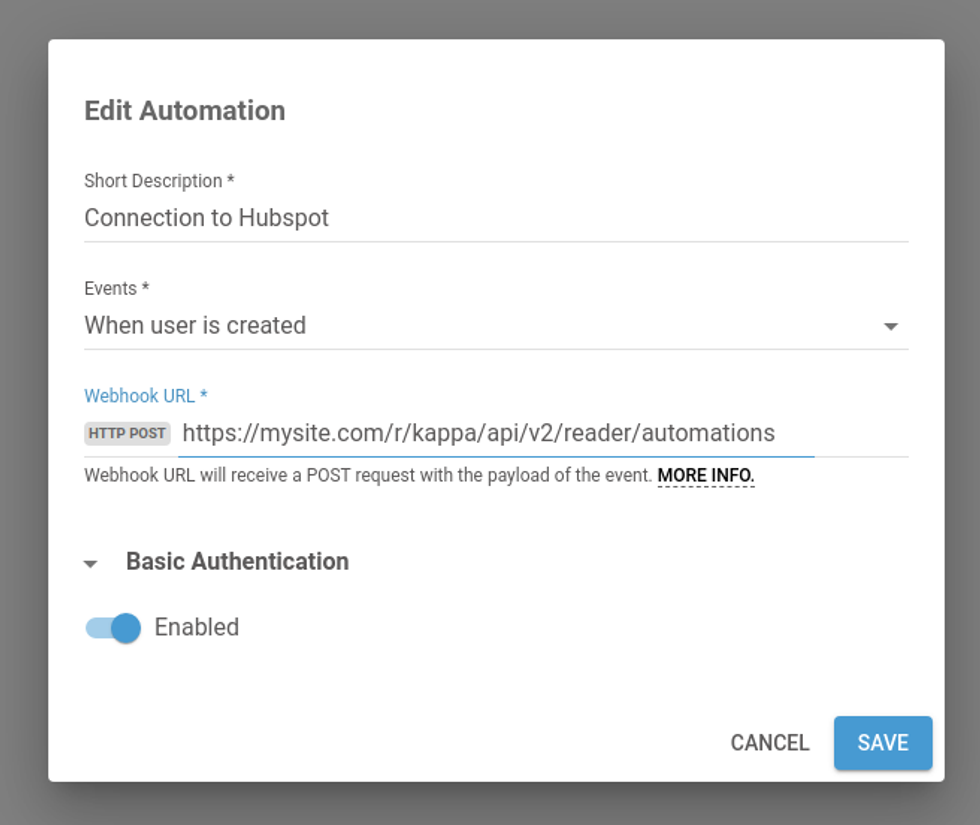
Webhook Action
The current version of our Automations Dashboard allows for the configuration of HTTP POST webhook actions. These webhooks send a payload to a specified URL when an event occurs.
Configuration Steps
- Select the event that will trigger the action.
- Specify the URL for the HTTP POST request.
- Define the payload structure based on the event type.
Payload Examples
The payload sent with any POST HTTP request will consistently follow the same format. However, the content within the payload varies depending on the type of entity triggering the event.
For example, events related to Drafts or Posts will have a payload type "post." For events concerning users, the type will be "user," for sections it will be "sections," and for authors it will be "authors." So an example of a payload received would look like the following:
{
"action": "draft:updated",
"event_ts": 1705347414,
"attempt": 0,
"payload": {{post_object}}
}
In this scenario, the payload includes the relevant entity object. For instance, when a Draft is updated, the payload contains the Post Object.
Each payload type aligns with the schema defined in its corresponding API documentation:
- Posts in the Posts API
- Users in the Users API
- Authors in the Authors API
- Sections in the Sections API
Monitoring and Reviewing Past Automations
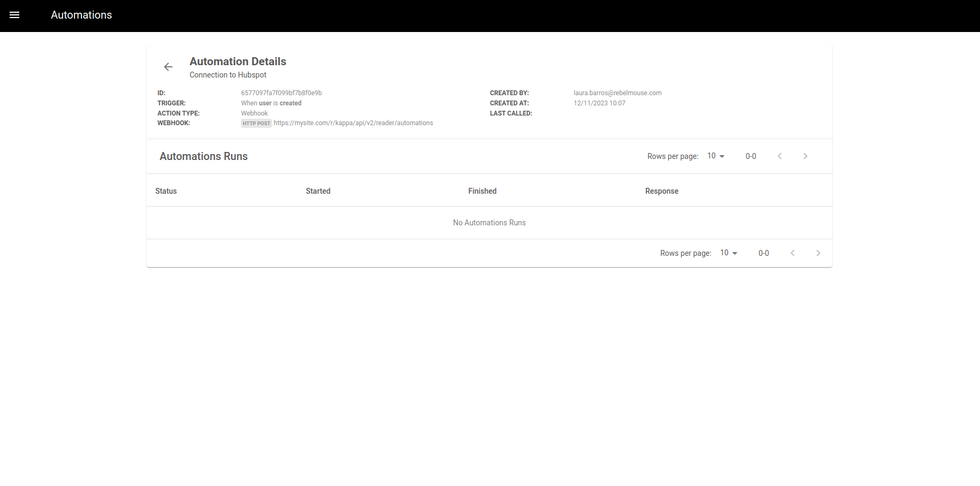
Our Automations Dashboard provides a streamlined way to monitor and analyze past automations, offering several key features:
- Historical Data: View detailed records of each automation event, including timestamps and the specific actions triggered, to keep a comprehensive history of your automated processes.
- Debugging and Analysis: Utilize the logs for debugging and in-depth analysis. This helps with identifying and resolving issues, ensuring the smooth operation of your automation workflows.
- Actionable Insights: Analyze past automations to gain valuable insights. This information can be used to optimize and refine future triggers and actions, continually improving the effectiveness of your automated systems.
Limitations
Currently, our Automations Dashboard only supports the previous mentioned events and HTTP POST webhook actions.
FAQ
Q: Can I set up multiple actions for a single event?
A: While each event can trigger only one action, you can create as many triggers as you want for the same event. If you need multiple actions for a single event, you will need to set up each action as a separate trigger.
Q: Can I have multiple events trigger the same action?
A: Yes, this is possible. To achieve this, you'll need to repeat the same setup process for each event that should trigger the common action.
Q: Is it possible to create recurring events based on time, such as cron jobs?
A: Currently, our system does not support the creation of recurring time-based events (similar to cron jobs). However, we are aware of the demand for such a feature and have included it in our roadmap. If this is functionality you are particularly interested in, we encourage you to help us prioritize it by sending an email to support@rebelmouse.com. Your feedback is valuable in shaping our future product updates.
Q: Does the Automations Dashboard support basic authentication for webhooks?
A: Yes, our system supports basic authentication for webhooks. You can easily configure your user login and password for secure communication.
Q: What about other authentication methods for webhooks?
A: Currently, we don't support other authentication methods directly. We recommend using the Client Backends feature as middleware in these cases, allowing for different authentication methods tailored to your needs.
Q: I am trying to integrate with a third-party service for memberships or paywalls, such as Stripe or HubSpot. Should I use an author event or a user event, considering I need to handle email associations?
A: For integrations with third-party services that manage memberships or paywalls, especially when handling email associations, you should utilize the user event. The user event is specifically tailored for scenarios involving user data, which includes email information. This makes it the most suitable choice for integrating with services such as Stripe or HubSpot, where user email and membership details are crucial. Utilizing the user event ensures that your automation can effectively handle the necessary data, including email associations, for a seamless integration with these services.
- Overview: Mailchimp + RebelMouse Integration - RebelMouse ›
- Tour the Newsletter Dashboard ›
- AI Embedding Transforms Content Recommendations for Users ... ›
- Importer Tool - Set up your import files - RebelMouse ›





![Best CMS for News Websites and Large-Scale Publishing [2024]](https://www.rebelmouse.com/media-library/image.png?id=51952819&width=600&height=600&quality=85&coordinates=350%2C0%2C350%2C0)










































































