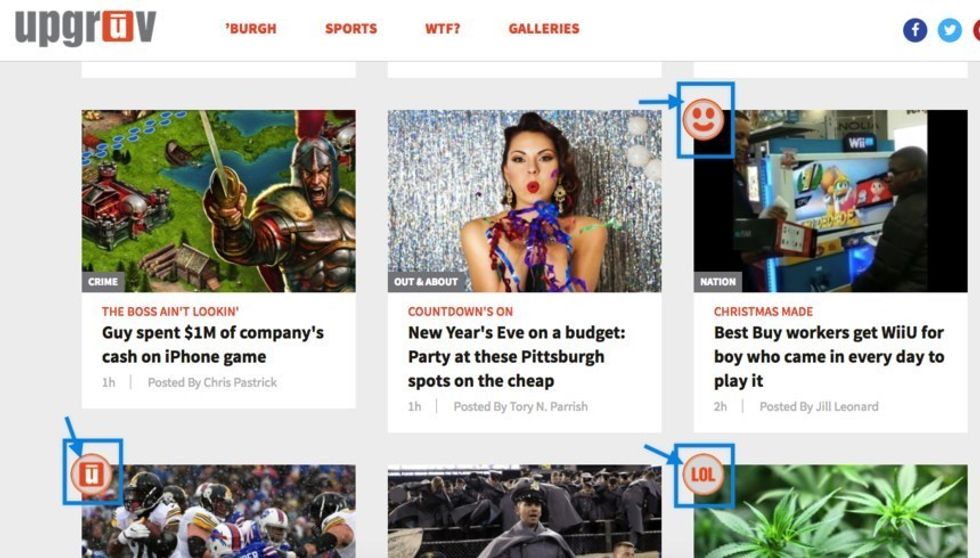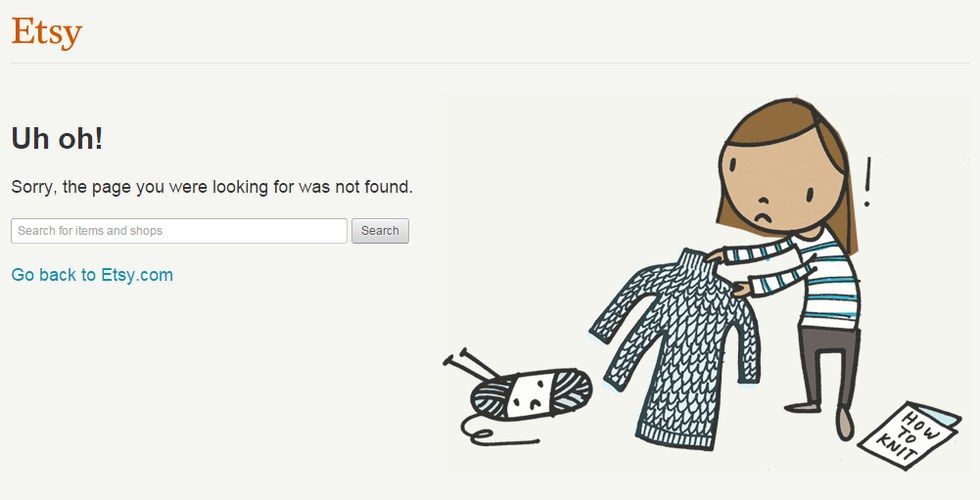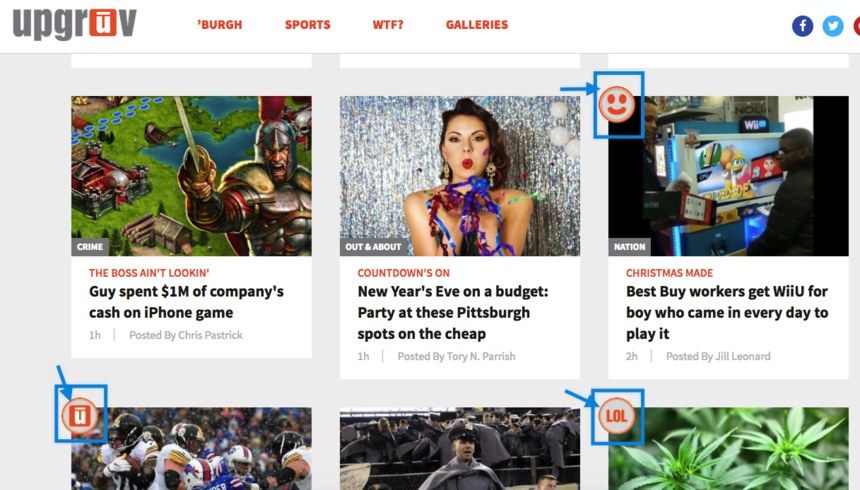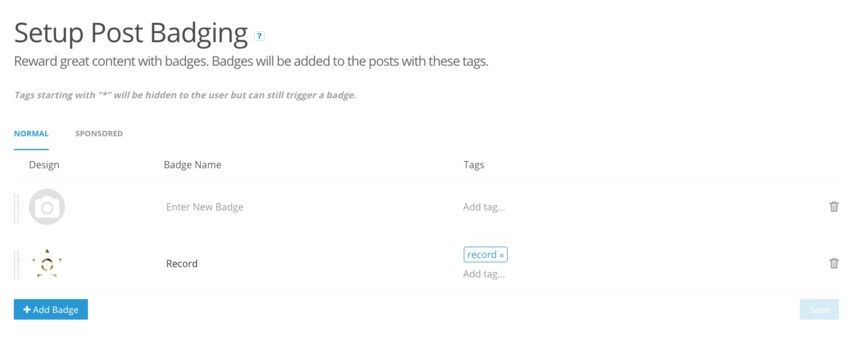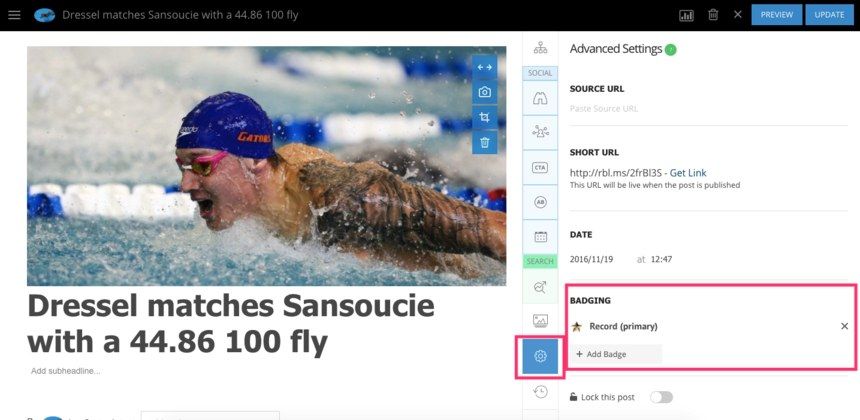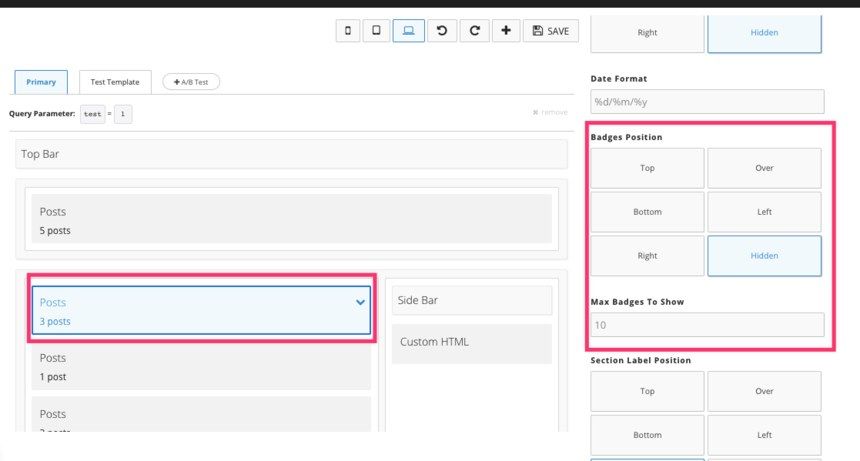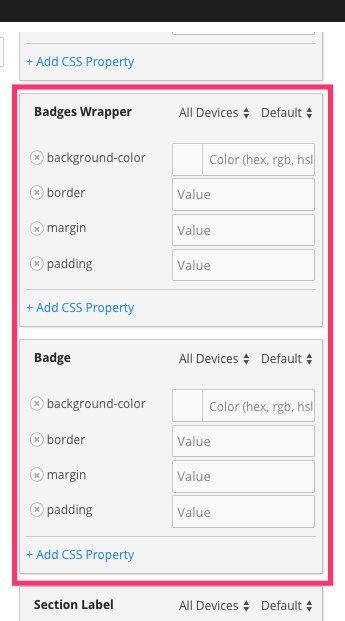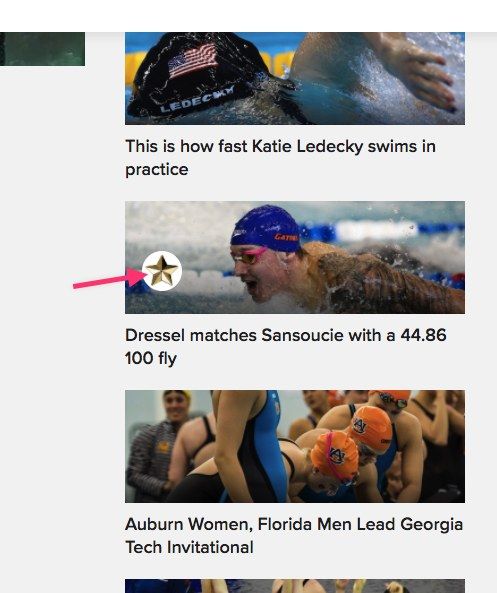It's 2017 and RebelMouse is kicking off the new year with key product improvements designed to help your site and content stand out.
January product update highlights:
- Customize your 404 page to better reflect your brand
- Add and customize badges to better organize your content
Customize your 404 page
Clicking on a broken link can be a pain, but you can help ease user frustration by getting creative with your error (or 404) page. A little customization on your 404 page can go a long way towards showcasing your brand's originality and keenness for customer service, like this Etsy example:
RebelMouse now makes it easy for you to surface a thoughtfully-constructed page whenever a user takes a wrong turn navigating your site.
How it works
Here's an example of a standard 404 page layout:
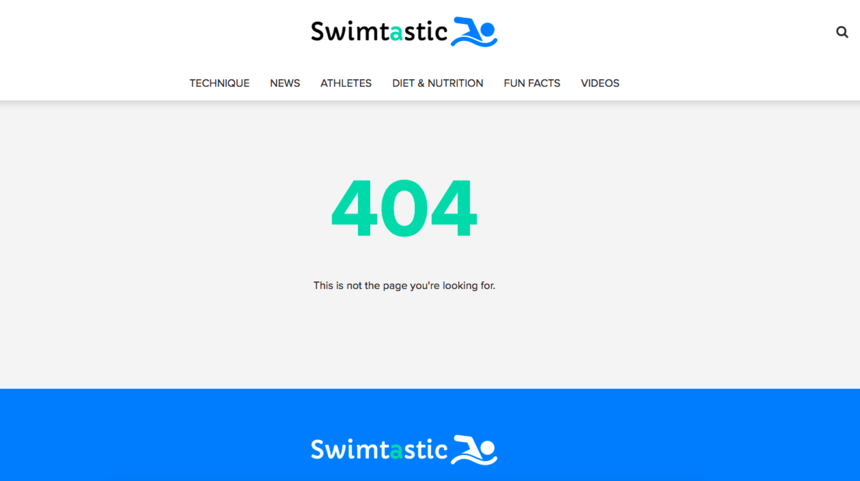
But let's say you want to customize this simple layout, maybe monetize it. Now you can do so using our Layout & Design tool, where you can style and customize anything you want -- just like any page on your site:

In the below example, the top navigation bar has been removed and a set of promo modules, including revenue-driving content modules, have been added:

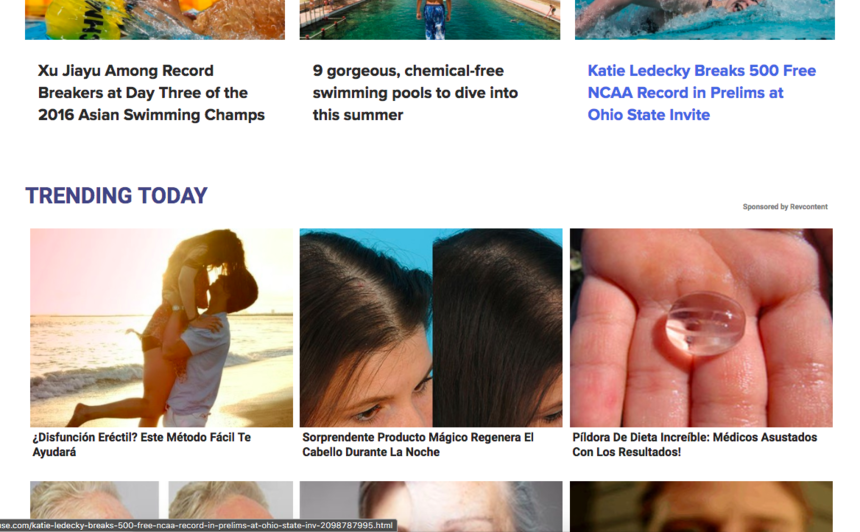
Add and customize badges
Badges have multiple uses: some customers use them to flag their sponsored content, others include as a cool way to categorize content.
Manage badge setup through a dedicated dashboard within the RebelMouse platform, where you can upload a badge design, select a name for your badge, and link a badge to a tag so it automatically appears when that tag is used for a particular article.
Assign a badge as you create or update an article in the entry editor, where you choose more than one badge to be displayed:
Customize how your badges appear using our Layout & Design tool:
You can also tweak a particular CSS element:
Here's an example of how the badge appears on-site within a promo module: