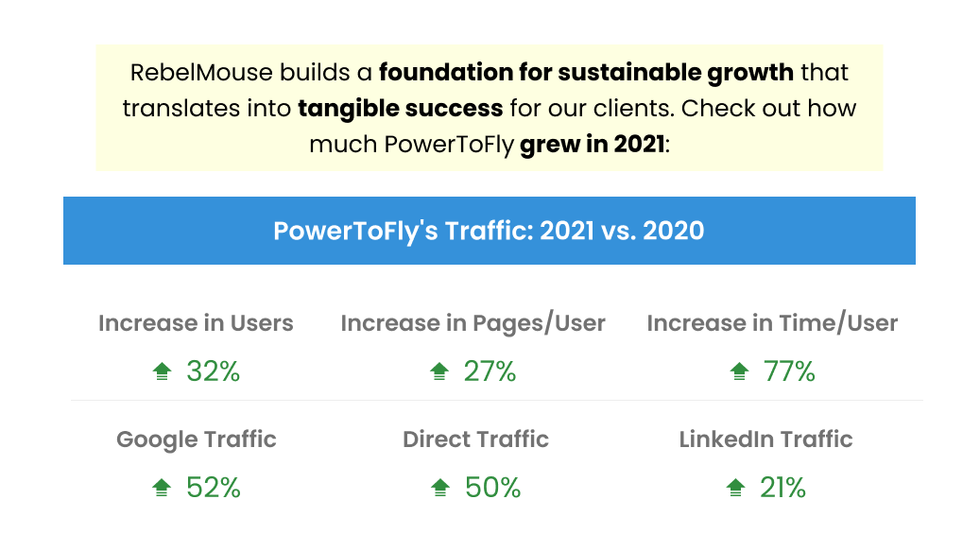RebelMouse doesn't aim to create traffic spikes that come and go. Our platform creates site experiences that unlock sustainable growth yeah over year.
Search
AI Powered
We've helped ambitious teams launch, grow,
and outperform. Now it's your turn.
and outperform. Now it's your turn.
Whether you need a custom solution, a smarter strategy, or just someone to bounce ideas off — we're here for it.