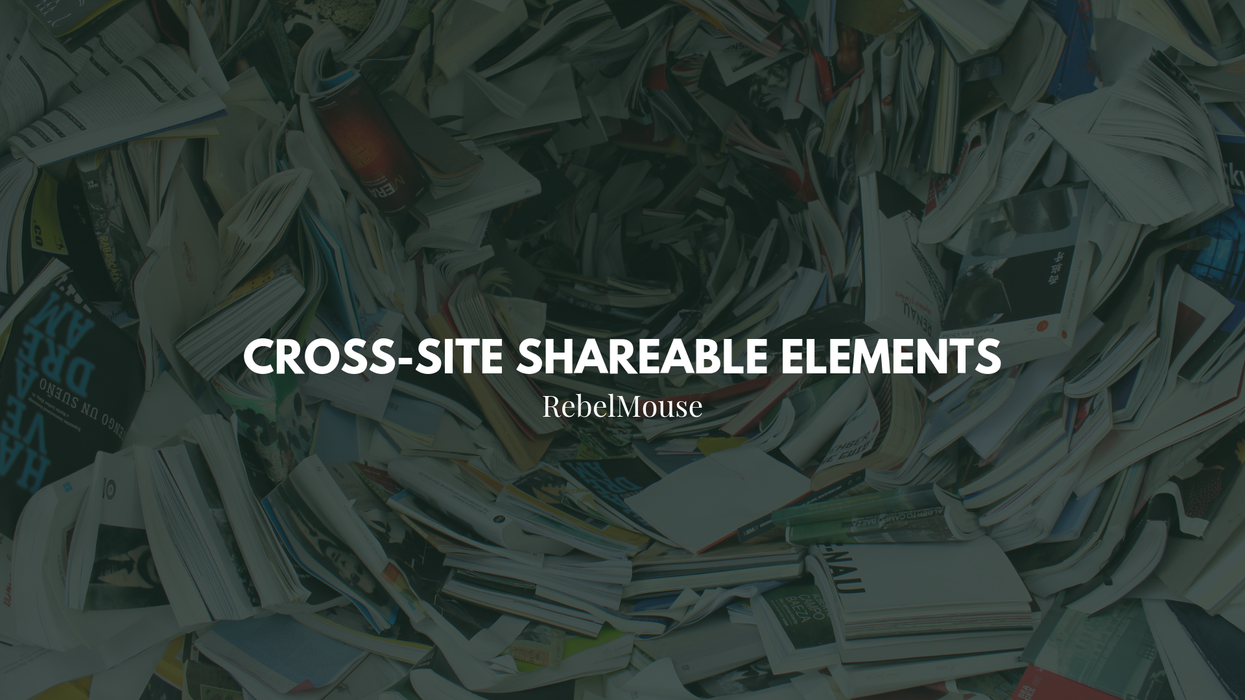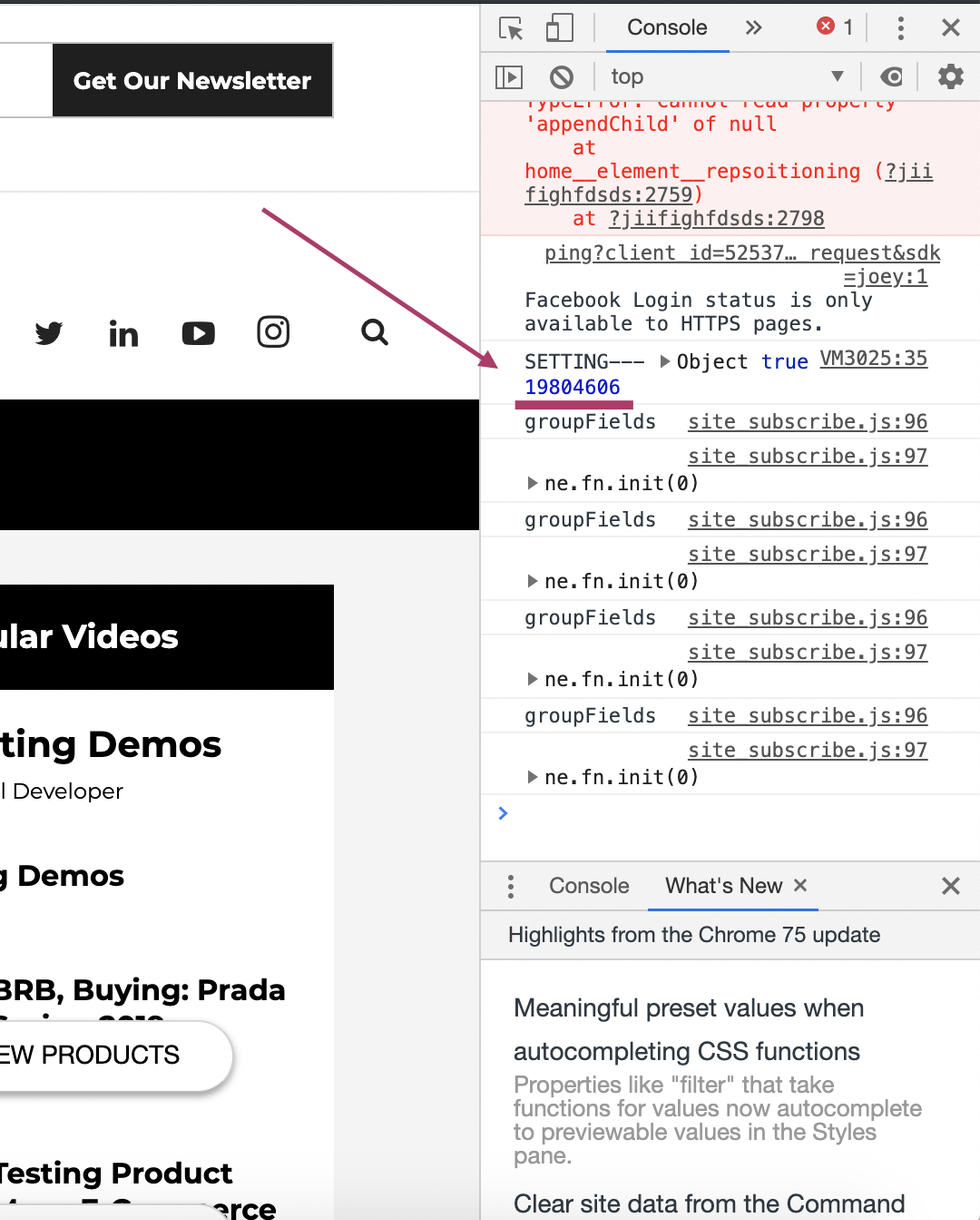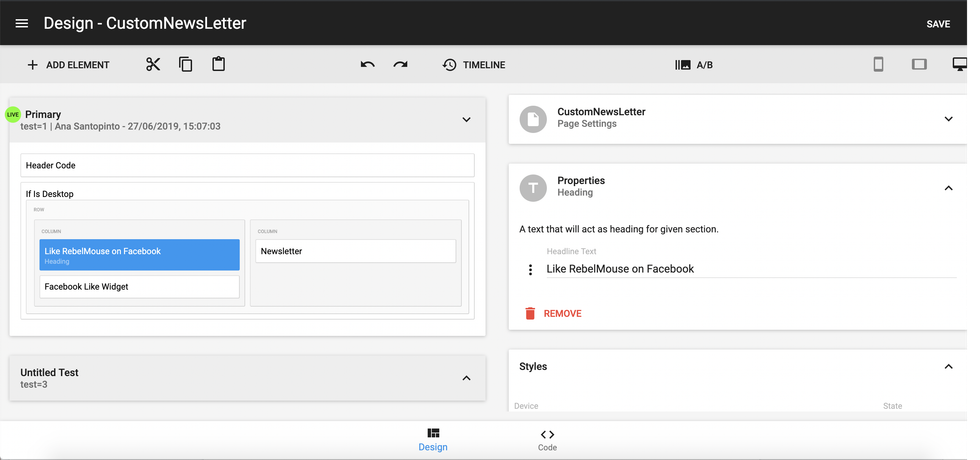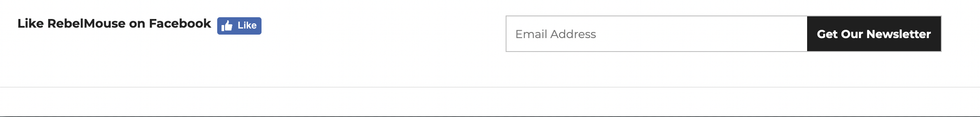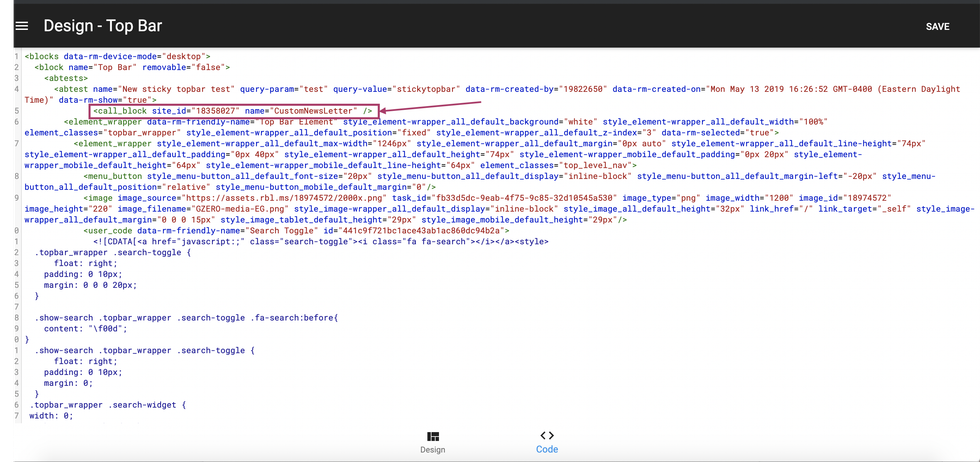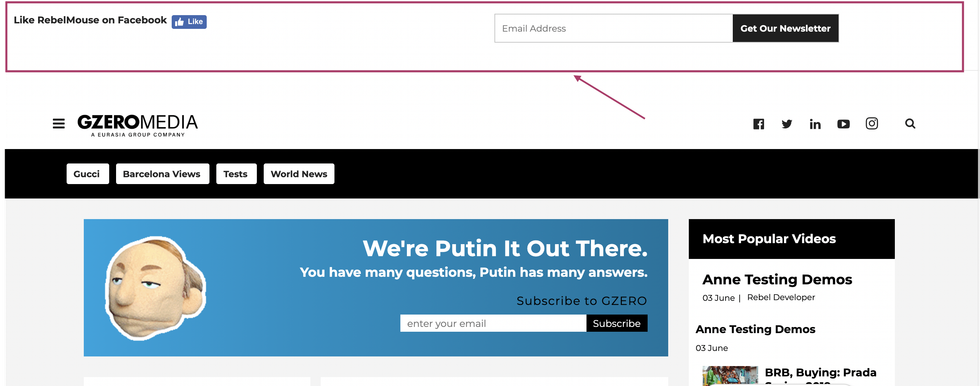We now have a new feature that will be very helpful for clients that have multiple sites and/or a site network powered by RebelMouse: Cross-Site Shareable Elements. This new feature makes styling work much easier since users are able to update several site layouts at once by editing a single element. This should also prevent duplicating code in similar site layouts, as well as saving users some coding time.
For example, if we have five sites that should be using the same Top Bar and Footer, then we just have to design it for one site and then reuse it for all of the others.
How Do You Implement It?
It's very simple — a user can just add in an attribute that calls the shareable element on any page. Make sure that this is done after the <abtest="..."> tag and in the position within the code where you want the element to be rendered.
<call_block site_id="$SITE_ID" name="Top Bar" />
The Site_ID of your property can be found by opening your Google Chrome or Firefox developer console as shown here:
Example Use Case
We've created a shareable element in Site A that is a custom newsletter module:
Here's how it looks live:
We've then implemented the attribute as shown above in Site B, so that the newsletter module will show up above the top bar:
And here it is displayed beautifully:
Please bear in mind that for this to work, there is a permissions control between sites. A Site Network needs to be set up between the relevant sites to allow for cross-site shareable elements to be connected across the properties.
If you have any questions about this feature, please contact support@rebelmouse.com.