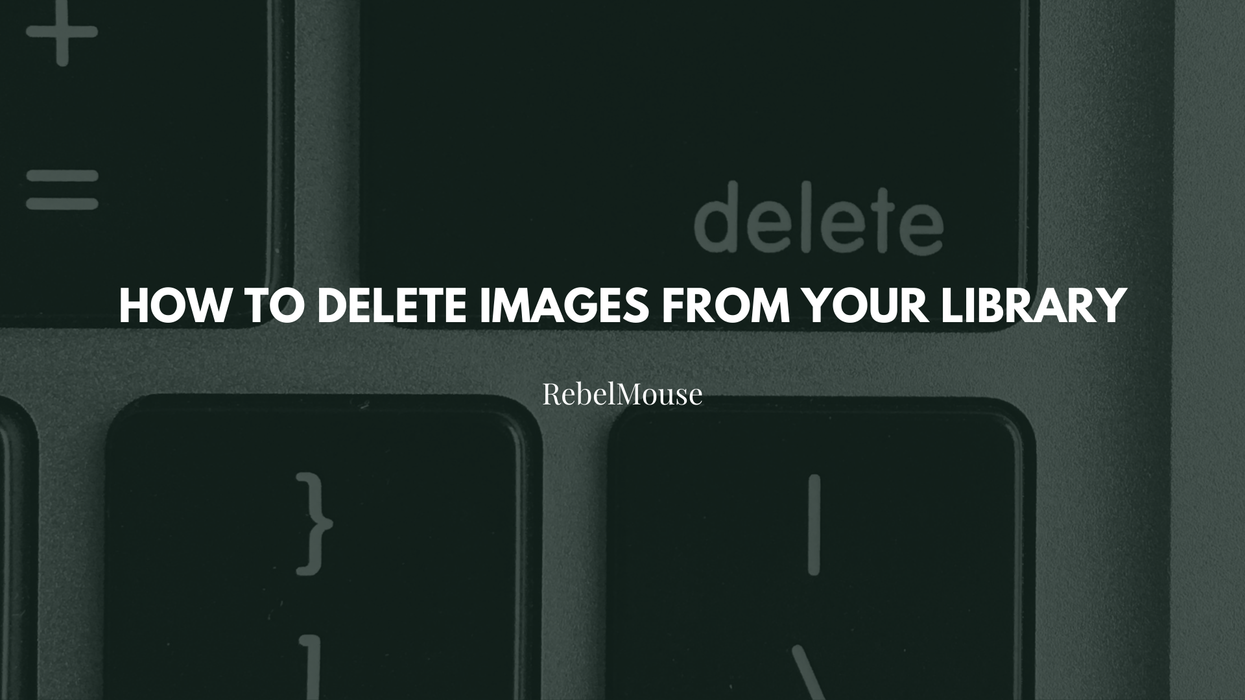Great content isn’t just in the words we use, but also in the imagery that surrounds those words. Sometimes, however, we can come across a situation where we need to rapidly remove an individual image from across our site. That can be quite tricky, as you will typically need to manually remove the image from all posts and pages that contain it. We’ve made this process a lot easier, by adding the ability to delete an image from your RebelMouse Library, allowing for the image to be deleted on any post by simply updating it.
How to Delete an Image From Library
You can access your media library from the hamburger menu (☰). Simply open it up, scroll down a bit till you see Library, then click on it and you will be taken to your Library dashboard:
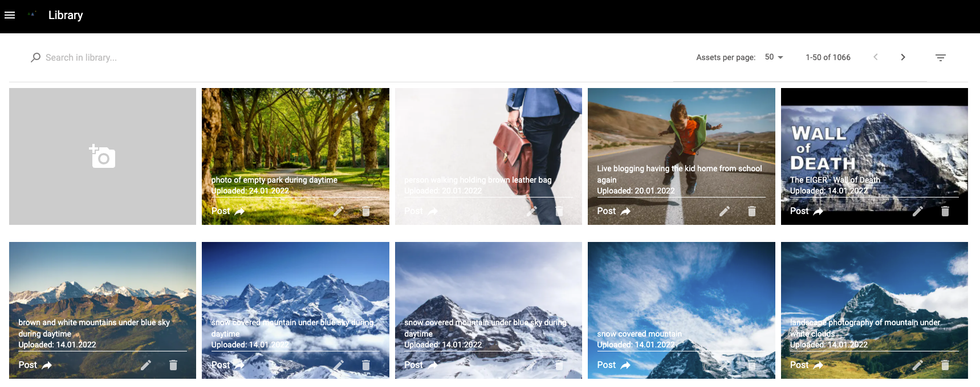
When you find the asset you wish to delete, you have a few different options on how to remove it (we’ll go through all of these in detail below):
- Delete the asset and the associated file
- Delete the file and retain the overall asset
- Delete the image from an individual article
The asset is defined as the image and all of the associated data, such as the URL, the filename, metadata, tags, etc.
The file is the image itself, without any of the associated data.
Delete the Asset and the File
This is the most robust method of removing an image and it’s associated data (and it’s also the easiest to do!). You will simply need to find your image, either using search or by scrolling through your assets, and then click on the trash can icon:
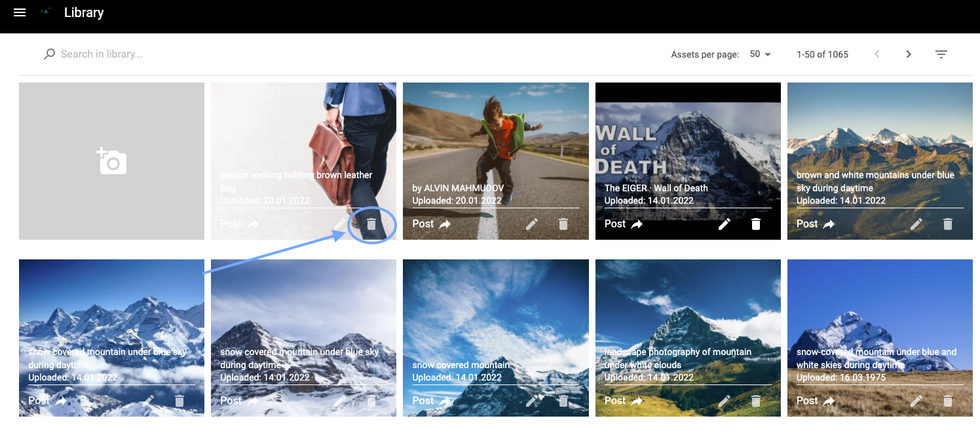
When you click on the trash can icon, you will be shown a prompt that checks to make sure you want to delete the asset:
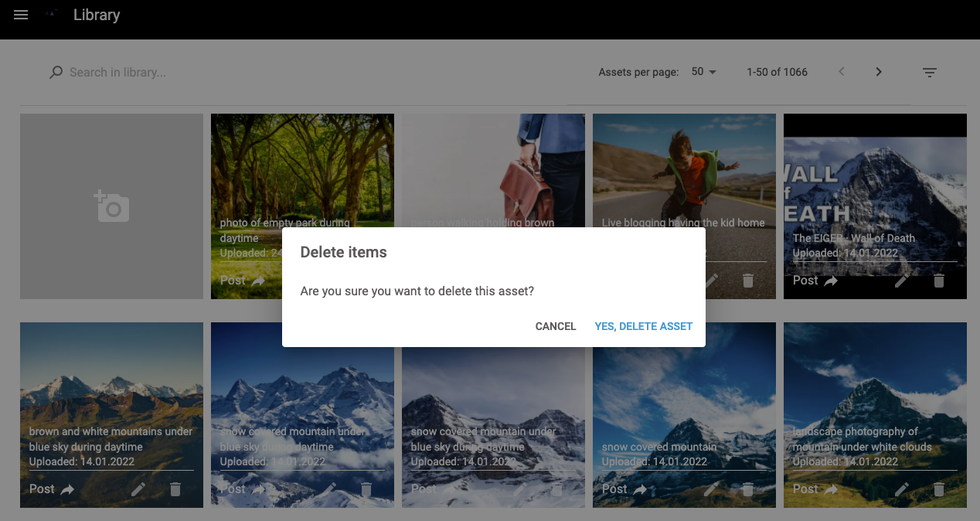
To permanently delete the asset and all associated data, simply click YES, DELETE ASSET. This will delete the asset from your system, but assets can be restored by filtering for Deleted assets.
Delete the File Only
To delete the file only, and leave the associated asset record intact, you will follow a very similar path as described above. This time, instead of finding the asset and deleting it directly from Library’s dashboard page, you will click the edit button, and then remove the image directly from the asset:
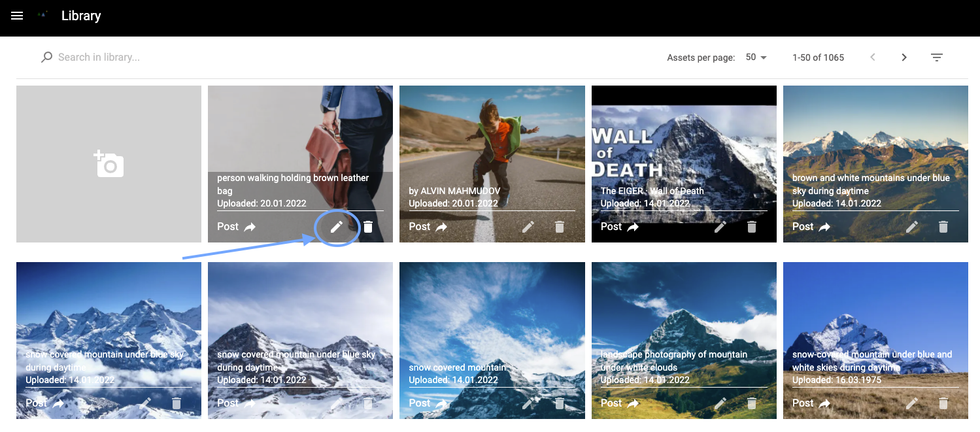
This will open the asset’s main details page, where you can see all of the associated data:
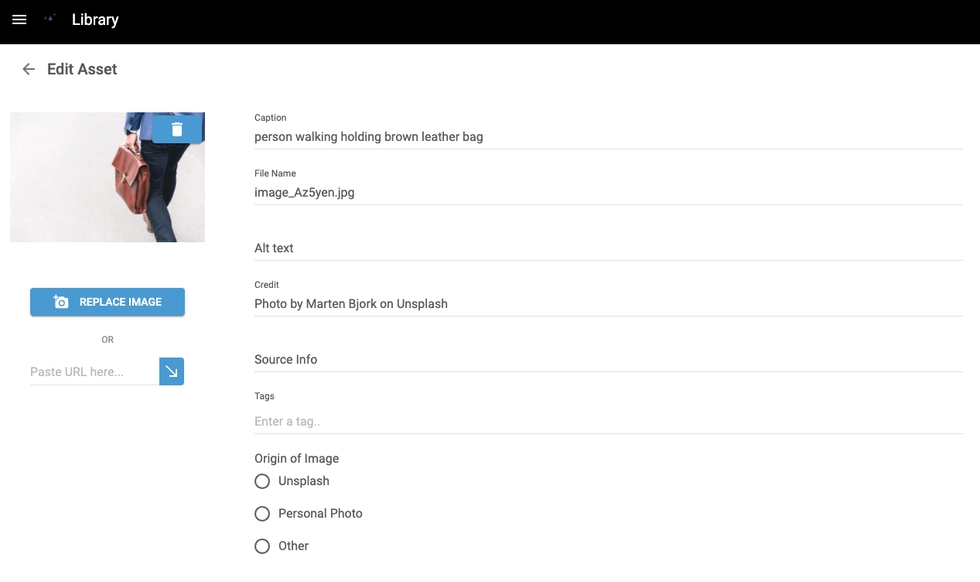
If you wish to delete just the image file, and retain the full asset, simply click on the trash can icon that is overlaid on the image. This action will remove the image from the asset and leave everything else intact.
You can also replace the image, by clicking the REPLACE IMAGE button and selecting a new image, or by pasting a URL for an image in the field below.
Important Note: The two approaches above delete the asset and/or file from RebelMouse, but do not alter your posts. This means that while the asset is no longer stored on our system, it will still remain in your posts. This is done intentionally since the posts require manual interaction to be changed. To remove a deleted image from an existing post, all you have to do is open up the post that contains the image, and click on the Update button in the top-right corner of Entry Editor. This operation will successfully remove the image from the post. If the deleted image is found in multiple posts across your site, you will simply open up each one of them, click Update, and the image will be purged.
For added convenience, we link to each article that an image is used in, so you can easily access the image anywhere it appears on your site:
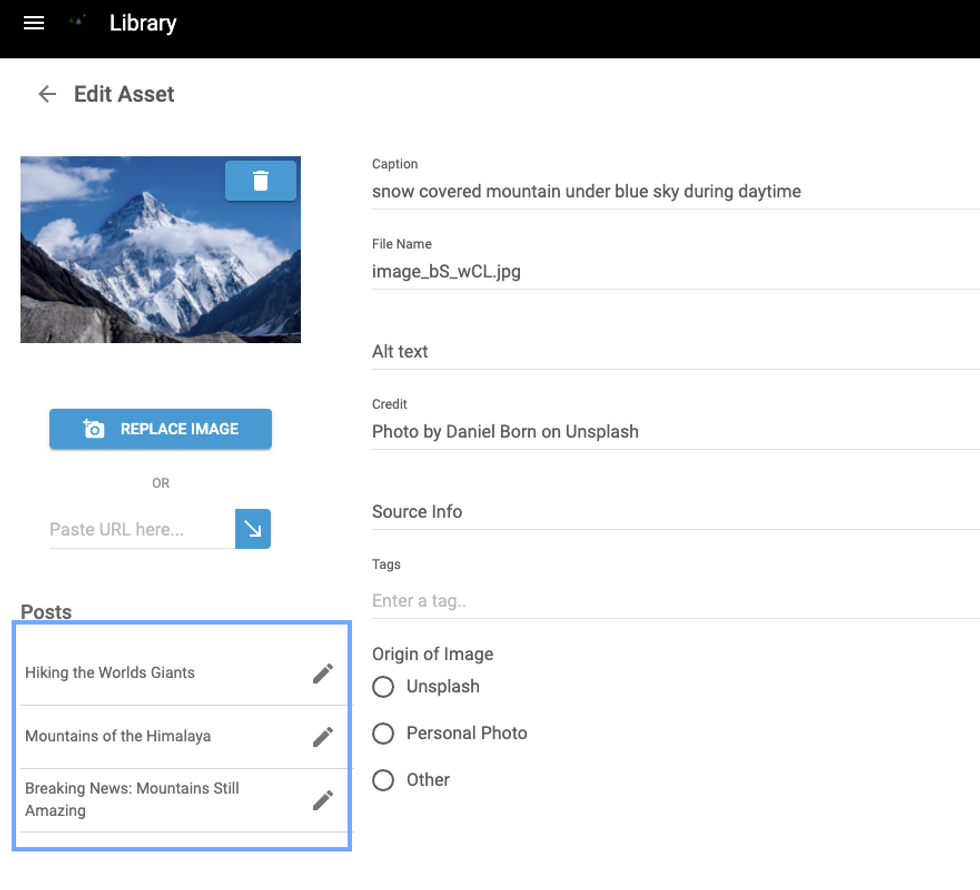
Deleting an Image From an Individual Post
The simplest method for removing an image is to remove it from an individual post. This technique can ensure that the image is not showing in a particular post, but will be retained in the system for future use.
This is also very simple to accomplish. Simply open up the post that contains the image you want to delete in Entry Editor, find the image, and click the trash can icon that shows up on the image:
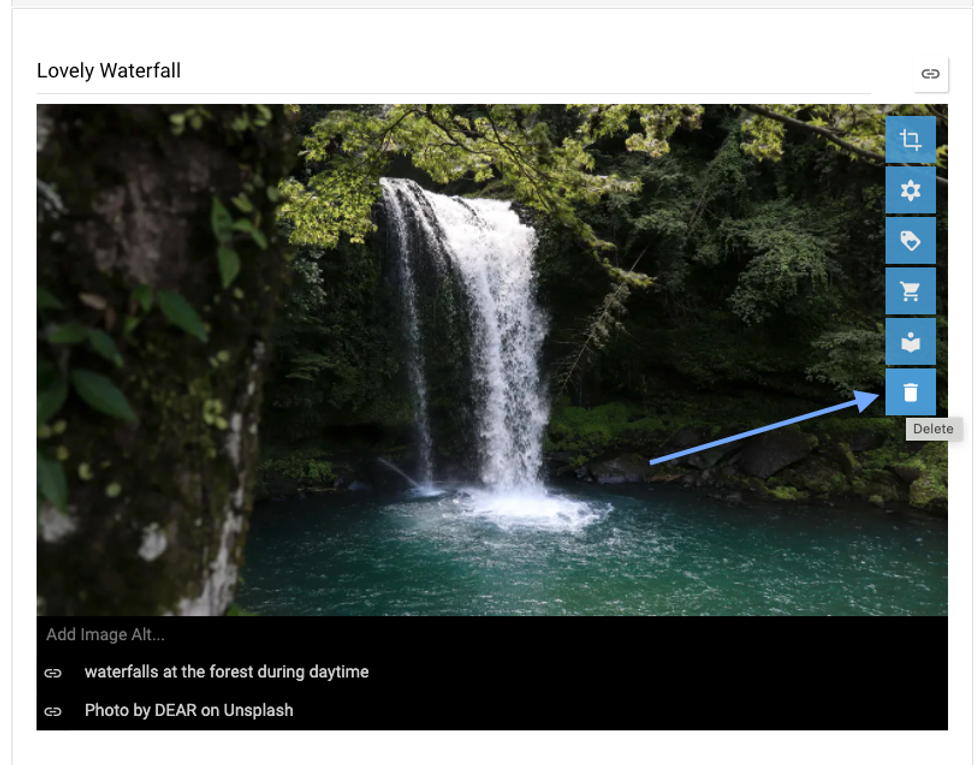
Make sure to click on the Update button in the top-right corner to save your changes. By removing the image and updating the post, you will have successfully removed the image from that post, but it will remain in your system for future use.
You can also directly access your Library from an image in Entry Editor. Simply click on the icon above the trash can, and that will open the entry for that image in a new window:
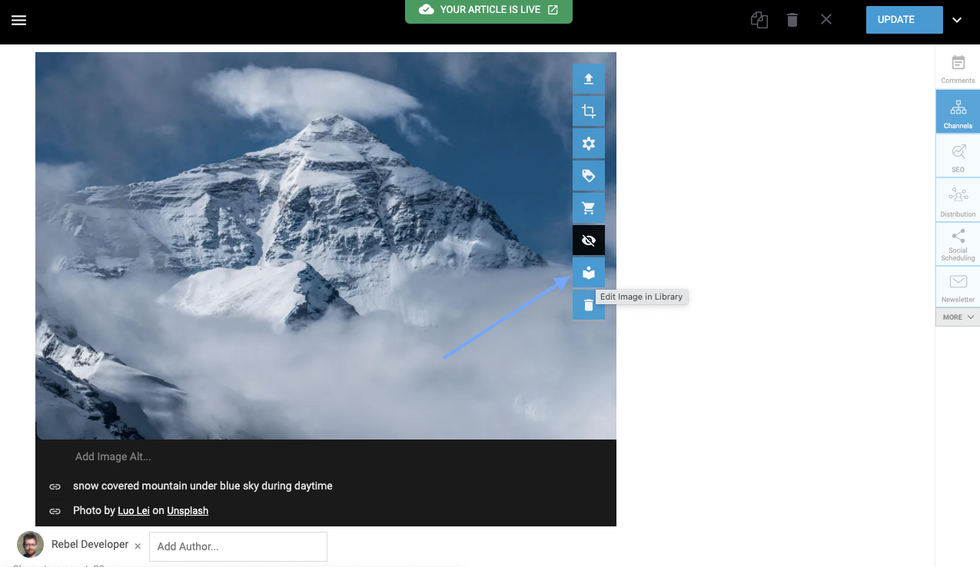
With these updates, it should be very easy for you to work with your images more efficiently. If you have any questions about these features, please reach out to your account manager or email help@rebelmouse.com today!