
Boost your SEO performance with frequently asked questions
You may want to incorporate Frequently Asked Questions (FAQs) into your articles, and we support structured data to make these beautifully laid out for your readers and easy for search engines to crawl.
Not long ago, Google was showing more FAQ rich results in search and it was a ranking factor that boosts your position on competitive posts. During our tests at that time, we saw that FAQs appear higher in search results (in some cases even 10 positions up!).
Google did make a change and they are no longer showing FAQ rich results for most sites. They will only display them for "well-known, authoritative government and health websites." However, the tips below may still be useful if you fall into one of those categories, or you may still want to include FAQs to improve the reader experience on your site (and they're still indexed by search, they just might not display with rich results).
Along with increasing your rank on competitive phrases, it may enhance the appearance in search if you fit into the government or health websites categories, showing the key items you added as part of the results:
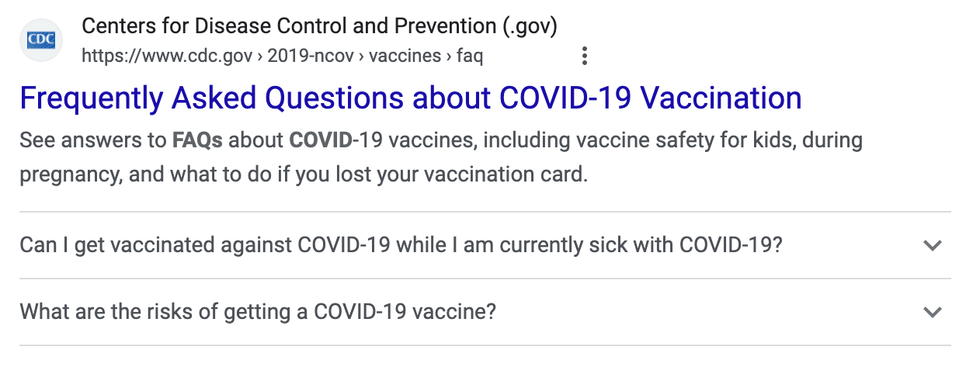
When questions are expanded, users can get more details with an option to click through. This allows you to get your content in front of users and build trust even before they land on your website.
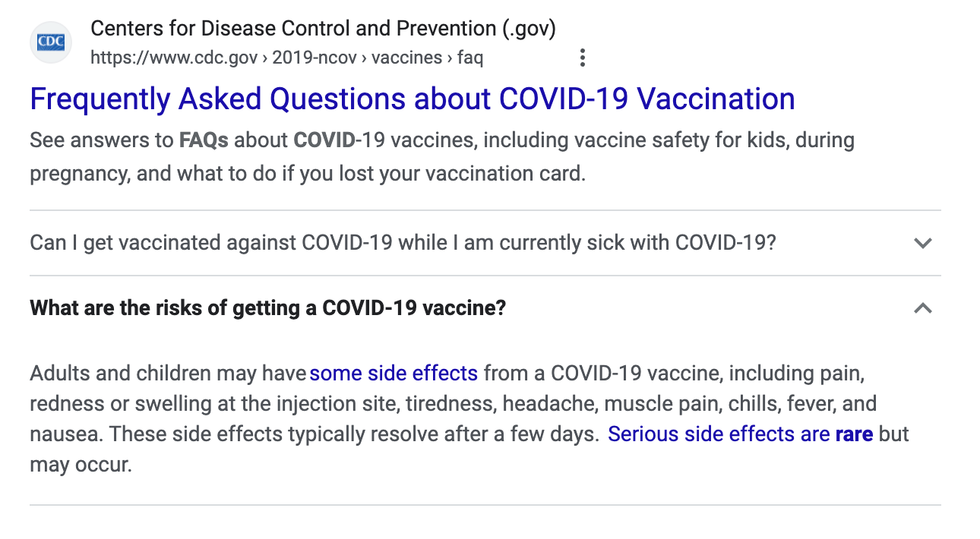
Note: cdc.gov is not a site that we power, this is just an example.
How Does It Work?
We've integrated FAQs on a particle level, where you're able to toggle it on and add your question and answer. The structured data will be implemented automatically on article pages. It's available on all existing articles and, of course, all future ones!

In case you don’t add either a question or an answer to a particle, we will remind you to do so through our validation check:
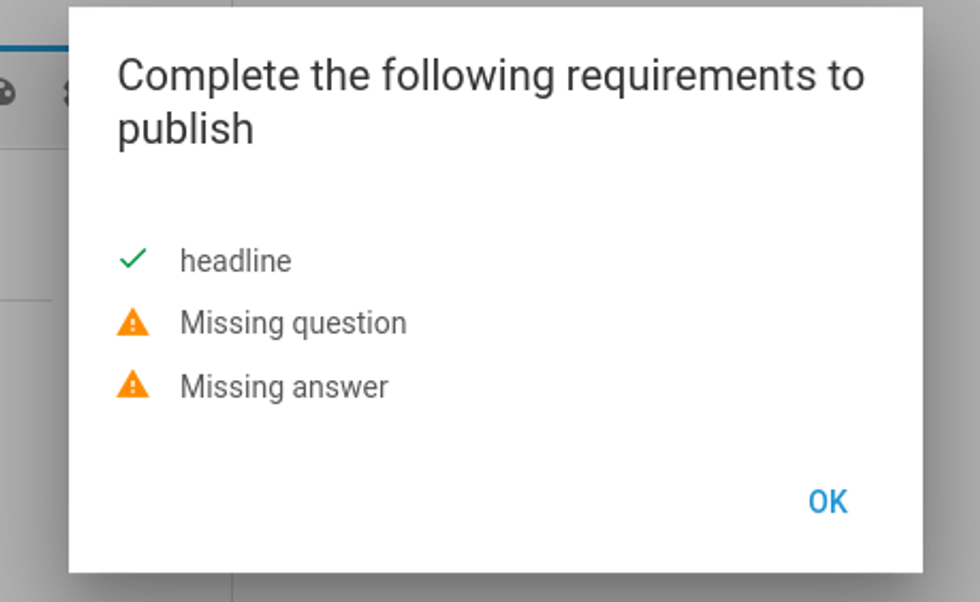
What Is an FAQ Article?
An FAQ article, or frequently asked question article, seeks to answer the most common questions around a specific topic. The goal of an FAQ article is to provide clear and concise answers to specific questions, and to address common concerns.
What are Best Practices for FAQs?
- Each particle headline should ask one question. It should not be a compound question or a combination of two or more questions.
- The particle body should contain the corresponding answer. For best results, keep the answer within the range of 160-200 characters.
Keep FAQs concise and organized
- Include visual content (such as images, videos, or diagrams) to help illustrate answers.
- Use precise language and avoid jargon to ensure your content is accessible to a wider audience.
- Put similar questions together in a logical order. This helps readers find the information they need quickly.
- Add links (especially internal pages) whenever appropriate.
Keep your content up to date.
- Regularly review and update FAQs with new questions and answers. Google is quick to recognize and can render the expected result in 24 hours
- Consider adding FAQs to thin content or pages with very little content.
What Is Appropriate Content for an FAQ?
Google has specific content guidelines that should be followed when writing an FAQ page.
- An FAQ page should only be written by the site, no user-submitted questions or answers should be used.
- FAQ pages should not be used for marketing purposes.
- Always use full questions and full answers to each of the questions.
- Don't repeat questions and answers on different articles. If you do repeat questions and answers, only use FAQ markup on one article.
Why Is FAQ Structured Data Important?
Including the proper structured data for FAQ content leads to the possibility of being presented in Google Search's results. In addition, having the correct FAQ schema can also help to increase your brand's visibility, and potentially give more authority to your website.
Additional Tools To Aid your Content
Google's "People Also Ask" Module
The module appears on the search engine results page. It surfaces other questions relevant to the user’s search queries. There’s no need to use the same exact wording, but these results can help you to identify other relevant questions that pertain to your search phrase.
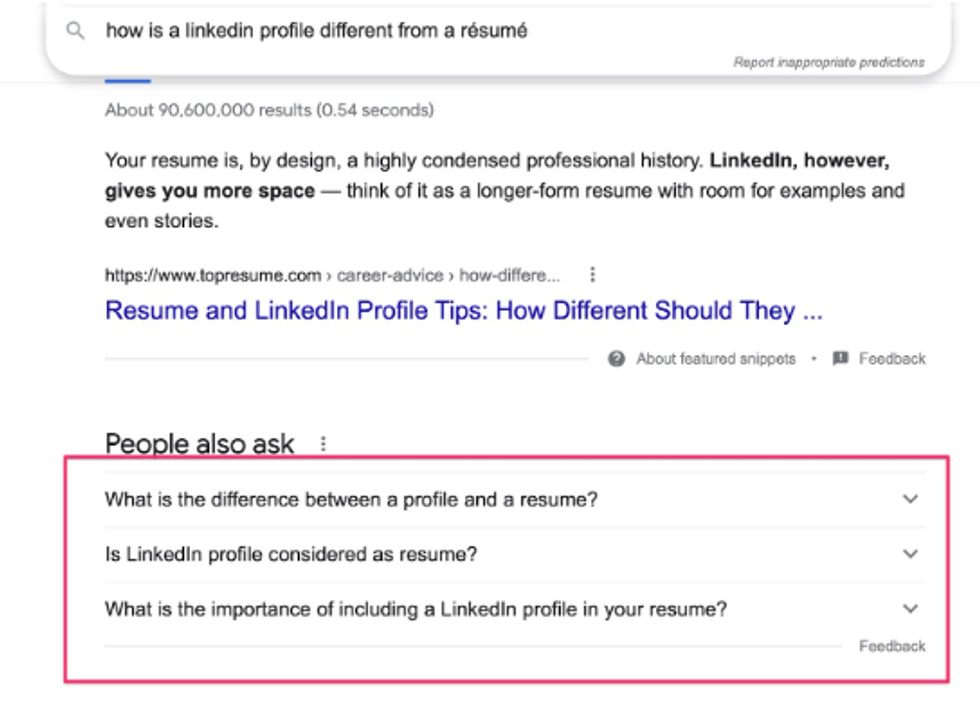
Google Autocomplete
As you type a word or even a letter, Google’s powerful search feature populates the search bar with a list of search suggestions.
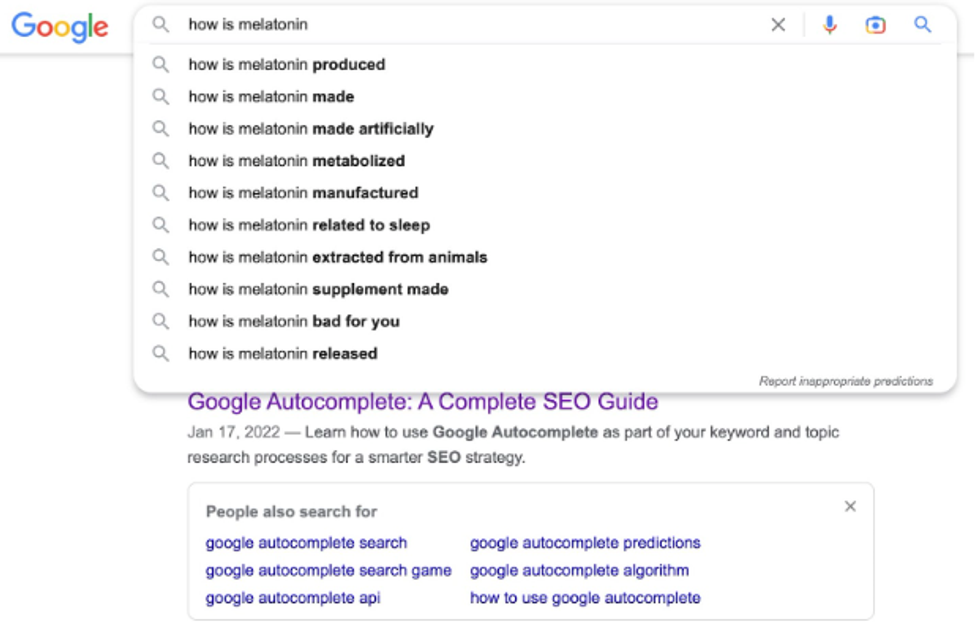
Answer the Public
AnswerThePublic is a search listening tool for market, customer & content research. It pulls data from autocomplete data from search engines like Google.
Simply type in a topic in the AnswerThePublic search bar. The tool then returns questions (among others) about the topic in visualized and text formats.
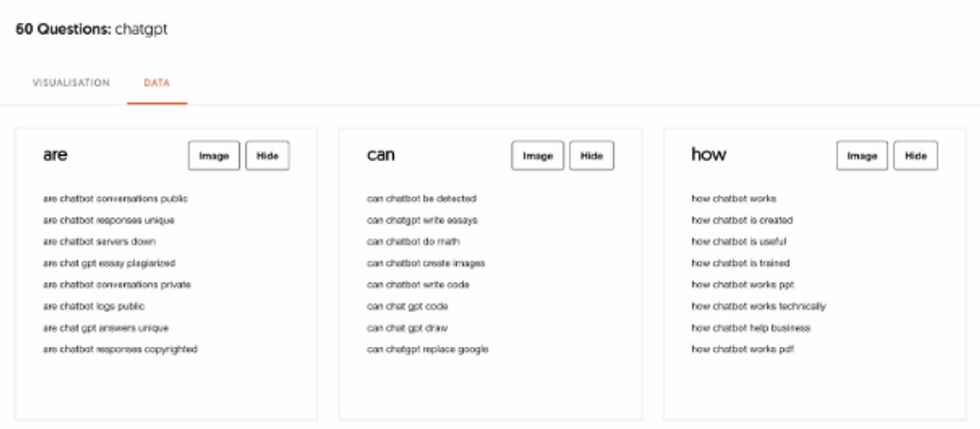
SEMRush
SEMRush has an Organic Research feature that lets you filter search phrases or keywords that appear as an FAQ on the search results page. The Search Features (SF) column also indicates keywords that ranked through “People also ask,” Featured Snippet, and other SERP position.
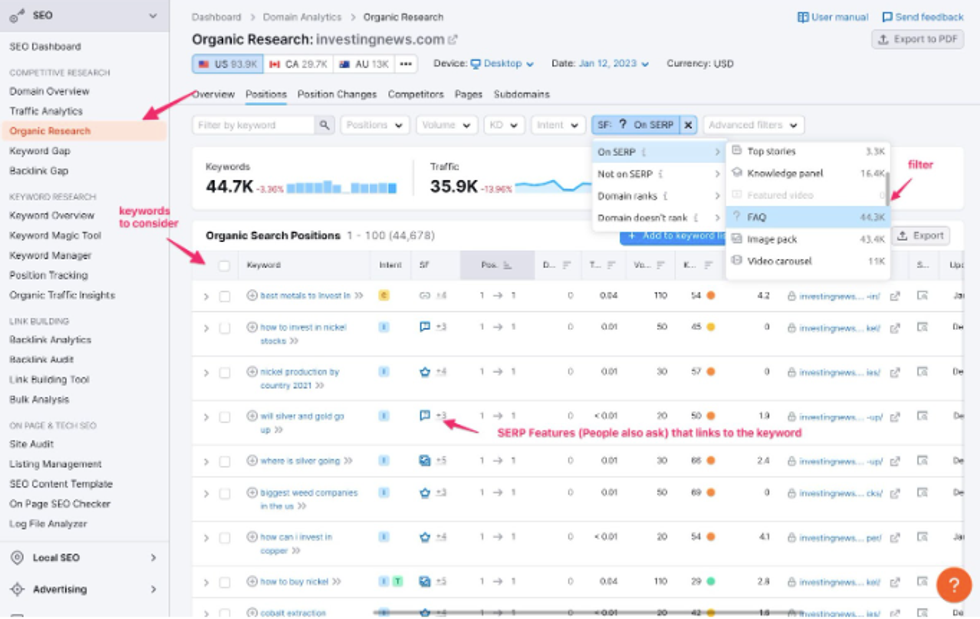
The Keyword Magic Tool within SEMRush is another keyword research tool for quickly finding and analyzing relevant keyword data. It provides keyword suggestions, as well as keyword difficulty and other useful metrics.
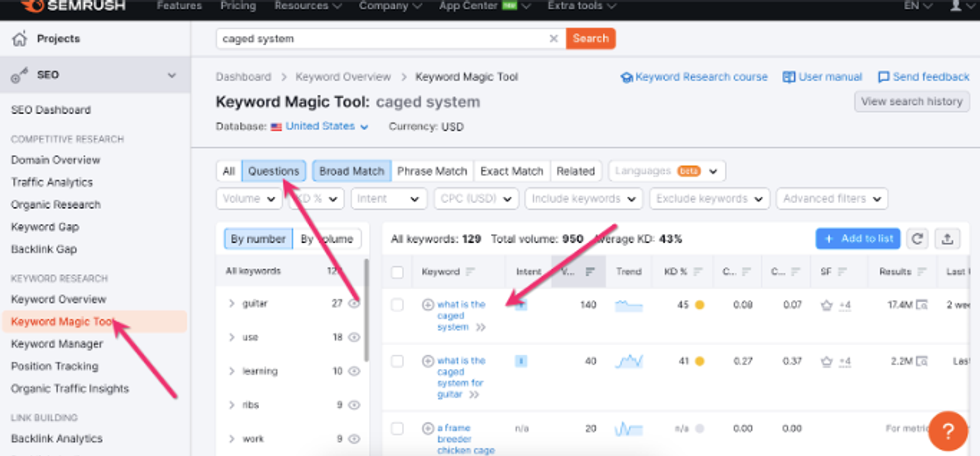








![Best CMS for News Websites and Large-Scale Publishing [2024]](https://www.rebelmouse.com/media-library/image.png?id=51952819&width=600&height=600&quality=85&coordinates=350%2C0%2C350%2C0)





































































