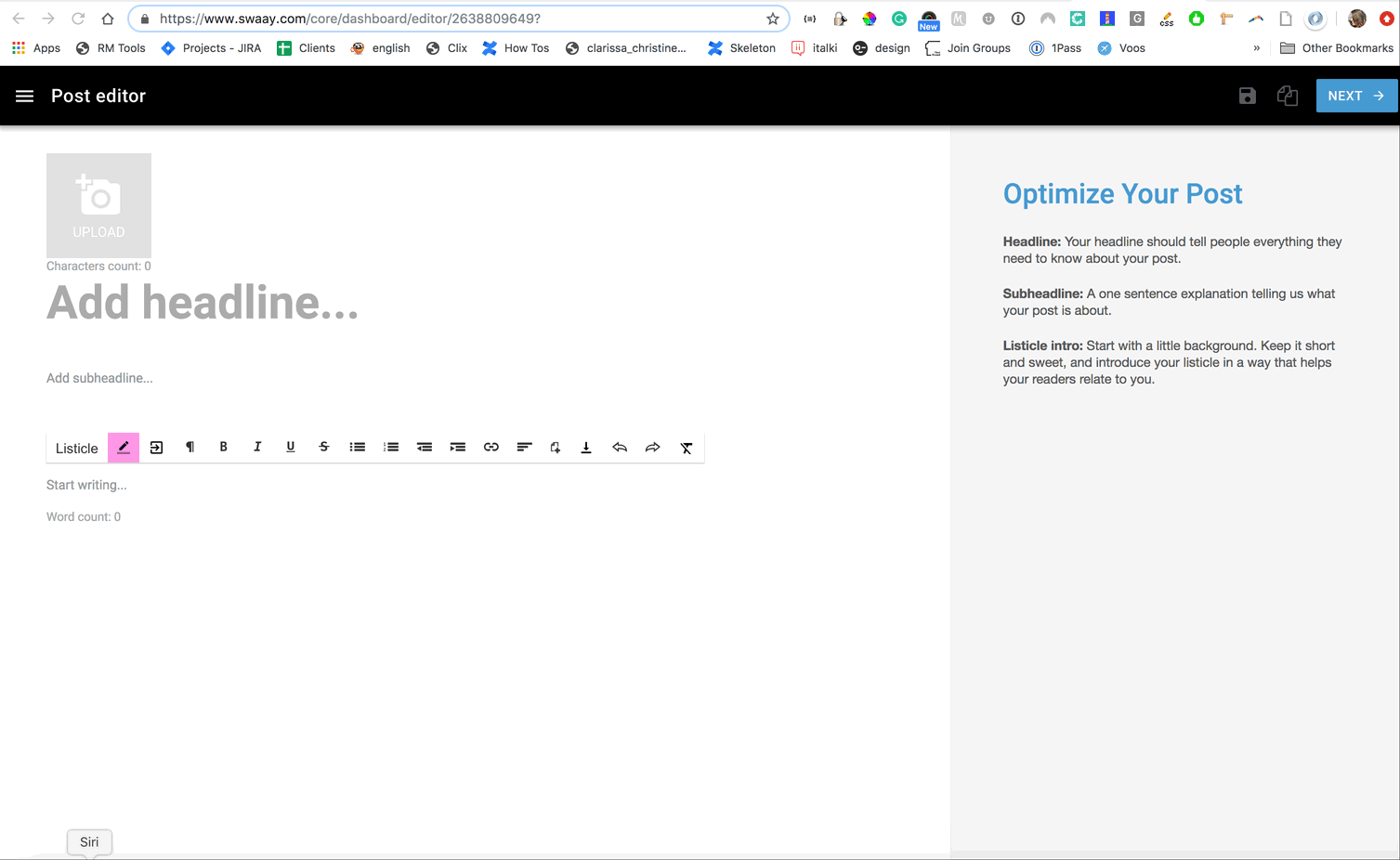Small, dedicated teams can create quality content that helps your site grow traffic organically. RebelMouse's platform enables multiple communities with granular permissions and simplified contribution tools to create a collaborative workflow built for creators.
Click here to learn more about building premium communities and user journeys on RebelMouse.
Community members can easily create and submit content to be reviewed and published on any site. To make it easy for members to learn how to use RebelMouse, our Stepped Entry Editor walks them through the process of creating an article. It also provides site editors and administrators with the ability to limit access to the features available to community users.
Customizations and Available Options
RebelMouse clients can choose which information they want a community user to fill out and which fields they would like to make required when creating a new article. Our support team (or your dedicated account manager) will ask you what information you would like to expose so we can configure it on our back end.
In the example above, there are three pages that a community user would need to fill out to send the article on to an editor for review: Main Post Editor, Channels Tab, and SEO Tab.
Below are all of the current options supported in our Stepped Entry Editor. Remember, these are the features you can enable or disable for your community members:
- Main Post Editor: The main body of your article.
- Channels Tab: This gives you the ability to categorize your article on your site by adding tags and sections to it.
- Comments Tab: These are internal comments on the article that the editorial team uses to communicate with one another.
- SEO Tab: This lets you configure your article for search engine optimization.
- Facebook Tab: This lets you set up social scheduling to Facebook.
- Twitter Tab: This lets you set up social scheduling to Twitter.
- Preview Tab: This lets you preview your article before sending it for review or final publish.
If you have any questions about our Stepped Entry Editor, email support@rebelmouse.com.
Related Articles:
Launch a Community on RebelMouse
How to Create a New Community on RebelMouse