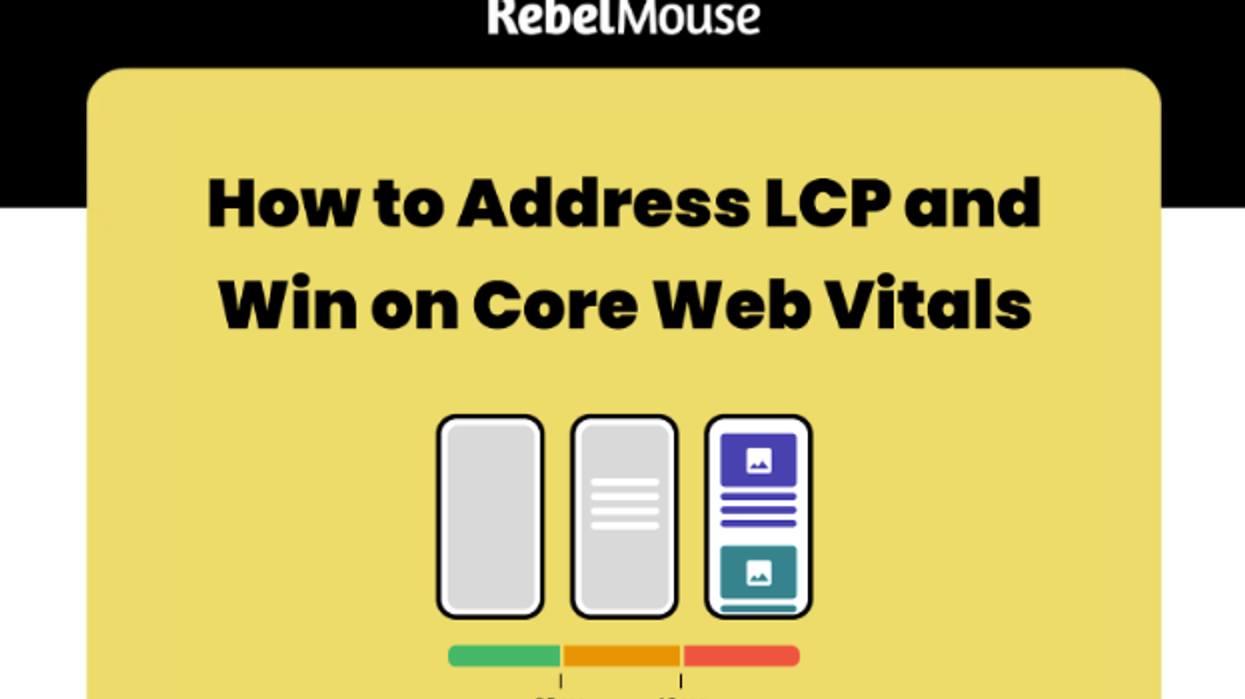Largest Contentful Paint (LCP) measures how long it takes a page to display the largest element — an image, text block, or video visible in the viewport — from the moment the user first landed on the page.
Why LCP Matters
A longer LCP time indicates that a page takes too long to load its main content, which negatively affects both SEO and the user experience. Use the following thresholds to gauge your LCP score:
- Under 2.5s is good
- 2.5–4.0s means it needs improvement
- Over 4.0s is considered poor
LCP is a complex measurement because there are many steps in the initial loading process, and you may not be able to impact each and every one of those steps.
For instance, when visitors land on your website through an ad with a shortened link, there can be quite a few redirects happening before the user even begins to see your web page’s content. Additionally, network strength plays a huge role, especially if your website has visitors coming in from countries with slower connections.
Simply put, LCP measures how quickly your page loads. To be more specific, the way Google measures it is by tracking how quickly the largest element on the page loads. The size and the way an element is loaded is not the only thing that affects LCP — if you have a lot of actions before the element loads (like redirects), that will increase the overall time for this element to load and it will affect LCP.
What Is an LCP Element?
The largest contentful element depends on the web page's structure and content. Potential elements include:
- Images: This includes images loaded using the
tag, as well as images used as a background via CSS that are displayed within the viewport.
- Videos: The poster image of the video (the image that's displayed before the video plays) can be the largest content element. The video frame itself can also be the largest content element if there's no poster image and the video autoplays without user interaction.
- Block-Level Text Elements: This includes text elements such as headings (h1, h2, etc.), paragraphs (p), lists (ul, ol, etc.), and others. The block of text that takes up the largest amount of space in the viewport can be an LCP candidate.
- Third-Party Libraries: This can be an ad or an embed or any other services that have been added.
LCP Subparts
LCP subparts are a way to break down the Largest Contentful Paint metric into different components. This can tell you whether delays are coming from slow server responses, time spent downloading an image, or due to other factors like resources that block rendering. Subparts of LCP include:
- Time to First Byte (TTFB)
- Load Delay
- Load Time
- Render Delay
Tools for Analyzing and Improving LCP
The most commonly used tool for LCP analysis is PageSpeed Insights. It provides comprehensive metrics affecting page optimization, identifies resources requiring improvements, and displays frame-by-frame rendering from the user's perspective.
Another valuable analysis tool is WebPageTest. This solution offers more granular control over testing parameters, including connection type and geographic location selection. The reports are extremely detailed and include specific optimization recommendations.
For initial optimization, we recommend using PageSpeed Insights, while WebPageTest is better suited for in-depth, comprehensive performance improvements.
PageSpeed Insights
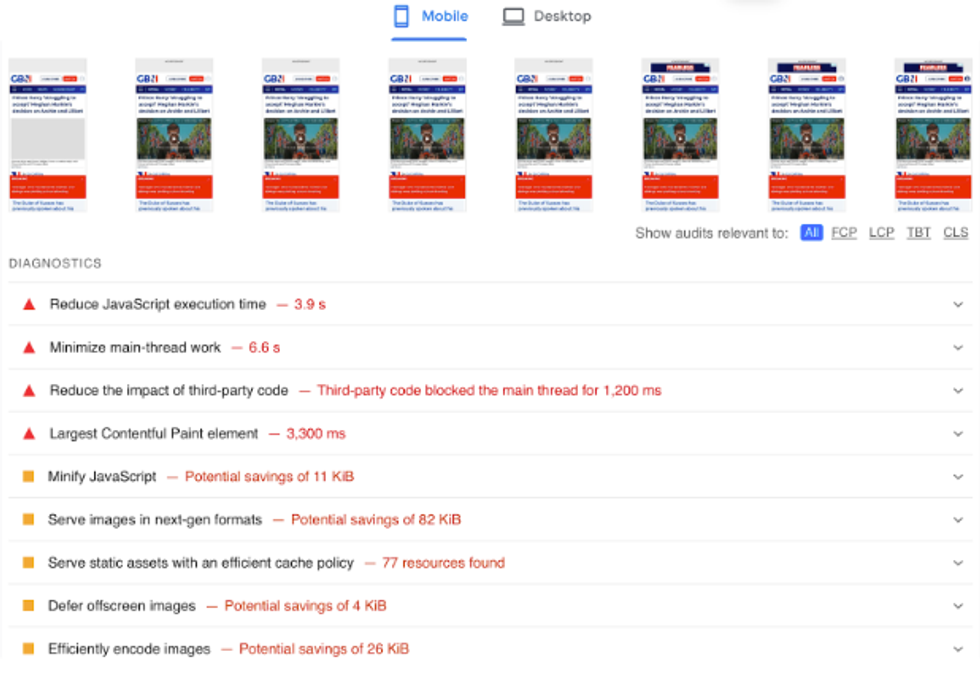
PageSpeed Insights can show you which elements are impacting your LCP, and give you advice on how to improve site performance.
WebPageTest
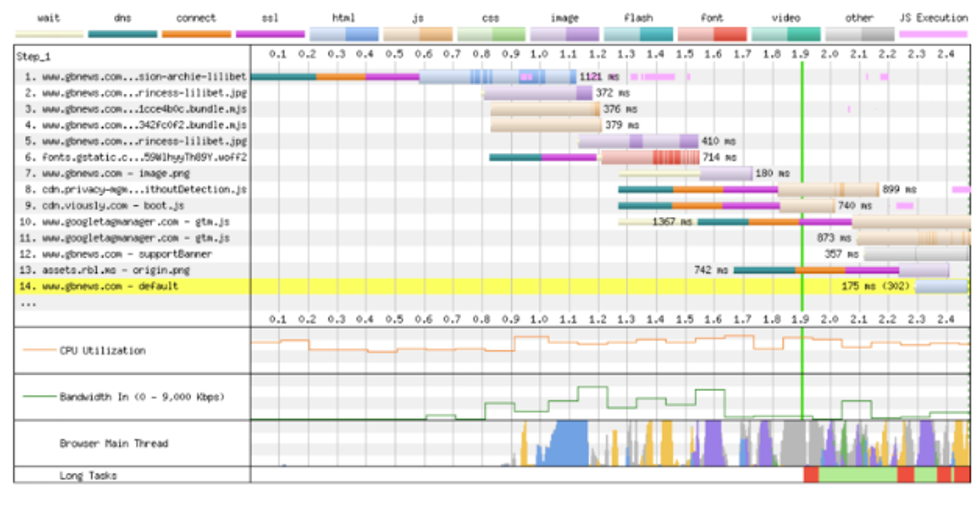
WebPageTest checks which element is impacting LCP, shows the sequence in which page resources are loaded, including third-party resources, and how they affect page loading and the LCP value.
Techniques to Improve LCP
When optimizing for LCP, the key is to ensure the largest content element loads as early as possible. Depending on which element you are optimizing, there are different techniques as described below.
Image Optimizations
When an image is the largest content element, it will need to be downloaded before it can be displayed. There are a number of steps you can take to speed up this process:
- Use modern image formats, such as WebP or AVIF, to reduce the image size.
- Don't use oversized images, or images with excessive resolution. For example, a mobile device with around 400 pixels of screen size would be negatively affected by an image wider than 1,000 pixels.
- Where possible, load the image from the same domain as your main website (as opposed to a third-party or external website), to reduce the number of server connections.
- Increase LCP image priority using the fetchpriority attribute:

- This will alert the browser that the image is to be loaded at the highest priority, allowing for the LCP to be rendered before other resources.
- If the LCP element is an
, verify it has proper src or srcset attributes. This ensures that the browser will select the appropriate image for different devices without delay.
- Accelerate LCP image loading by preloading it in the using:
- Never lazy-load the LCP image, since this introduces unnecessary delays and negatively impacts LCP.
CSS Optimization
- Reduce critical CSS for above-the-fold content and load it as early as possible, or inline the CSS directly in the element.
- Remove CSS that is not actively used in the rendering of your page.
- Split CSS into critical and non-critical parts, loading non-critical styles later. Non-critical styles can be for below-the-fold content, or other aspects of your site that don’t require superfast loading.
- Use compression (minification) for styles.
JavaScript Optimization
- For critical JavaScript, embed small, essential functions within the HTML (avoid large or complex logic) to avoid network requests.
- Load all JavaScript asynchronously whenever possible. Only inline or embed in the HTML JavaScript that is critical, allowing the remaining scripts to load after the LCP has completed loading.
Time to First Byte Optimizations
- Implement server-side rendering.
- Minimize redirects.
- Enable caching.
- Optimize server response efficiency.
The goal here is to minimize the overall page markup size. The more HTML the browser must process, style, and apply JavaScript to, the longer it takes — directly affecting LCP performance.
Eliminate Page Render Blocking Issues
Several factors can negatively impact page rendering performance:
- Blocking Resources: Synchronously loaded CSS or JavaScript in the section can block the browser from loading your critical elements. Optimizing the sequence of your CSS and JavaScript loading can greatly improve your page load.
- LCP Element Delay: When the required resources are loaded, but the LCP element isn't yet inserted into the DOM because it’s waiting for JavaScript processing to complete. This is again an issue with the sequencing of page load and paying closer attention to how you sequence the elements can have great benefits.
- Main Thread Congestion: There are often long-running tasks that block the main thread, forcing the LCP element to wait for completion of the tasks. Lazy loading of these long-running tasks so the LCP can load is critical.
Conclusion
So there you have it! By following these guidelines and ensuring that the LCP loads as fast as possible, you can create a wonderful experience for your users and be rewarded by Google Search and other search engines for your efforts.
If you’d like to learn more about how RebelMouse incorporates these types of efforts into every site we build, please drop us a line and we can chat!