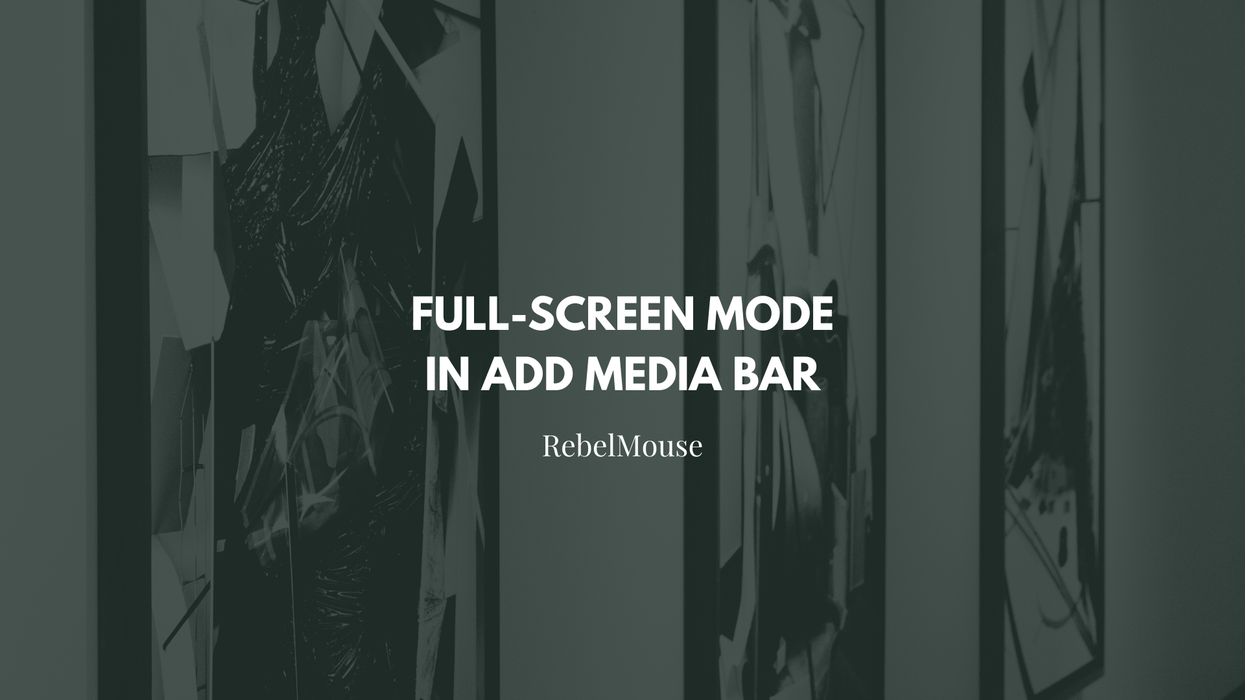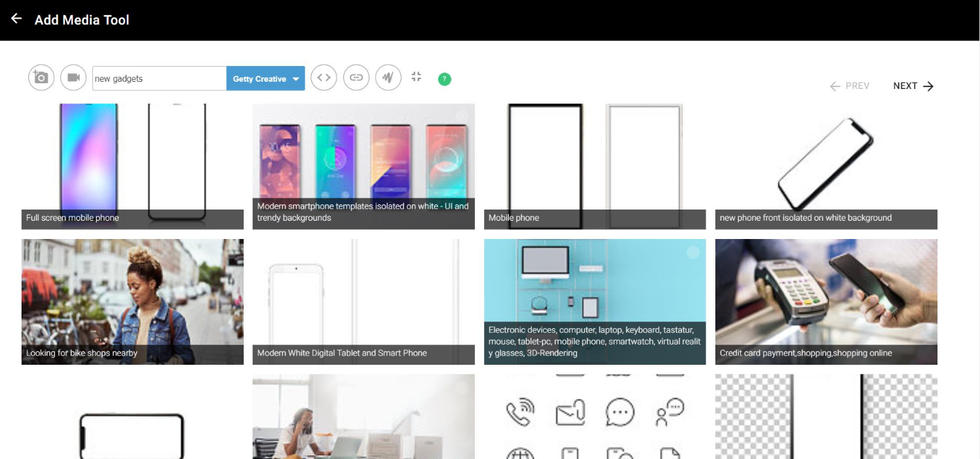In RebelMouse's Entry Editor, there's always an opportunity to add dynamic media to your article using our Add Media Bar. Now, you can browse all the options within the Add Media Bar, including YouTube, Facebook, and GIPHY, in full-screen mode.
To pull up the Add Media Bar, click the ⨁ icon next to your cursor on the left-hand side of the screen. Then, to activate full-screen mode, click the Expand icon on the right-hand side:
Now you can browse assets in full-screen mode:
Here's a screencast of the workflow:
Full-screen mode works in the lead media, post body, and Assembler. This feature is available on desktop only. If you have any questions about this feature, email support@rebelmouse.com or talk to your account manager today.