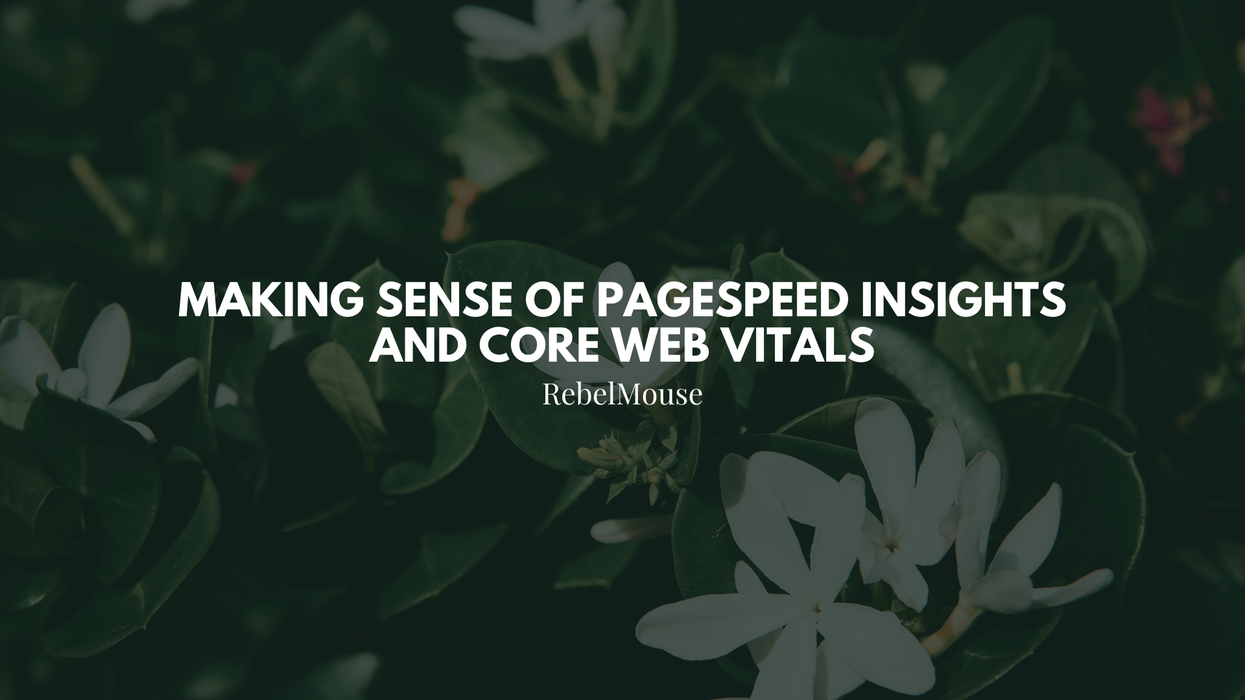Page speed and Core Web Vitals are an important piece of the SEO puzzle. Having a quick load time and passing Core Web Vitals are important factors in Google's search ranking and results. But there are multiple ways of testing your speed and vitals, and it can get very confusing to try and understand the results since different measuring tools can result in different scores.
There are generally three ways to get your site's performance measurements:
- Using Google's PageSpeed Insights tool
- Using Lighthouse's scoring from within developers tools in Chrome
- Examining your Page Experience and Core Web Vitals in Google Search Console
Each of these three methods can give you important details on how your site is performing, but they come at it with different methodologies. Let's go through them one by one.
PageSpeed Insights
PageSpeed Insights' reports give you detailed information about how your site is performing. These reports contain information about the speed at which your page loads, and the various Core Web Vitals that Google values. This data is generated using lab data and real-world field data. Lab data will give you the overall performance score of the page (strive for 90 plus!), and the field data will give you details on First Contentful Paint (FCP), First Input Delay (FID), Largest Contentful Paint (LCP), and Cumulative Layout Shift (CLS) (which you can debug using RebelMouse's CLS debugger).
The different data types will sometimes not be exactly the same. The reason for this is clear from this quote from Google's help page:
The field data is a historical report about how a particular URL has performed, and represents anonymized performance data from users in the real-world on a variety of devices and network conditions. The lab data is based on a simulated load of a page on a single device and fixed set of network conditions. As a result, the values may differ.
Lighthouse Reports in Chrome
You can also use the developer tools within Chrome to run a Lighthouse audit on your site. This will run a series of audits on your page and give you actionable items to improve your site, ranging from performance to SEO and accessibility.
The data that you receive from using Lighthouse can also vary, specifically the overall performance score. This is because, unlike the PageSpeed Insights report, this test does not use simulated performance to give you the results. Instead, it uses your own system to run the test. This can cause differences in scores from discrepancies in computing power, internet connection, and location. For example, I have an old computer and a new computer. A test ran on the new computer gave a performance score of 91, while the test on the exact same page and using the same network on the old computer gave me a performance score of 40.
Google Search Console
Google Search Console is a wealth of information and data pertaining to your site. For this article we want to focus specifically on performance and Core Web Vitals. In Search Console, you can find Page Experience in the left-hand sidebar. This will show you details about how your site as a whole is performing.
The graph details how many pages you have that are serving a good experience. It includes Core Web Vitals, and existing search signals, such as mobile-friendliness, safe-browsing, HTTPS, and intrusive ad guidelines.
Page experience is important for how Google ranks pages in their search results, but it's not more valuable than the actual content. Here's how Google explains the relevant ranking factors:
While page experience is important, Google still seeks to rank pages with the best information overall, even if the page experience is subpar. Great page experience doesn't override having great page content. However, in cases where there are many pages that may be similar in relevance, page experience can be much more important for visibility in Search.
And now you know the difference between the various iterations of page testing! Using these different tools and implementing the recommended changes can certainly help to move you up in the search rankings.