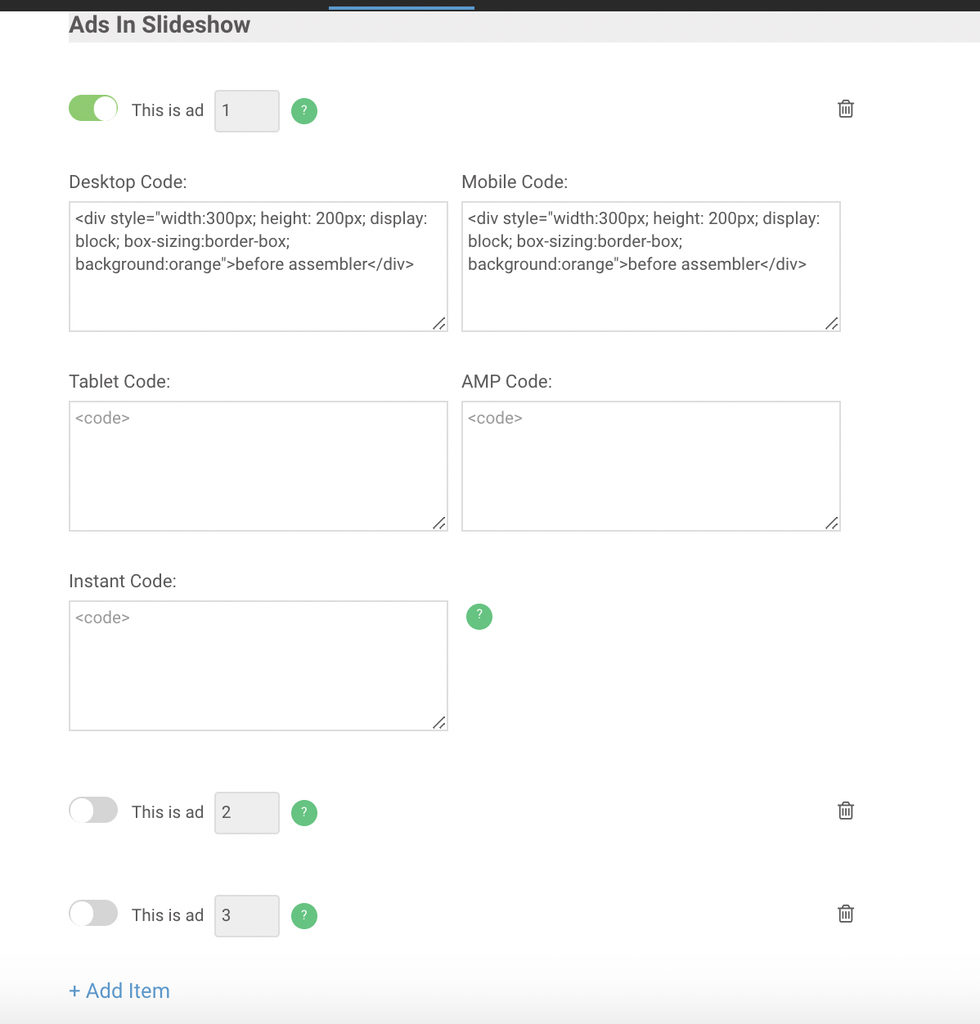Monetizing users' engagement and page views is pivotal to most digital businesses, and our Particle Assembler has been an invaluable tool in helping RebelMouse clients to insert native ads seamlessly into their content. Now we've taken this functionality one step further by introducing support for ads between slides in Assembler's slideshow layout.
In parallel, we've updated our Ad Manager dashboard so that it has a section that allows you to manage how and when these ads appear. It can be found under the Ads In Assembler tab of the dashboard, and is located under the Ads In Slideshow section:
This new section allows you to configure a set of specific ads that display whenever the slideshow layout is used for an Assembler, which means they can be different from the ads that appear in a standard Assembler (or listicle) layout.
Here's a quick video walkthrough that demonstrates how you can use these fields to populate your ad tags:
We also support complete flexibility around the styling of your ads. Here's a quick example of how they can look, taken from one of our demo sites:
As of today, this feature is not supported in articles using Google Accelerated Mobile Pages (AMP), Facebook Instant Articles (IA), or Apple News.
If you have any questions about how to use ads in Assembler slideshows, please contact support@rebelmouse.com.