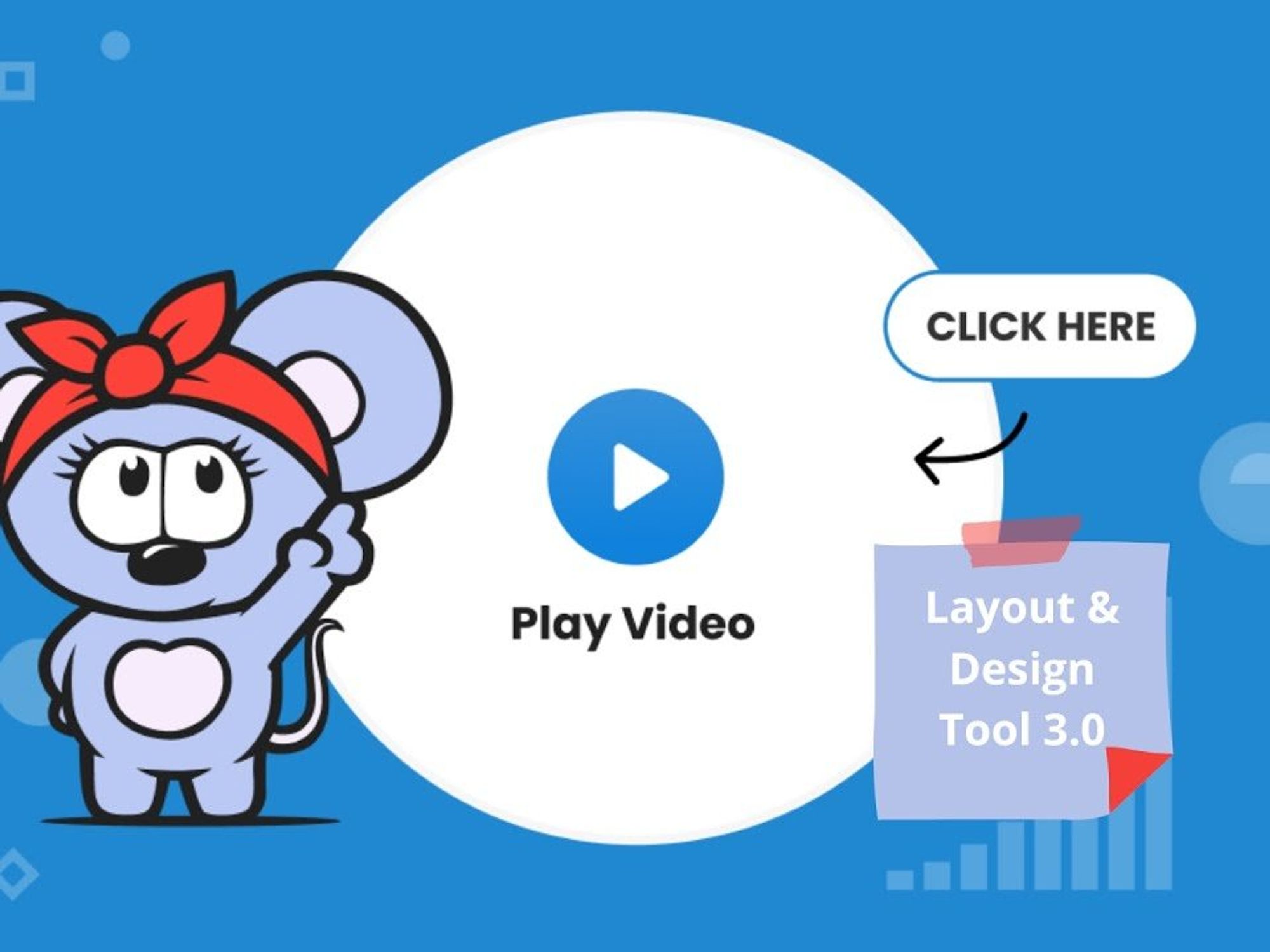The team at RebelMouse have been working hard to launch a new version of our Layout & Design Tool. Here is a look at some of the new features that enhance the digital publishing process.
Highlighted Uncommitted Changes
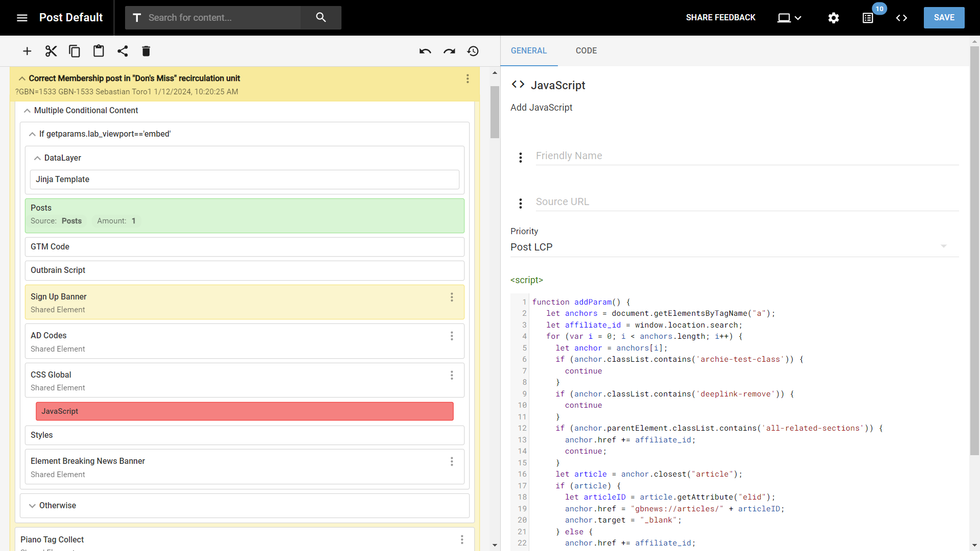
The latest update of Layout & Design Tool will highlight the elements that have been added, modified, or removed to visually indicate what are the changes pending to be committed. Elements containing any unsaved changes will be marked as:
- Green if the element is new.
- Yellow if the element was modified.
- Red if the element was deleted.
After you save the elements, the highlights will disappear.
Single A/B Test Edition
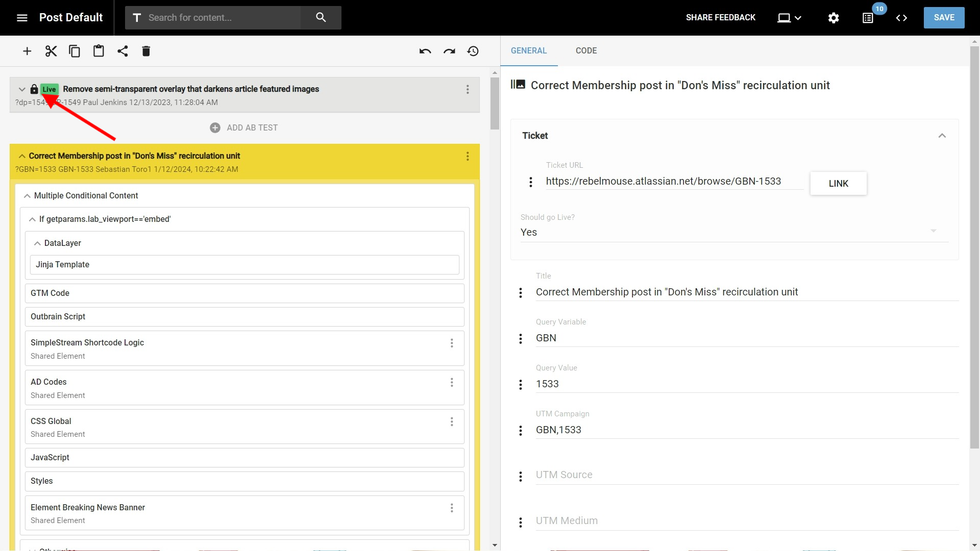
To ensure a clearer and more controlled editing experience, we have introduced editions of a single A/B test on each commit. As soon as you start working on an A/B Test, Layout & Design Tool will lock the remaining ones to prevent you from accidentally changing other A/B tests.
No More Changeless Actions on Timeline
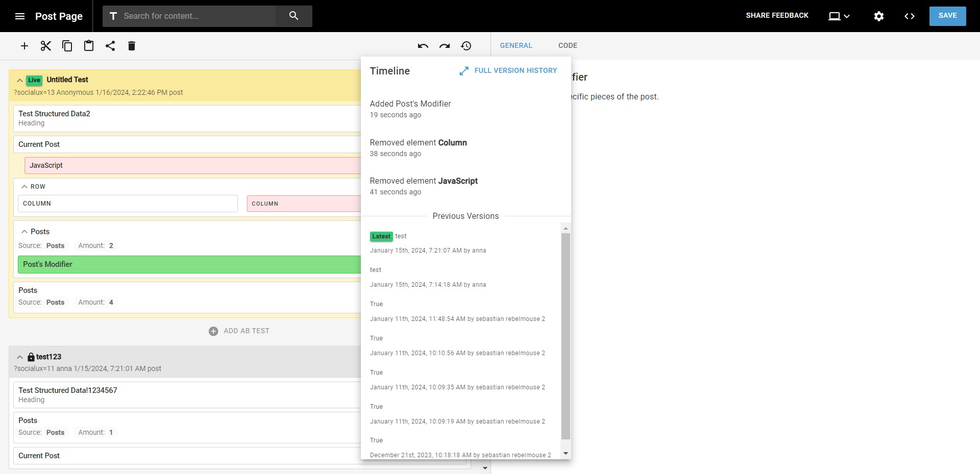
Instead of tracking all actions, Timeline will now only register actions that make actual changes to the current page, and will no longer track consecutive changes of the same type that overwrite each other. This will make the change history shorter and more meaningful. You will no longer see selection, expanding, or collapsing actions, nor repetitive entries.
Disabled Saved Button
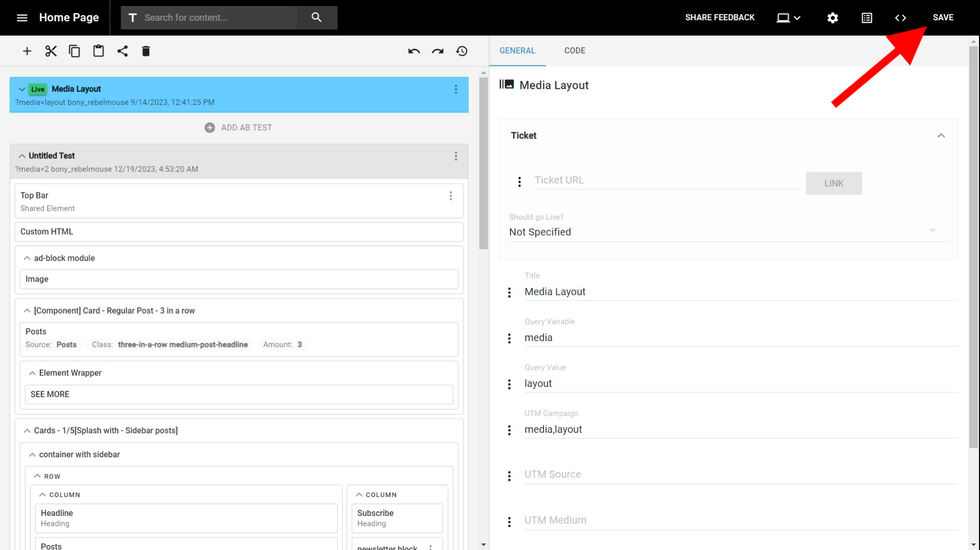
The save button is now disabled by default, and will be enabled only once a change has been made. This will help reduce open tabs in your browser, and you will never forget if you changed something or not if you happen to step away from your work.
Auto-Generated Commit Messages
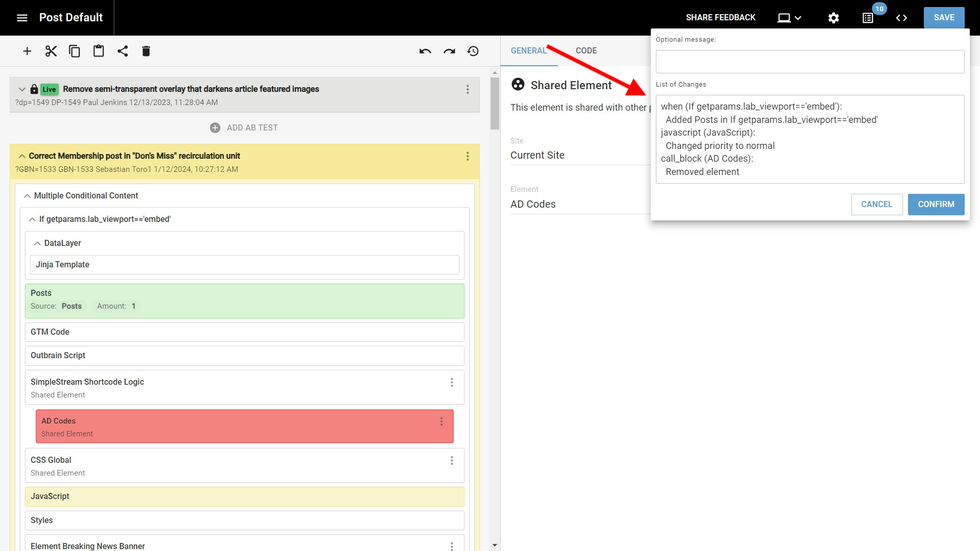
Why spend your time writing meaningful commit messages when they can be generated automatically? Simply make your changes, and then let Layout & Design Tool create a message based on the modifications you are about to commit to. You can still leave an optional commit message indicating any additional information if needed.
Tracking Critical Actions
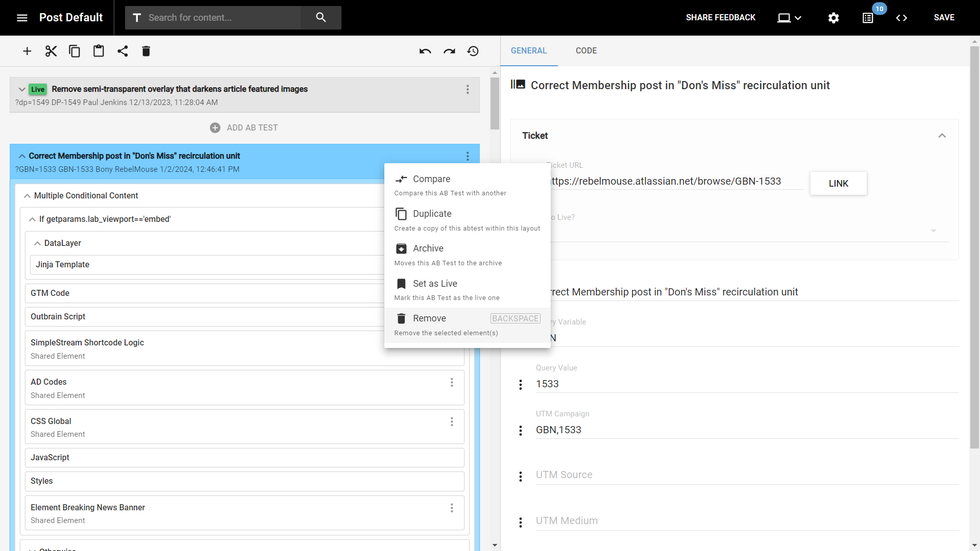
Marking an A/B test as live, or deleting an A/B test, is an important action that can impact your site. Now, both of those actions will generate commits to track changes. Archiving and unarchiving will also be tracked.
Improved Set as Live Screen
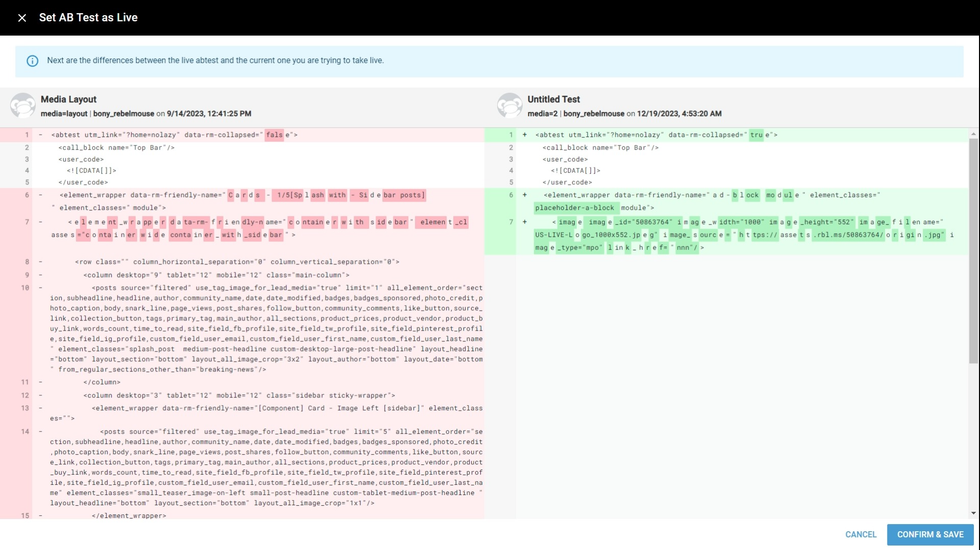
Every time you push an A/B test live, a comparison screen will appear that shows the differences between your A/B test and the one that is currently live. This means that you will no longer overwrite live changes that you were not aware were introduced.
Quick Revert for Recent Versions
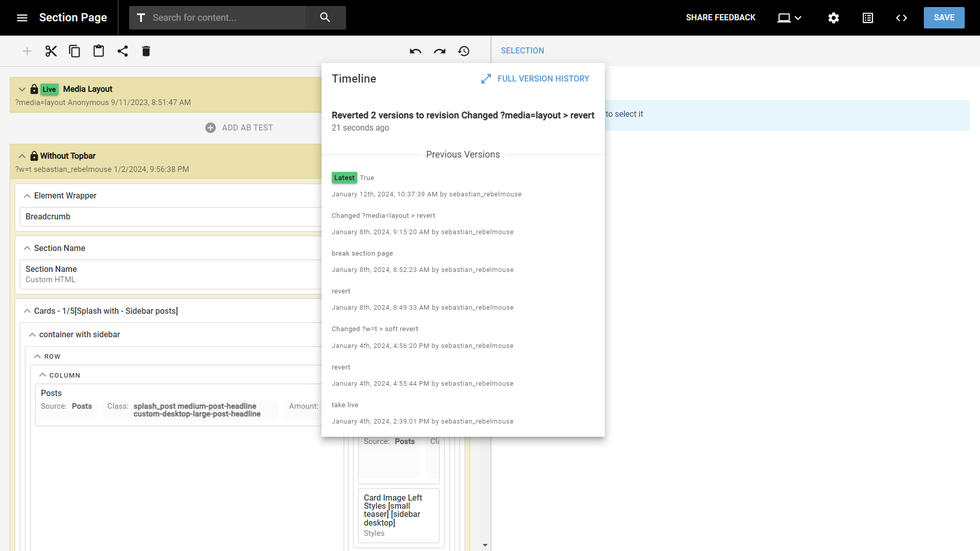
Ever make a mistake and want to revert your changes? You can now go to Timeline and click on the recent commit to load the latest changes. Then you can click on the save button to revert to an earlier version.
Changelog
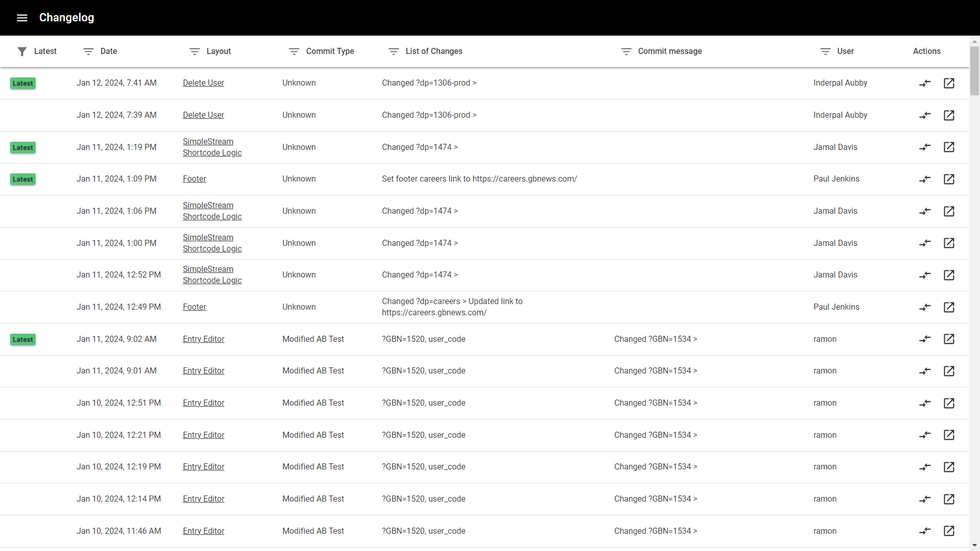
Every time you open Layout & Design Tool, you will now see our brand new Changelog that will help you catch up with the important updates that've taken place on your site. You can see the recent changes and filter by page, type of commit, dates, users, and more. Click on any diff button to see the changes introduced by that commit.
Changelog will track the creation and deletion of custom pages or custom shared elements, as well as the creation and deletion of A/B tests. Also, it will register any A/B tests set as live and whenever they are archived or unarchived.
Share Feedback
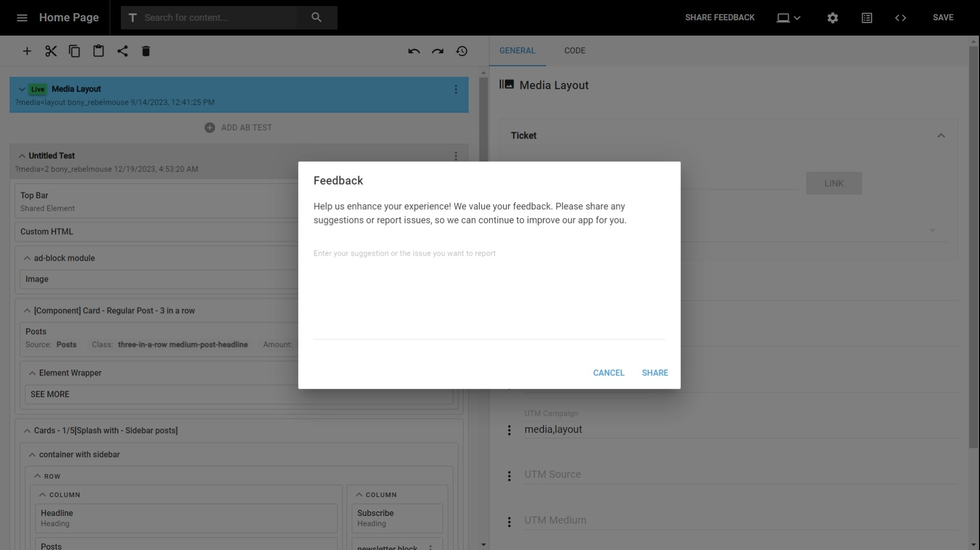
Use the "share feedback" button in Layout & Design Tool's top bar to tell us what you would like us to improve, or if you encounter any issues.
If you have any questions about the newest version of Layout & Design Tool, please email support@rebelmouse.com or talk to your account manager today.