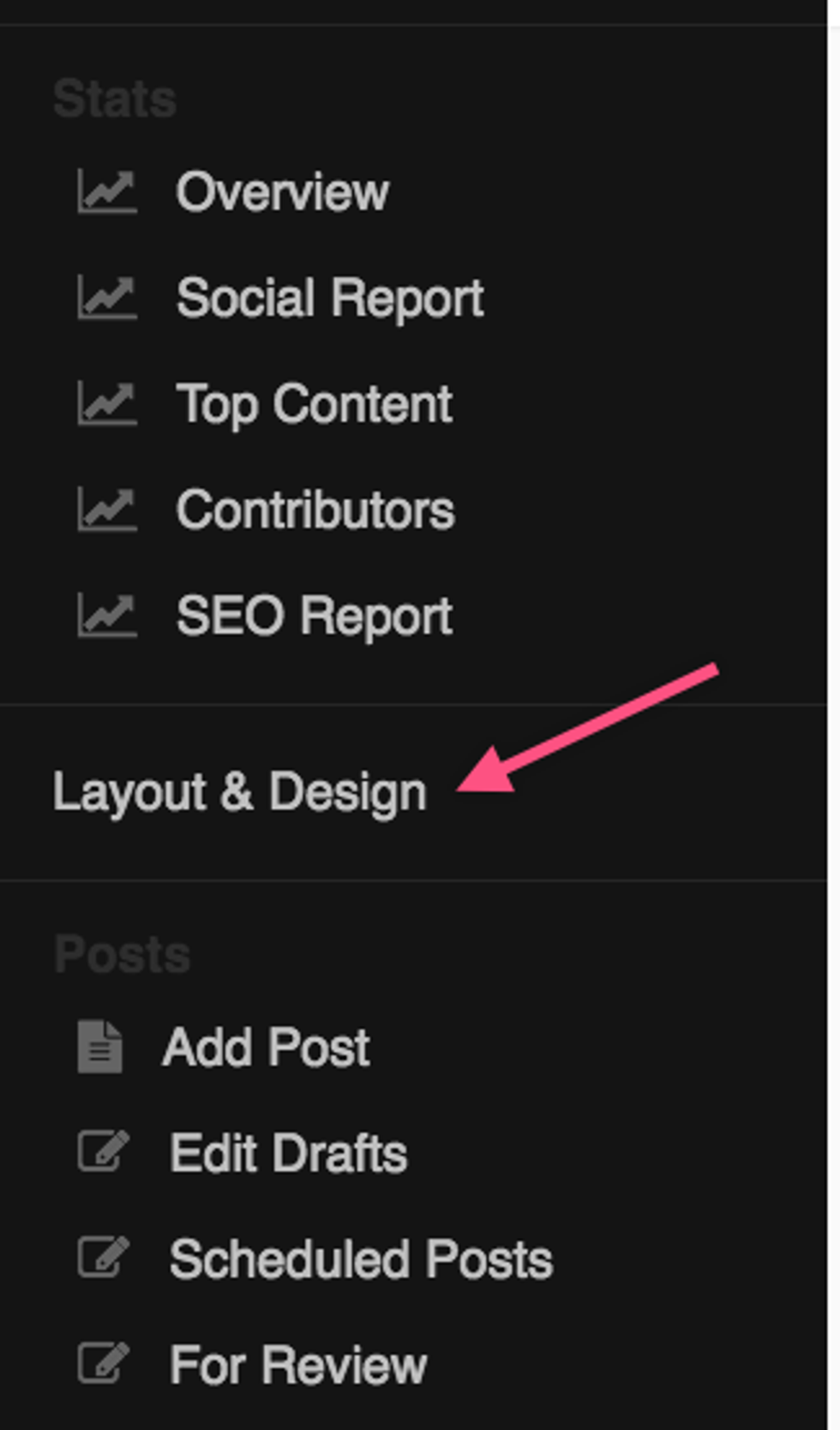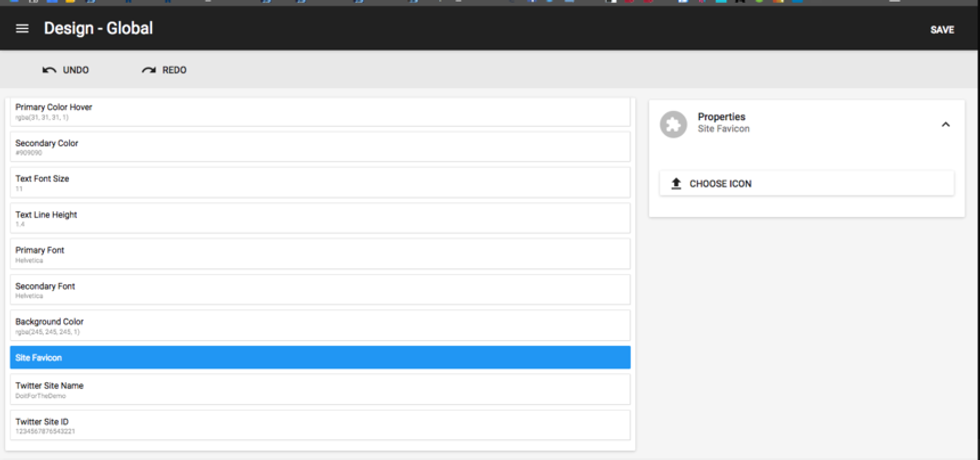It's super simple to add a favicon to your site!
1. Go to the Layout & Design tool in the left-hand navigation menu.
2. You'll be taken to the Global Settings page. Scroll down until you find Site Favicon and click on it. This will open up a Properties card to the right.
3. Upload your site's favicon. Our recommended favicon size is 192 x 192 pixels.
4. Remember to click Save!
best cms 2017instant articleswordpress vip alternativedigital marketingwebsite growthnewsletter integrationdigital mediafacebook strategyemail marketingsocial growthfacebook instant articlescreative agencypagespeedbest cmscurate socialrebelmouse for developerswordpress security pluginsmediasocial media marketingcontent marketingwordpress alternativenew mediawebsite monetizationsocial curation