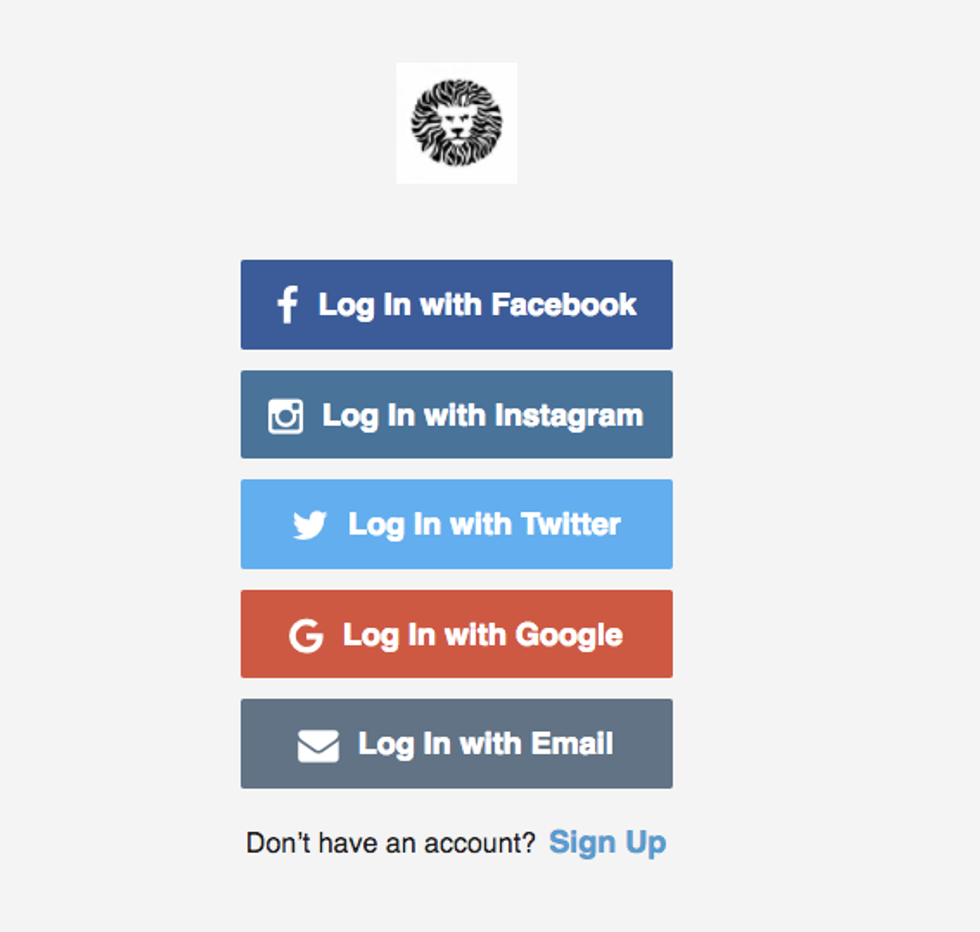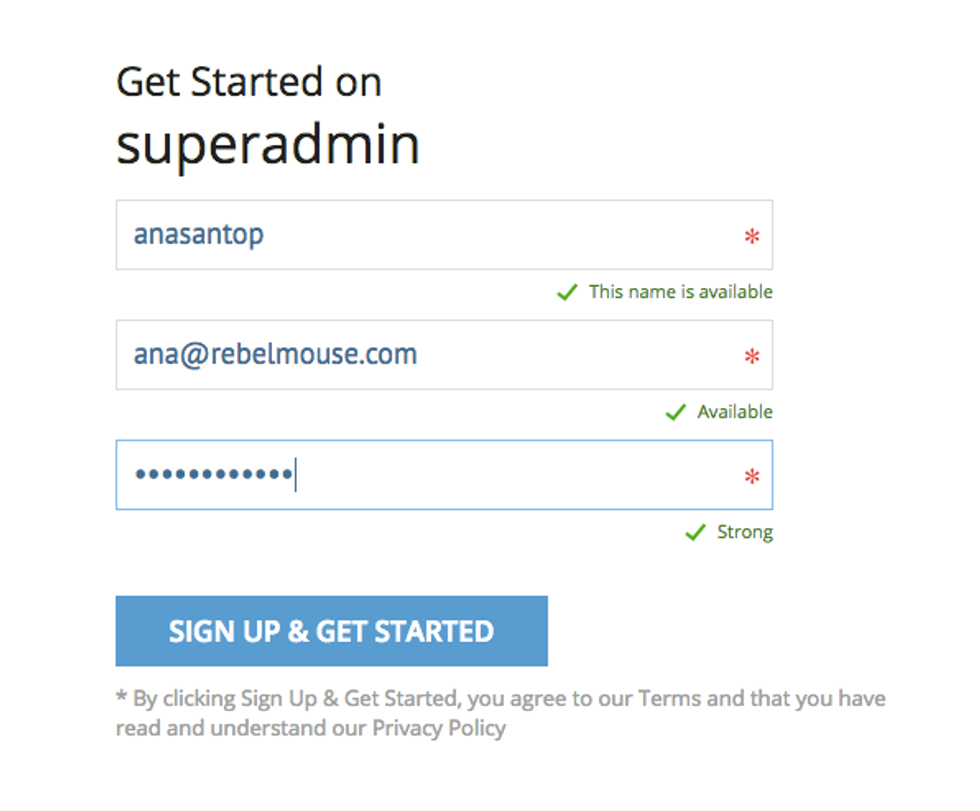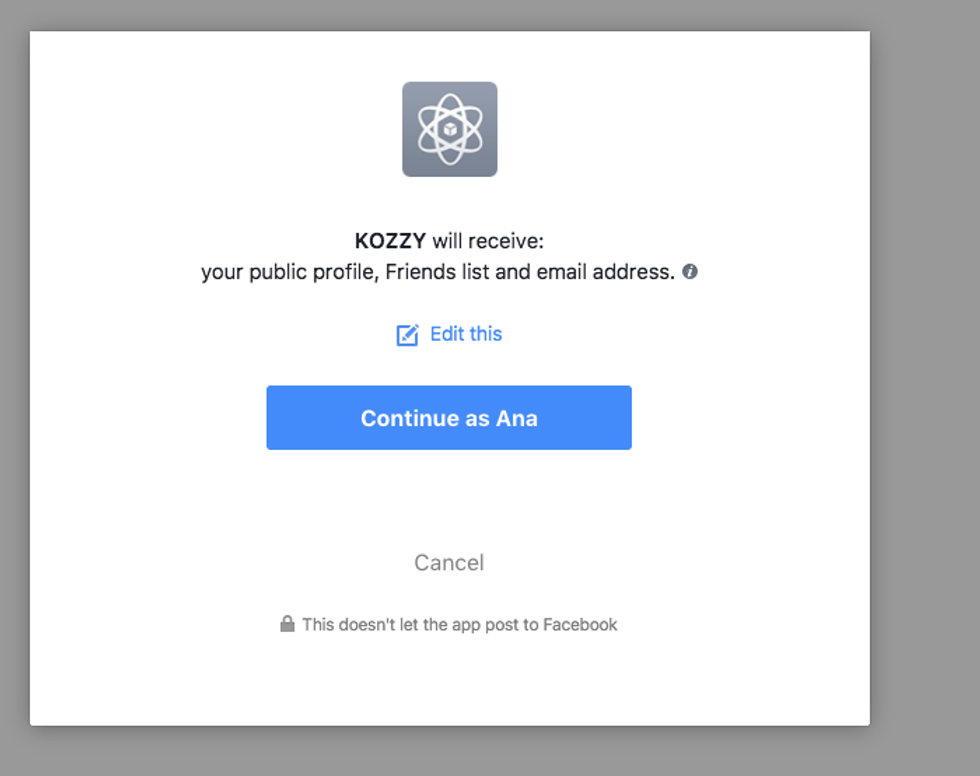If you'd like the members of your community or your editorial staff members to have their social networks linked to their profiles, we can certainly make that happen!
Please know that this feature is only available for sites on a secure domain (HTTPs). You can reach out to your main point of contact at RebelMouse to make sure we have enabled it for you.
Now, let's go over a step by step on how to connect different networks:
1) By going to your site's url and adding /login to the end of it, you'll see that you have different social login options.
Example: http://www.vegansrise.com/login
2) Whatever option you choose, you'll be prompted to create a user:
3) With any social login option, you'll be prompted to enter your social network's password and allow the site to access your information.
An example from logging in with facebook:
4) Once permission has been granted, you'll be taken to your user profile where you can connect the rest of the accounts:
In this case, I connected Facebook and Twitter.