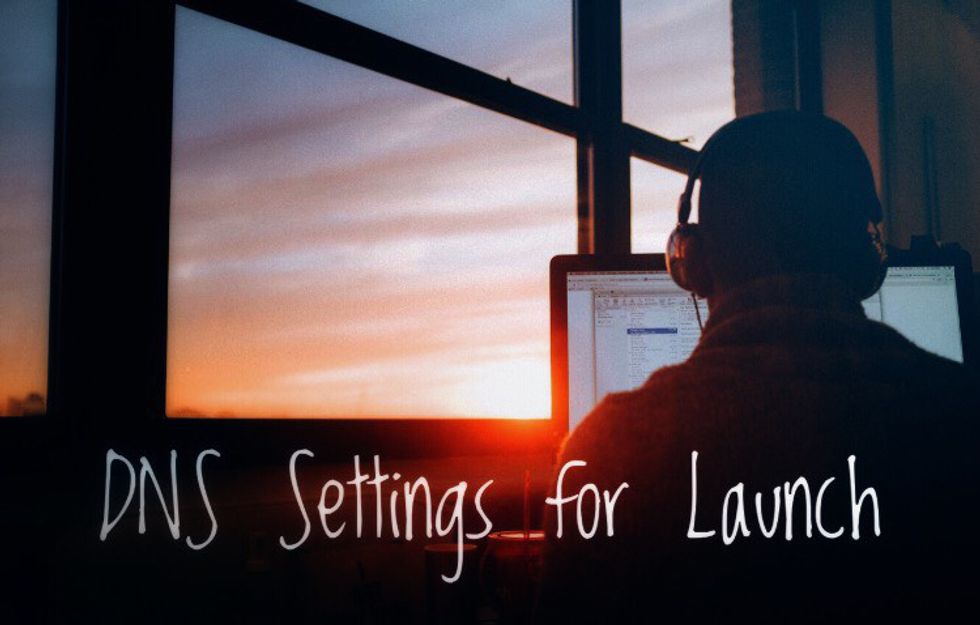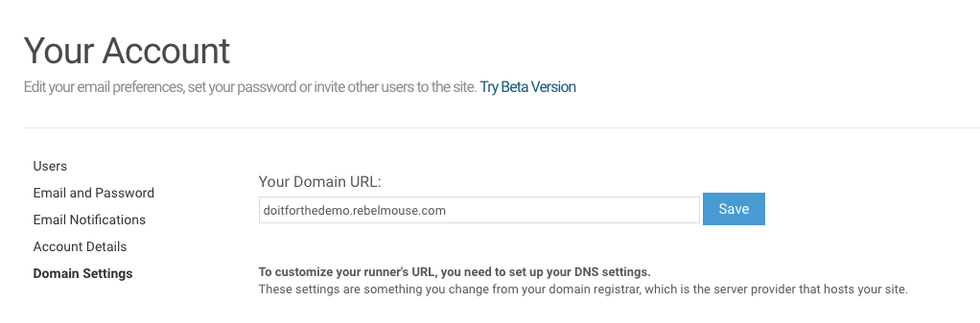How do I launch my site?
To launch your site, you first need to set up your own custom domain in RebelMouse. To do this, you need to point your domain to our servers.
This can all be done in your Account Dashboard under Domain Settings:
To customize your site's URL, you need to set up your DNS settings. These settings are something you change through your domain registrar, which is the server provider that hosts your old site.
Updating the CNAME Records
To do this, you need to update the www CNAME records like so:
<a href="http://www.lovemeow.com" target="_blank">www.lovemeow.com</a> CNAME runners-cdn.rebelmouse.com
Please make sure you don't create a new CNAME record. You want to edit the existing one.
Updating the A Records
You'll also need to update your @/A records like this:
lovemeow.com A 54.243.223.182 AND 54.243.223.181
Once you change your domain to point to RebelMouse, your customized URL should be live within one hour.
If your final URL is a subdomain
For a subdomain such as name.company.com, the instructions are to update the subdomain records as follows:
name.company.com CNAME runners-cdn.rebelmouse.com
For all sites, domains and subdomains
Please also check your Domain Settings to find a string that needs to be included in the @ TXT record of your DNS.
Here's an example of how this should look:
rebelmouse=0296577248d0df8680XXXXb4f5b2663e106f6c40
Here's quick access to instructions for the most popular domain registrars: