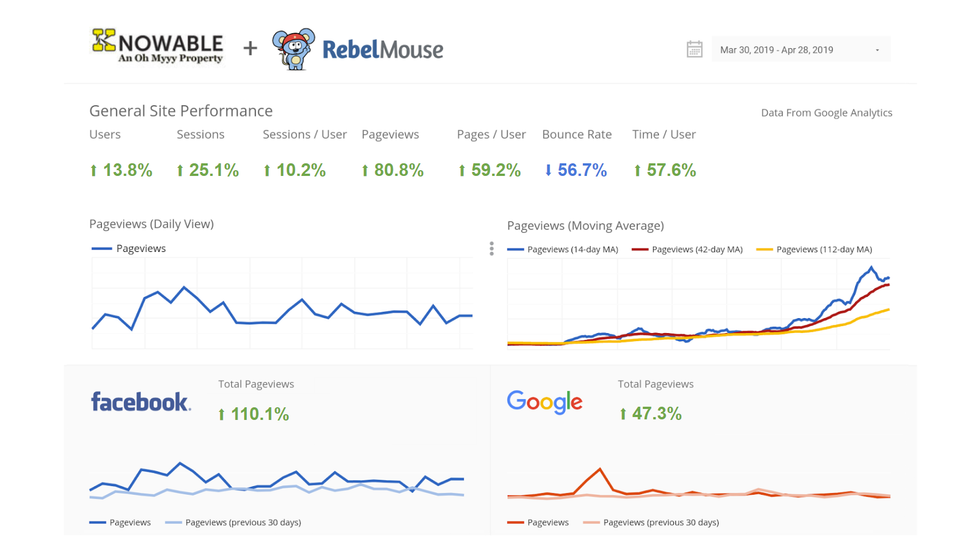Knowable is a very successful new media client of ours. Their user engagement is at a level that leaves even us breathless. Their pages and time per user are higher than any we've ever seen before. Their growth is on a trajectory to keep climbing higher, too.
Rebel Case Study: Knowable
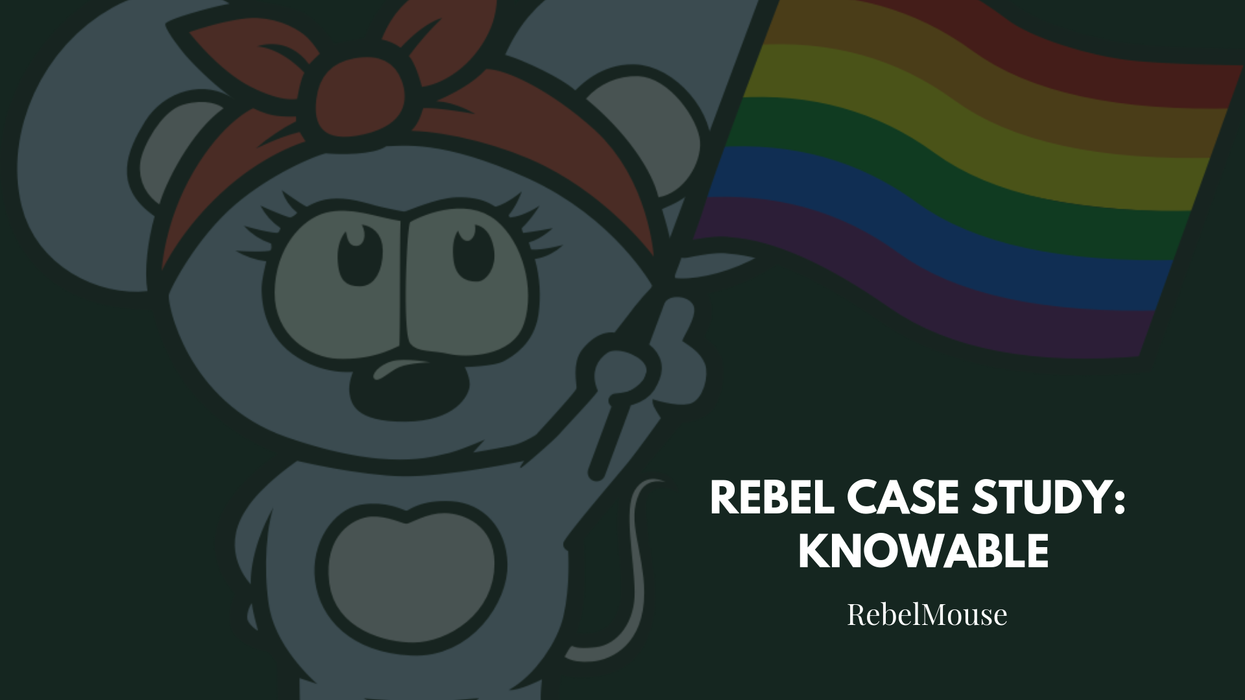
By Anne BurnsAug 23, 2023
Anne Burns
Director of Marketing
Branding specialist with over ten years of experience in integrated marketing strategies, digital and social content, search engine optimization, and online advertising. I have led efforts to bring newsrooms, small businesses, and legacy brands into a digital presence that’s true to brand, profitable, and personalized.