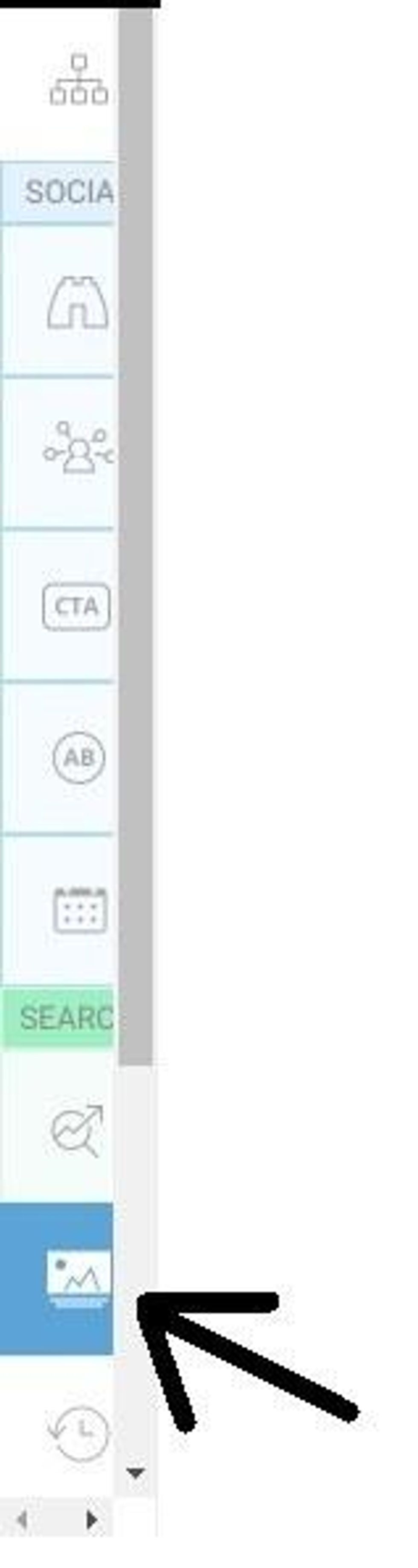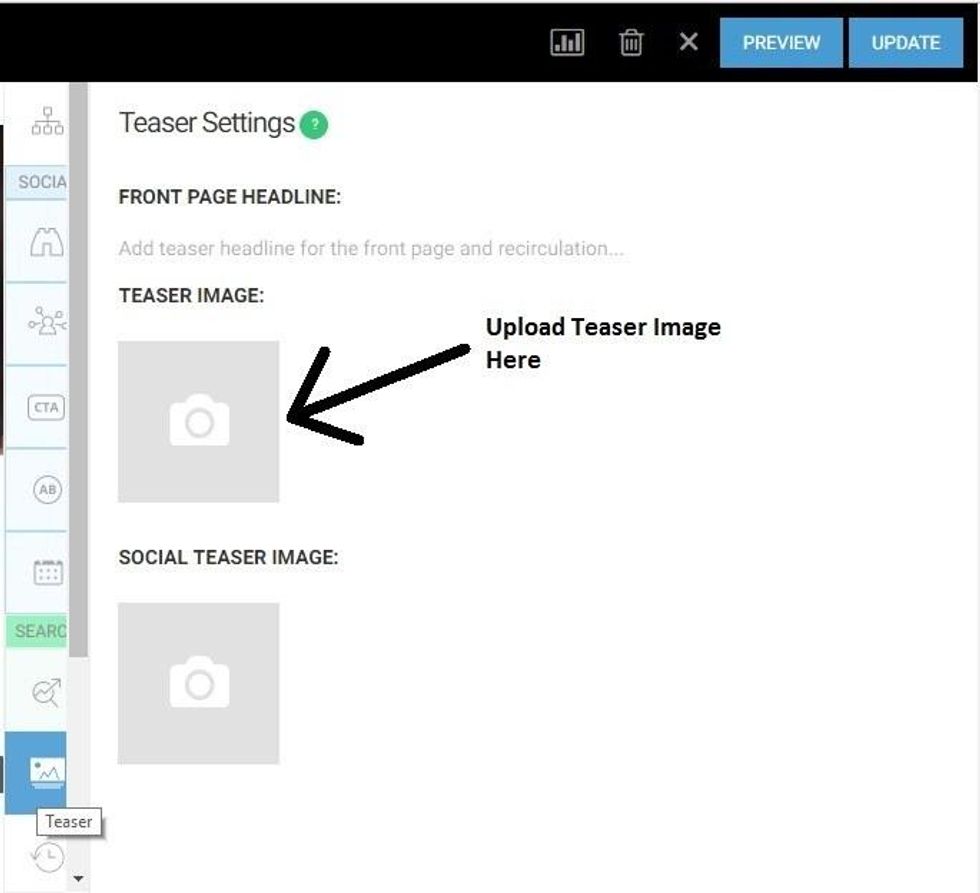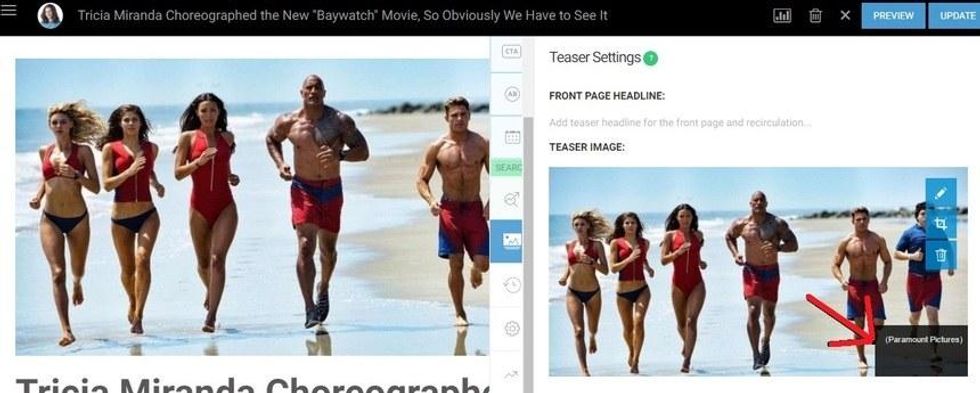In order for you to show the photo credit on your post image at your home page while using teaser images, you have to make sure that you added photo credit to the teaser image following the steps below:
1. Create a new post, or edit one of the posts on your site that you want to add a teaser image with a photo credit to.
2. Click on the tab that has an image icon on the left bar of the entry editor (Teaser settings Tab).
3. The next option in that tab let's you add a teaser image
4. Once uploaded, you'll see a grey square appears on the bottom right corner. You can input the teaser image credit there.
If you only added the credit to the lead image that will show the credit on post page but not on the home page.
See how photo credit appears at home page :
If you added the photo credit to the teaser image but not the lead image, you will see the credit at home page but not at post page.