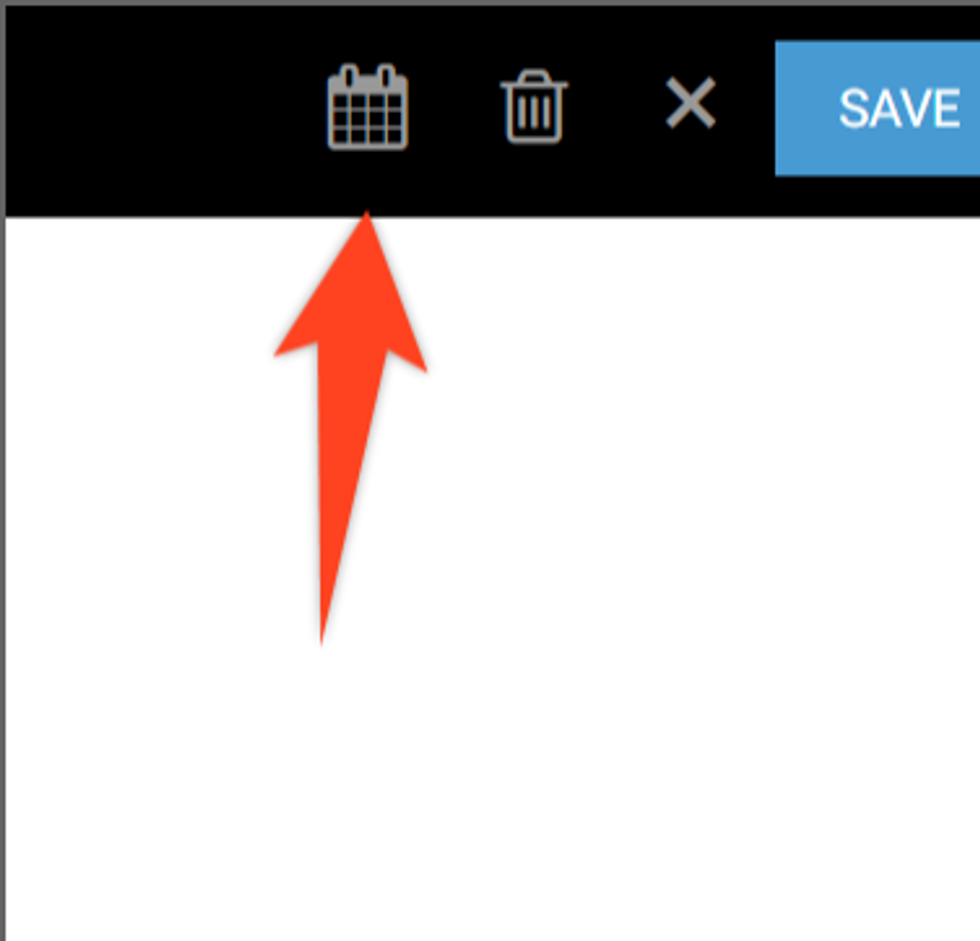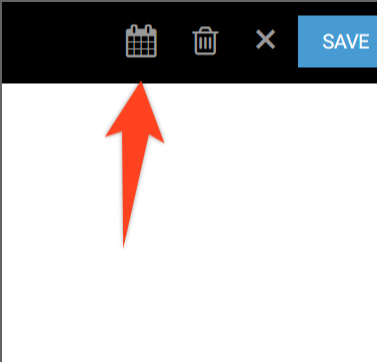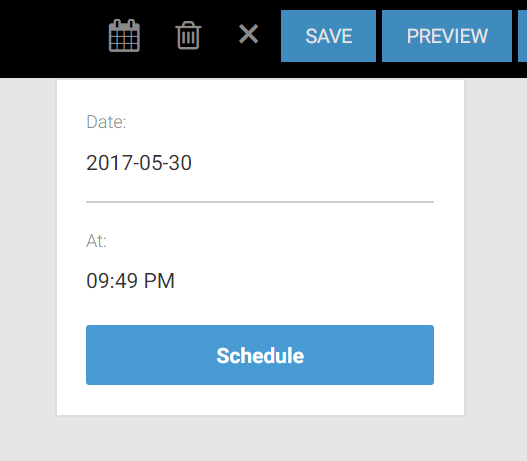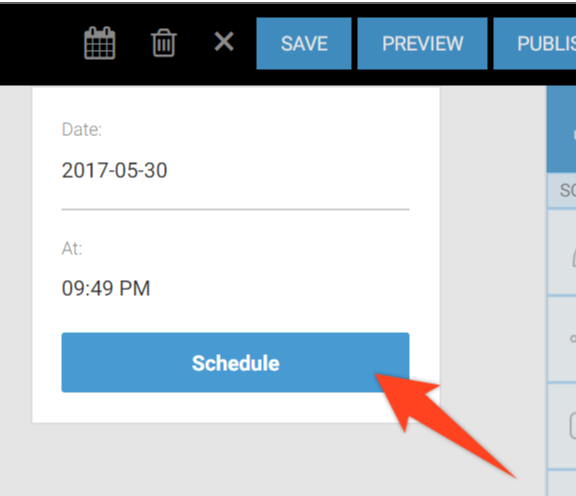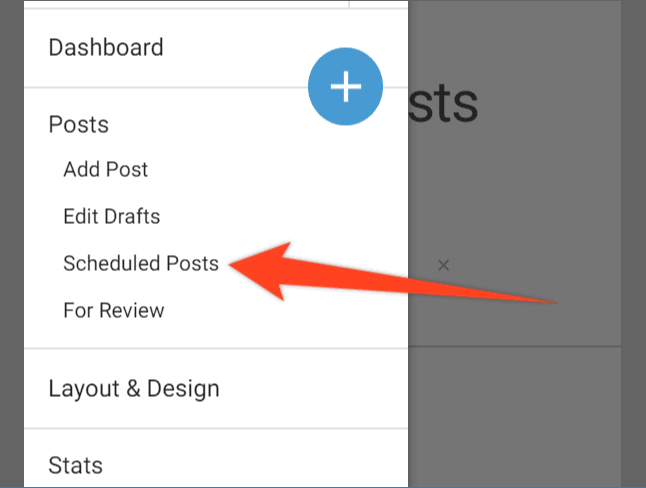Once you're done editing your content and it's ready to be published, you can schedule it to be pushed live at a future date and time by following these steps:
1. Go to the Schedule button (calendar icon) in the Top Bar.
2. A pop-up menu will appear, giving you the option to choose the day and time that you want your post to go live.
3. After you set up the time you want the post to go out, click the Schedule button.
4. To double-check that your post was scheduled as expected, or if you need to reschedule a post, you can go to the Scheduled Posts tab from left-hand menu to find all scheduled posts.
5. From this overview, you can remove a scheduled post completely or reschedule it.
You're done!