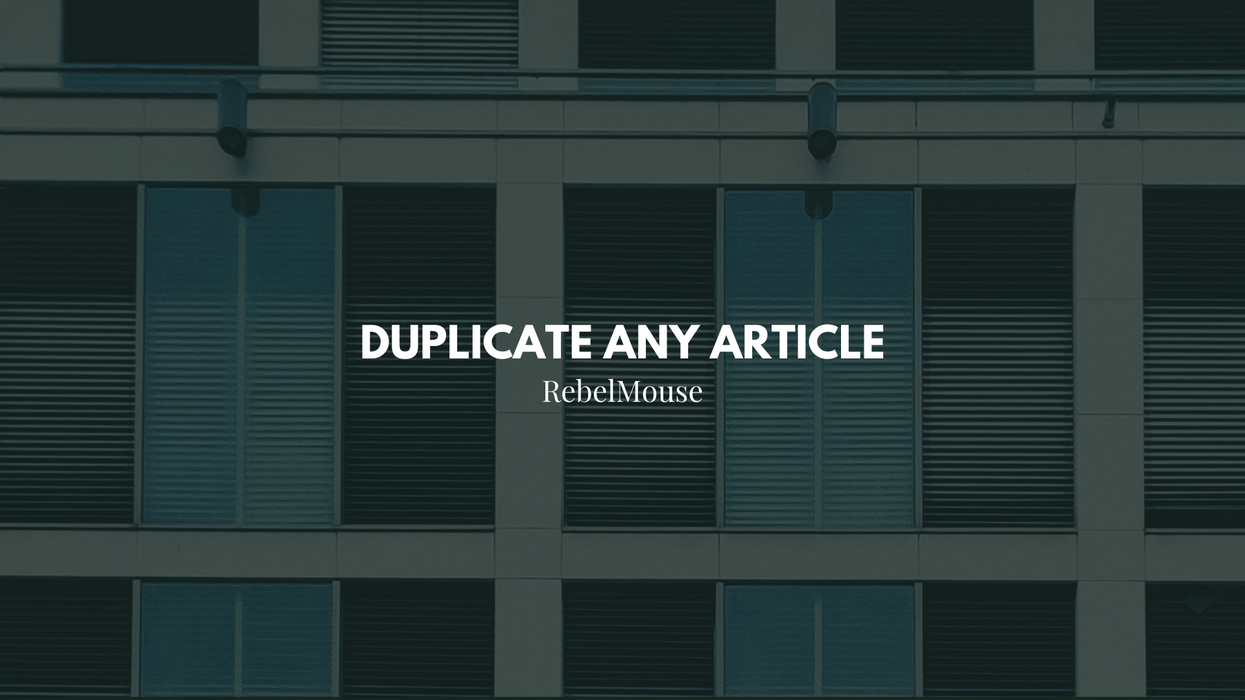There's a feature in our Entry Editor that easily lets you copy and paste an entire post, including lead media, headline, subheadline, body, social copy, and social scheduling information. Don't worry — we will only copy the social scheduling language you've previously set up. Using this functionality will not schedule the post to be sent out again.
You can find this new feature in the top bar of Entry Editor:
Here's a video that demonstrates how the "copy and paste" function works:
This feature will copy the article and only skip the following two functions (for good reason):
- Social Scheduling Queue: We skip this to avoid duplicating the posts already programmed to be sent out to social networks.
- Scheduled Newsletters Queue: We skip this to avoid duplicating and sending out the same email campaign more than once.
If you're publishing using a
custom Entry Editor, the new draft will use that specific Entry Editor layout as well:
If you have any questions about this feature, please email support@rebelmouse.com or talk to your account manager today.